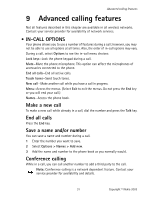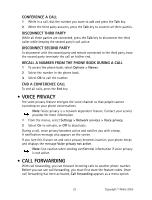Nokia NOK1260CING Nokia 1260 User Guide in English - Page 42
Advanced calling features
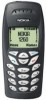 |
UPC - 758478014356
View all Nokia NOK1260CING manuals
Add to My Manuals
Save this manual to your list of manuals |
Page 42 highlights
Advanced calling features 9 Advanced calling features Not all features described in this chapter are available in all wireless networks. Contact your service provider for availability of network services. • IN-CALL OPTIONS Your phone allows you to use a number of features during a call; however, you may not be able to use all options at all times. Also, the order of in-call options may vary. During a call, select Options to see the in-call menu choices: Lock keys-Lock the phone keypad during a call. Mute-Mute the phone microphone. This option can affect the microphones of accessories connected to the phone. End all calls-End all active calls. Touch tones-Send touch tones. New call-Make another call while you have a call in progress. Menu-Access the menus. (Select Exit to exit the menus. Do not press the End key or you will end your call.) Names-Access the phone book. Make a new call To make a new call while already in a call, dial the number and press the Talk key. End all calls Press the End key. Save a name and/or number You can save a name and number during a call. 1 Enter the number you want to save. 2 Select Options > Names > Add new. 3 Add the name and number to the phone book as you normally would. Conference calling While in a call, you can call another number to add a third party to the call. Note: Conference calling is a network dependent feature. Contact your service provider for availability and details. 31 Copyright © Nokia 2003