Nokia X2-01 Nokia X2-01 User Guide in English - Page 24
Settings, Other options, Radio - bluetooth
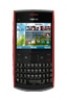 |
View all Nokia X2-01 manuals
Add to My Manuals
Save this manual to your list of manuals |
Page 24 highlights
Music ■ Settings To modify settings, select Menu > Music > My music > Go to Media player > Options > Settings and from the following: Shuffle - Play songs in a random order. Repeat - Repeat the current song, all songs, or deactivate repeat. Equalizer - Open the list of media equalizer sets. Stereo widening - Activate stereo widening. ■ Other options Go to Media menu - Go to the main media menu. Now playing - View the song currently playing. Add to playlist - Add the current song to the favorites playlist. Downloads - Download music from the web. Mute audio - Mute the audio. Play via Bluetooth - Connect and play music through a Bluetooth enabled accessory. ■ Radio The FM radio depends on an antenna other than the wireless device antenna. A compatible headset or accessory needs to be attached to the device for the FM radio to function properly. Warning: Continuous exposure to high volume may damage your hearing. Listen to music at a moderate level, and do not hold the device near your ear when the loudspeaker is in use. Select Menu > Music > Radio. 24















