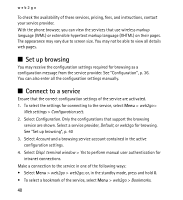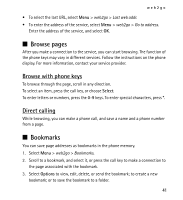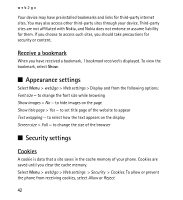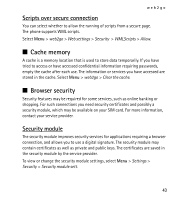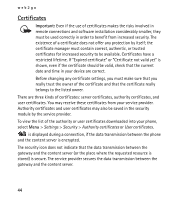Nokia X2-01 Nokia X2-01 User Guide in English - Page 42
Receive a bookmark, Appearance settings, Security settings, Cookies - us browser
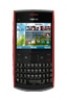 |
View all Nokia X2-01 manuals
Add to My Manuals
Save this manual to your list of manuals |
Page 42 highlights
web2go Your device may have preinstalled bookmarks and links for third-party internet sites. You may also access other third-party sites through your device. Third-party sites are not affiliated with Nokia, and Nokia does not endorse or assume liability for them. If you choose to access such sites, you should take precautions for security or content. Receive a bookmark When you have received a bookmark, 1 bookmark received is displayed. To view the bookmark, select Show. ■ Appearance settings Select Menu > web2go > Web settings > Display and from the following options: Font size - to change the font size while browsing Show images > No - to hide images on the page Show title page > Yes - to set title page of the website to appear Text wrapping - to select how the text appears on the display Screen size > Full - to change the size of the browser ■ Security settings Cookies A cookie is data that a site saves in the cache memory of your phone. Cookies are saved until you clear the cache memory. Select Menu > web2go > Web settings > Security > Cookies. To allow or prevent the phone from receiving cookies, select Allow or Reject. 42