Nokia X2-01 Nokia X2-01 User Guide in English - Page 60
View your images and video clips, 17. My Account, 18. Green tips, Save energy - help
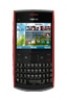 |
View all Nokia X2-01 manuals
Add to My Manuals
Save this manual to your list of manuals |
Page 60 highlights
My Account View your images and video clips To view your images, select Menu > Photos > My photos . To watch your video clips , select Menu > Photos > My videos . 17. My Account Select Menu > My Account to access a self-help menu to manage your account and check your balance for minutes, messaging, and data. My account provides links to help with your device and service. For information about billing or about accessing this website, contact your service provider. 18. Green tips Here are tips on how you can contribute to protecting the environment. ■ Save energy When you have fully charged the battery and disconnected the charger from the device, unplug the charger from the wall outlet. You do not need to charge your battery so often if you do the following: • Close and disable applications, services, and connections when not in use. • Decrease the brightness of the screen. • Disable unnecessary sounds, such as keypad and ringing tones. 60















