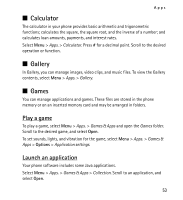Nokia X2-01 Nokia X2-01 User Guide in English - Page 53
Calculator, Gallery, Games, Play a game, Launch an application
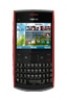 |
View all Nokia X2-01 manuals
Add to My Manuals
Save this manual to your list of manuals |
Page 53 highlights
Apps ■ Calculator The calculator in your phone provides basic arithmetic and trigonometric functions; calculates the square, the square root, and the inverse of a number; and calculates loan amounts, payments, and interest rates. Select Menu > Apps. > Calculator. Press # for a decimal point. Scroll to the desired operation or function. ■ Gallery In Gallery, you can manage images, video clips, and music files. To view the Gallery contents, select Menu > Apps. > Gallery. ■ Games You can manage applications and games. These files are stored in the phone memory or on an inserted memory card and may be arranged in folders. Play a game To play a game, select Menu > Apps. > Games & Apps and open the Games folder. Scroll to the desired game, and select Open. To set sounds, lights, and vibration for the game, select Menu > Apps. > Games & Apps > Options > Application settings. Launch an application Your phone software includes some Java applications. Select Menu > Apps. > Games & Apps > Collection. Scroll to an application, and select Open. 53