Nokia X2-01 Nokia X2-01 User Guide in English - Page 27
Search for a contact, Edit contacts, Copy or move contacts
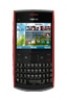 |
View all Nokia X2-01 manuals
Add to My Manuals
Save this manual to your list of manuals |
Page 27 highlights
Contacts ■ Search for a contact Select Menu > Contacts > Names. Scroll through the list of contacts, or enter the first characters of the name you are searching for. Press the call key to call the number. To save details for a contact, search for the contact to which you want to add a detail, and select Details > Options > Add detail. Select from the options available. ■ Edit contacts After you find the contact you want to edit, select Options > Edit to edit a name or number. ■ Delete contacts To delete all the contacts and the details attached to them from the phone or SIM card memory, select Menu > Contacts > More > Delete all contacts > From phone memoey or From SIM card. To delete a single contact, search for the desired contact, and select Options > Delete contact. To delete a number, text item, or an image attached to the contact, search for the contact, and select Details. Scroll to the desired detail, and select Options > Delete and the desired option. ■ Copy or move contacts You can move or copy contacts from the phone memory to the SIM card memory, or vice versa. The SIM card can save names with one phone number attached to them. To move or copy contacts one by one, select Menu > Contacts > More > Move contacts or Copy contacts. 27















