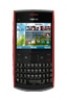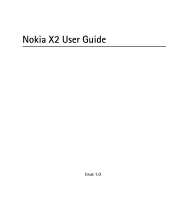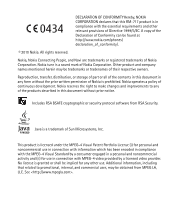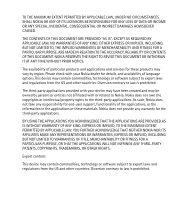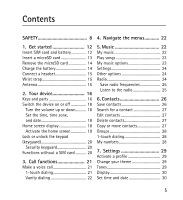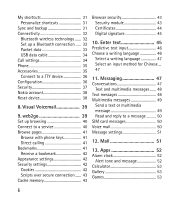5
Contents
SAFETY
........................................
8
1. Get started
..........................
12
Insert SIM card and battery
................
12
Insert a microSD card
...........................
13
Remove the microSD card
...................
14
Charge the battery
................................
14
Connect a headset
.................................
15
Wrist strap
...............................................
15
Antenna
....................................................
15
2. Your device
..........................
16
Keys and parts
........................................
16
Switch the device on or off
................
18
Turn the volume up or down
...........
18
Set the time, time zone,
and date
................................................
18
Home screen display
.............................
18
Activate the home screen
................
19
Lock or unlock the keypad
(keyguard)
................................................
20
Security keyguard
...............................
20
Functions without a SIM card
...........
20
3. Call functions
......................
21
Make a voice call
...................................
21
1-touch dialing
...................................
21
Vanity dialing
......................................
22
4. Navigate the menus
............
22
5. Music
....................................
22
My music
..................................................
22
Play songs
................................................
23
My music options
...................................
23
Settings
.....................................................
24
Other options
..........................................
24
Radio
..........................................................
24
Save radio frequencies
......................
25
Listen to the radio
..............................
25
6. Contacts
................................
26
Save contacts
..........................................
26
Search for a contact
.............................
27
Edit contacts
...........................................
27
Delete contacts
.......................................
27
Copy or move contacts
.........................
27
Groups
.......................................................
28
1-touch dialing
.......................................
28
My numbers
.............................................
28
7. Settings
...............................
29
Activate a profile
...................................
29
Change your theme
...............................
29
Tones
..........................................................
29
Display
.......................................................
30
Set time and date
..................................
30