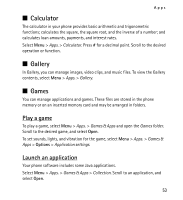Nokia X2-01 Nokia X2-01 User Guide in English - Page 55
Voice recorder, Record sound, List of recordings, Define a storage folder - apps
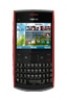 |
View all Nokia X2-01 manuals
Add to My Manuals
Save this manual to your list of manuals |
Page 55 highlights
Apps ■ Voice recorder You can record speech, sound, or an active call. Use this feature to record notes or phone numbers to enter later. You can also create a ringtone. Record sound 1. Select Menu > Apps. > Voice recorder. 2. To start recording, select . To start recording during a call, select Options > Record. While recording a call, all parties to the call hear a faint beeping sound. When recording a call, hold the phone in the normal position near to your ear. 3. To stop recording, select . The recording is saved in Menu > Apps. > Recordings. 4. To send a recording using Bluetooth or as a multimedia message, scroll to the recording and select Options > Send. List of recordings 1. Select Menu > Apps. > Voice recorder > Options > Audio list. The list of folders in tones and graphics is shown. 2. Open Audio to see the list with recordings. 3. Select Options to view a list of options for files. Define a storage folder To use a folder (other than audio) as the default folder in tones and graphics., select Menu > Apps. > Voice recorder > Options > Select memory and a folder from the list. 55