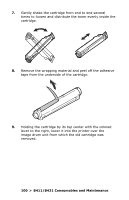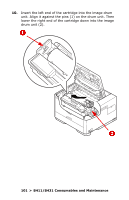Oki B431dn B411 B431 User Guide - Eng - Page 105
If the printer has been powered on, the fuser may
 |
View all Oki B431dn manuals
Add to My Manuals
Save this manual to your list of manuals |
Page 105 highlights
1. Press the cover release and open the printer's top cover fully. WARNING! If the printer has been powered on, the fuser may be hot. This area is clearly labelled. Do not touch. 105 > B411/B431 Consumables and Maintenance

105
>
B411/B431 Consumables and Maintenance
1.
Press the cover release and open the printer’s top cover
fully.
WARNING!
If the printer has been powered on, the fuser may
be hot. This area is clearly labelled. Do not touch.