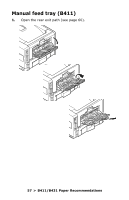Oki B431dn B411 B431 User Guide - Eng - Page 58
the paper with the pre-printed side down and top edge, away from the printer.
 |
View all Oki B431dn manuals
Add to My Manuals
Save this manual to your list of manuals |
Page 58 highlights
Pull down the Manual Feed Tray (1), and adjust the paper guides (2) to the width of the paper. Load a single sheet into the Manual Feed Tray. • For single-sided printing on letterhead paper, load the paper with the pre-printed side up and the top edge into the printer. • For two-sided (duplex) printing on headed paper, load the paper with the pre-printed side down and top edge away from the printer. • Envelopes should be loaded flap down, face up with the top edge to the left and short edge into the printer. Note Do not select Duplex printing on envelopes. • Load Transparencies face up and top edge into the printer. 58 > B411/B431 Paper Recommendations

58
>
B411/B431 Paper Recommendations
Pull down the Manual Feed Tray (1), and adjust the paper
guides (2) to the width of the paper.
Load a single sheet into the Manual Feed Tray.
•
For single-sided printing on letterhead paper, load the
paper with the pre-printed side up and the top edge
into the printer.
•
For two-sided (duplex) printing on headed paper, load
the paper with the pre-printed side down and top edge
away from the printer.
•
Envelopes should be loaded flap down, face up with the
top edge to the left and short edge into the printer.
•
Load Transparencies face up and top edge into the
printer.
Note
Do not select Duplex printing on envelopes.