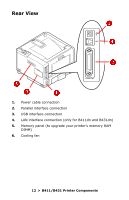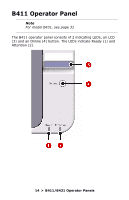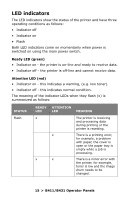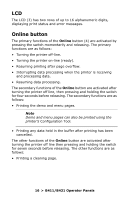Oki B431dn B411 B431 User Guide - Eng - Page 17
Changing language, Configuration Tool, Using the Configuration Tool - okidata
 |
View all Oki B431dn manuals
Add to My Manuals
Save this manual to your list of manuals |
Page 17 highlights
• Resetting the printer and clearing the buffer after printing has been cancelled. Note To reset the printer to the default settings of the manufacturer, the Online button is pressed and held down while the printer is switched on with the main power switch. The LED indicators blink when the printer has reset to the default settings. Changing language The default language used by your printer for display messages and for report printing is English. If required, this can be changed to: • Canadian French • Latin American Spanish • Brazilian Portuguese Note See the Setup Guide supplied with your printer for information on how to change the display language. Configuration Tool The Configuration Tool is used to control and change the various printer settings. Using the Configuration Tool Viewing or changing the printer settings are carried out as follows: With the printer connected to your computer and plugged in: 1. Click Start > All Programs > Okidata > Configuration Tool and select the Configuration Tool. 2. Click Tools > Register Device. 3. Be sure the B411 printer is selected, then click Register. Click Yes to confirm. 17 > B411/B431 Operator Panels