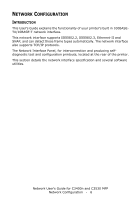Oki C3530nMFP Network User's Guide - Page 11
Network User's Guide for C3400n and C3530 MFP, Network Configuration - 11
 |
View all Oki C3530nMFP manuals
Add to My Manuals
Save this manual to your list of manuals |
Page 11 highlights
MENU OPTION Network General Network Settings TCP/IP SNMP Job List Job Queue Security Protocol ON/OFF Menu Lock Password Configuration Maintenance Reset/Restore Links Links Edit Links DESCRIPTION View and adjust any network settings relating to your printer. Allows you to manage pending jobs for your printer. Change your password and apply access restrictions for your printer network. Reset your printer and restore default settings for your printer and Network Interface Card. Add links for easy access to customer support and on-line information. Network User's Guide for C3400n and C3530 MFP Network Configuration - 11

Network User’s Guide for C3400n and C3530 MFP
Network Configuration - 11
Network
General Network
Settings
TCP/IP
SNMP
View and adjust any network settings
relating to your printer.
Job List
Job Queue
Allows you to manage pending jobs for
your printer.
Security
Protocol ON/OFF
Menu Lock
Password
Configuration
Change your password and apply access
restrictions for your printer network.
Maintenance
Reset/Restore
Reset your printer and restore default
settings for your printer and Network
Interface Card.
Links
Links
Edit Links
Add links for easy access to customer
support and on-line information.
MENU OPTION
DESCRIPTION