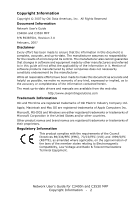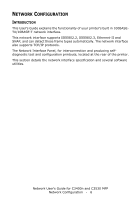Network User’s Guide for C3400n and C3530 MFP
Table of Contents - 3
Table of Contents
Notes, cautions and warnings. . . . . . . . . . . . . . . . . . . . . . . 5
Network Configuration. . . . . . . . . . . . . . . . . . . . . . . . . . . . 6
Introduction . . . . . . . . . . . . . . . . . . . . . . . . . . . . . . . . . . . . . . 6
Specification . . . . . . . . . . . . . . . . . . . . . . . . . . . . . . . . . . . . . . 7
Self-diagnostic test . . . . . . . . . . . . . . . . . . . . . . . . . . . . . . . . . 7
Default user name and password . . . . . . . . . . . . . . . . . . . . . . 7
Configuration utilities. . . . . . . . . . . . . . . . . . . . . . . . . . . . . . . . 8
Network Card Setup utility . . . . . . . . . . . . . . . . . . . . . . . . . . . . 9
Using a web browser . . . . . . . . . . . . . . . . . . . . . . . . . . . . . . . . 9
Adjusting printer settings. . . . . . . . . . . . . . . . . . . . . . . . . . . . 9
Using SNMP . . . . . . . . . . . . . . . . . . . . . . . . . . . . . . . . . . . . . 12
Oki LPR printing utility (Windows only) . . . . . . . . . . . . . . . . . . 12
System Requirement . . . . . . . . . . . . . . . . . . . . . . . . . . . . . . 12
Installing the Oki LPR utility . . . . . . . . . . . . . . . . . . . . . . . . . 12
Uninstalling the Oki LPR utility . . . . . . . . . . . . . . . . . . . . . . . 13
Windows . . . . . . . . . . . . . . . . . . . . . . . . . . . . . . . . . . . .
14
Overview . . . . . . . . . . . . . . . . . . . . . . . . . . . . . . . . . . . . . . . 14
Installation of TCP/IP protocol . . . . . . . . . . . . . . . . . . . . . . . 14
Configuring Windows to use TCP/IP Networking . . . . . . . . . . . . 15
Windows 98/Me . . . . . . . . . . . . . . . . . . . . . . . . . . . . . . . . . 15
Windows NT 4.0 . . . . . . . . . . . . . . . . . . . . . . . . . . . . . . . . . 15
Windows 2000 . . . . . . . . . . . . . . . . . . . . . . . . . . . . . . . . . . 16
Windows XP . . . . . . . . . . . . . . . . . . . . . . . . . . . . . . . . . . . . 16
Configuring the network printer IP address. . . . . . . . . . . . . . . . 17
Launching the Network Card Setup utility. . . . . . . . . . . . . . . . 17
Starting the Network Card Setup utility . . . . . . . . . . . . . . . . . 18
Manually configuring the IP address . . . . . . . . . . . . . . . . . . . 18
Changing the Admin Password . . . . . . . . . . . . . . . . . . . . . . . 18
Enable/Disable the Printer Web Page. . . . . . . . . . . . . . . . . . . 19
Updating Environment Settings. . . . . . . . . . . . . . . . . . . . . . . 19
Viewing the printer web page . . . . . . . . . . . . . . . . . . . . . . . . 19
Uninstalling the Network Card Setup utility . . . . . . . . . . . . . . 19
Configuring Windows to print to the network printer . . . . . . . . . 20
Windows 98/Me . . . . . . . . . . . . . . . . . . . . . . . . . . . . . . . . . 20
Windows NT 4.0 . . . . . . . . . . . . . . . . . . . . . . . . . . . . . . . . . 20
Windows 2000 . . . . . . . . . . . . . . . . . . . . . . . . . . . . . . . . . . 21
Windows XP . . . . . . . . . . . . . . . . . . . . . . . . . . . . . . . . . . . . 23
Macintosh . . . . . . . . . . . . . . . . . . . . . . . . . . . . . . . . . . .
25
Overview . . . . . . . . . . . . . . . . . . . . . . . . . . . . . . . . . . . . . . . 25
Supported versions . . . . . . . . . . . . . . . . . . . . . . . . . . . . . . . . 25
Printing the configuration page . . . . . . . . . . . . . . . . . . . . . . . 25
Network Card Setup utility for Mac OS 9 . . . . . . . . . . . . . . . . . 26
Launching the Network Card Setup utility. . . . . . . . . . . . . . . . 26