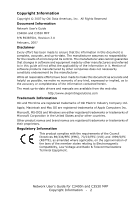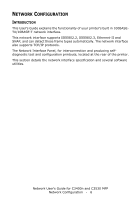Oki C3530nMFP Network User's Guide - Page 4
Troubleshooting .., Index .. .
 |
View all Oki C3530nMFP manuals
Add to My Manuals
Save this manual to your list of manuals |
Page 4 highlights
Setting the Printer Discovery settings 26 Changing the password 27 Enable/Disable the Printer Web Page 27 Quitting the network card setup utility 28 Network Card Setup utility for Mac OS X 29 Launching the Network Card Setup utility 29 Setting the Printer discovery settings 29 Changing the password 30 Enable/Disable the Printer Web Page 31 Quitting the network card setup utility 31 Configuring the network interface card 32 Troubleshooting 33 Self-diagnostic test 33 Printer does not print 33 NG is printed in the self-diagnostic test 33 TCP/IP 33 Computer cannot find the network interface card 33 Cannot print with lpr 34 Web browser 34 Microsoft Internet Explorer 34 Netscape Navigator 34 Index 35 Network User's Guide for C3400n and C3530 MFP Table of Contents - 4