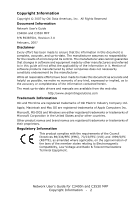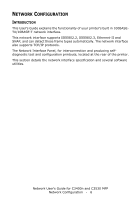Oki C3530nMFP Network User's Guide - Page 6
Network Configuration
 |
View all Oki C3530nMFP manuals
Add to My Manuals
Save this manual to your list of manuals |
Page 6 highlights
NETWORK CONFIGURATION INTRODUCTION This User's Guide explains the functionality of your printer's built in 100BASETX/10BASE-T network interface. This network interface supports IEEE802.2, IEEE802.3, Ethernet-II and SNAP, and can detect those frame types automatically. The network interface also supports TCP/IP protocols. The Network Interface Panel, for interconnection and producing selfdiagnostic test and configuration printouts, located at the rear of the printer. This section details the network interface specification and several software utilities. Network User's Guide for C3400n and C3530 MFP Network Configuration - 6

Network User’s Guide for C3400n and C3530 MFP
Network Configuration - 6
N
ETWORK
C
ONFIGURATION
I
NTRODUCTION
This User’s Guide explains the functionality of your printer’s built in 100BASE-
TX/10BASE-T network interface.
This network interface supports IEEE802.2, IEEE802.3, Ethernet-II and
SNAP, and can detect those frame types automatically. The network interface
also supports TCP/IP protocols.
The Network Interface Panel, for interconnection and producing self-
diagnostic test and configuration printouts, located at the rear of the printer.
This section details the network interface specification and several software
utilities.