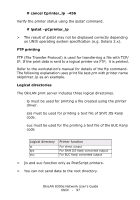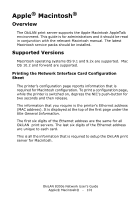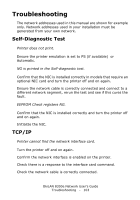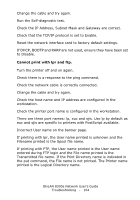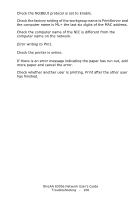Oki C5500n OkiLAN 8300e Network User's Guide (American English) - Page 102
Installation, Macintosh Printer Setup, Run the Print Center or Print Setup Utility. Click Add. - mac driver
 |
View all Oki C5500n manuals
Add to My Manuals
Save this manual to your list of manuals |
Page 102 highlights
Installation Install the Driver 1. Place the CD, supplied with your printer, in the CD-ROM drive. 2. Double-click the CD icon that appears on the desktop. 3. Double-click the MAC folder (OS9 or OSX), click Continue. 4. Double-click the Printer Installer icon. 5. Installer displays with the driver selected. 6. Select any utilities you want to install. Click Install Macintosh Printer Setup Run the Print Center or Print Setup Utility. Click Add. 1. Select OKI TCP/IP from the drop-down menu. 2. Enter the printer IP address. 3. Select your printer model. 4. Click Add. 5. Quit the Print Center. OkiLAN 8300e Network User's Guide Apple® Macintosh® - 102

OkiLAN 8300e Network User°s Guide
Applefi Macintoshfi - 102
Installation
Install the Driver
1.
Place the CD, supplied with your printer, in the CD-ROM
drive.
2.
Double-click the CD icon that appears on the desktop.
3.
Double-click the MAC folder (OS9 or OSX), click Continue.
4.
Double-click the Printer Installer icon.
5.
Installer displays with the driver selected.
6.
Select any utilities you want to install. Click Install
Macintosh Printer Setup
Run the Print Center or Print Setup Utility. Click Add.
1.
Select OKI TCP/IP from the drop-down menu.
2.
Enter the printer IP address.
3.
Select your printer model.
4.
Click Add.
5.
Quit the Print Center.