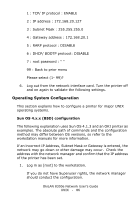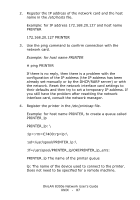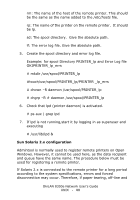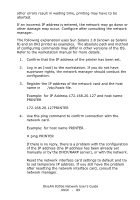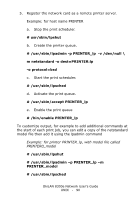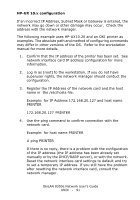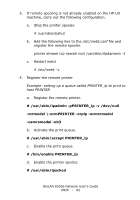Oki C5500n OkiLAN 8300e Network User's Guide (American English) - Page 90
m netstandard -o dest=PRINTER:lp, v /dev/null
 |
View all Oki C5500n manuals
Add to My Manuals
Save this manual to your list of manuals |
Page 90 highlights
5. Register the network card as a remote printer server. Example: for host name PRINTER a. Stop the print scheduler. # usr/sbin/lpshut b. Create the printer queue. # /usr/sbin/lpadmin -p PRINTER_lp -v /dev/null \ m netstandard -o dest=PRINTER:lp -o protocol=bsd c. Start the print scheduler. # /usr/sbin/lpsched d. Activate the print queue. # /usr/sbin/accept PRINTER_lp e. Enable the print queue # /bin/enable PRINTER_lp To customize output, for example to add additional commands at the start of each print job, you can edit a copy of the netstandard model file then add it using the lpadmin command Example: for printer PRINTER_lp, with model file called PRINTER0_model # /usr/sbin/lpshut # /usr/sbin/lpadmin -p PRINTER_lp -m PRINTER_model # /usr/sbin/lpsched OkiLAN 8300e Network User's Guide UNIX - 90