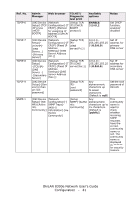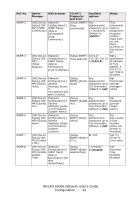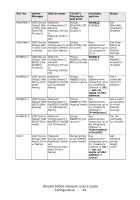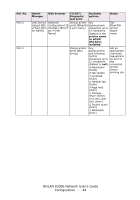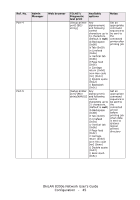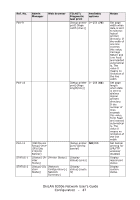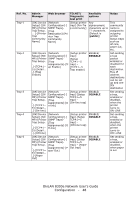Oki C5500n OkiLAN 8300e Network User's Guide (American English) - Page 43
OkiLAN 8300e Network User°s Guide, Configuration - 43, alk Zone Name]
 |
View all Oki C5500n manuals
Add to My Manuals
Save this manual to your list of manuals |
Page 43 highlights
Ref. No. Admin Manager Web browser TELNET/ Diagnostic test print Available options Notes EtherTalk-1 [OKI Device [Network [Setup Setup]-[Eth Configuration]-[ EtherTalk]-[Et erTalk]-[Use General herTalk EtherTalk Settings]-[Protoc protocol] Protocol] ol Options]-[EtherT alk] ENABLE/ DISABLE Set EtherTalk, enabled or disabled EtherTalk-2 [OKI Device [Network [Setup Setup]-[Eth Configuration]-[E EtherTalk]-[Zo erTalk]-[Zon therTalk]-[EtherT ne name] e Name] alk Zone Name] Any alphanumeric characters up to 32 characters. ([*]) Set Zone Name to which OkiLAN belongs. NetBEUI-1 [OKI Device [Network [Setup ENABLE/ Setup]-[Net Configuration]-[ NetBEUI]-[Net DISABLE BEUI]-[Use General BEUI protocol] NetBEUI Settings]-[Protoc Protocol] ol Options]-[NetBE UI] Set NetBEUI, enabled or disabled. NetBEUI-2 [OKI Device Setup]-[Net BEUI]-[Com puter Name] [Network Configuration]-[ NetBEUI]-[NetBE UI]-[Computer Name] [Setup NetBEUI]-[Co mputer name] Any alphanumeric characters up to 15 characters. (Default is [OL] + last six digits of MAC address) Set a computer name for OkiLAN. NetBEUI-3 [OKI Device Setup]-[Net BEUI]-[Wor kgroup] [Network Configuration]-[ NetBEUI]-[NetBE UI]-[Workgroup Name] [Setup Any NetBEUI]-[Wo alphanumeric rkgroup name] characters up to 15 characters. (Default is [PrintServer]) Set a workgroup name to which OkiLAN belongs. NetBEUI-4 [OKI Device [Network [Setup Setup]-[Net Configuration]-[ NetBEUI]-[Co BEUI]-[Com NetBEUI]-[NetBE mment] ment] UI]-[Comment] Any alphanumeric characters up to 48 characters. (Default is [EthernetBoar d OkiLAN]) Set the comments for OkiLAN. Port-1 [OKI Device [Network Setup]-[Net Configuration]-[ Ware]-[Print NetWare]-[NetW er Name] are Selections]-[Net Ware Printer Name] [Setup printer port]-[NetWar e port name] Any alphanumeric characters up to 31 characters. (Default is [OL] + last six digits of MAC address + -prn1]) Set NetWare printer object name OkiLAN 8300e Network User's Guide Configuration - 43