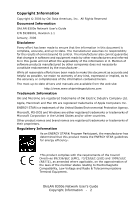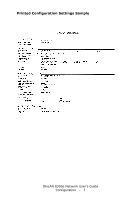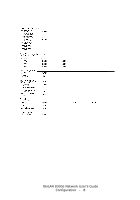OkiLAN 8300e Network User°s Guide
Table of Contents - 3
Table of Contents
Copyright Information . . . . . . . . . . . . . . . . . . . . . . .2
Document Information. . . . . . . . . . . . . . . . . . . . . . . . . . . 2
Disclaimer . . . . . . . . . . . . . . . . . . . . . . . . . . . . . . . . . . . 2
Trademark Information . . . . . . . . . . . . . . . . . . . . . . . . . . 2
Regulatory Information . . . . . . . . . . . . . . . . . . . . . . . . . . 2
Configuration . . . . . . . . . . . . . . . . . . . . . . . . . . . . . .5
Introduction . . . . . . . . . . . . . . . . . . . . . . . . . . . . . . . . . . 5
Specifications . . . . . . . . . . . . . . . . . . . . . . . . . . . . . . . . 6
Self-diagnostic Test. . . . . . . . . . . . . . . . . . . . . . . . . . . . 6
Configuration Utility . . . . . . . . . . . . . . . . . . . . . . . . . . . . 9
Available Utilities . . . . . . . . . . . . . . . . . . . . . . . . . . . . . 9
Using Quick Setup. . . . . . . . . . . . . . . . . . . . . . . . . . . . . .11
Using a Web Browser . . . . . . . . . . . . . . . . . . . . . . . . . . .13
Standard Setup Using AdminManager . . . . . . . . . . . . . . . .16
Installation. . . . . . . . . . . . . . . . . . . . . . . . . . . . . . . . . . .17
Interface . . . . . . . . . . . . . . . . . . . . . . . . . . . . . . . . . . . .19
File Menu . . . . . . . . . . . . . . . . . . . . . . . . . . . . . . . . . . .19
Status Menu . . . . . . . . . . . . . . . . . . . . . . . . . . . . . . . . .20
Setup Menu . . . . . . . . . . . . . . . . . . . . . . . . . . . . . . . . .21
Oki Device Setup . . . . . . . . . . . . . . . . . . . . . . . . . . . . .22
IP Address Setup . . . . . . . . . . . . . . . . . . . . . . . . . . . . .31
Option Menu. . . . . . . . . . . . . . . . . . . . . . . . . . . . . . . . .32
Help Menu . . . . . . . . . . . . . . . . . . . . . . . . . . . . . . . . . .32
Using TELNET . . . . . . . . . . . . . . . . . . . . . . . . . . . . . . . . .33
Telnet Hierarchical Structure . . . . . . . . . . . . . . . . . . . . .36
Using SNMP . . . . . . . . . . . . . . . . . . . . . . . . . . . . . . . . . .40
Configurable Items and Default Values . . . . . . . . . . . . . . .40
Management Utility . . . . . . . . . . . . . . . . . . . . . . . . . . . . .56
PrintSuperVision . . . . . . . . . . . . . . . . . . . . . . . . . . . . . .56
System Requirements . . . . . . . . . . . . . . . . . . . . . . . . . .57
Installation. . . . . . . . . . . . . . . . . . . . . . . . . . . . . . . . . . .59
Uninstallation . . . . . . . . . . . . . . . . . . . . . . . . . . . . . . . . .59
Printing Utility
. . . . . . . . . . . . . . . . . . . . . . . . . . . . . . . .61
OKI LPR . . . . . . . . . . . . . . . . . . . . . . . . . . . . . . . . . . . .61
System Requirement . . . . . . . . . . . . . . . . . . . . . . . . . . .61
Installation. . . . . . . . . . . . . . . . . . . . . . . . . . . . . . . . . . .61
Uninstallation . . . . . . . . . . . . . . . . . . . . . . . . . . . . . . . . .63