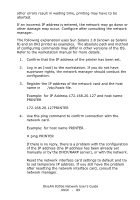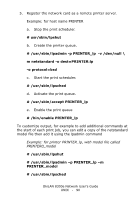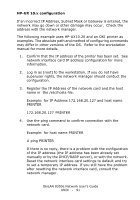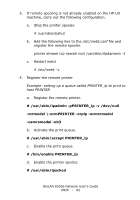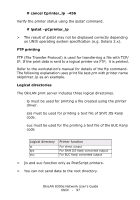Oki C5500n OkiLAN 8300e Network User's Guide (American English) - Page 94
ruser °a °p printer, startsrc °s lpd, smit mkrque
 |
View all Oki C5500n manuals
Add to My Manuals
Save this manual to your list of manuals |
Page 94 highlights
If there is no reply, there is a problem with the configuration of the IP address (the IP address has been already set manually or by the DHCP/RARP server), or with the network. Reset the network interface card settings to default and try to set a temporary IP address. If you still have the problem after resetting the network interface card, consult the network manager. 4. Register the host that was previously registered as the print server. Example: for the OKI printer registered as the print server a. Add the print server. # ruser -a -p printer b. Activate the remote printer daemon. # startsrc -s lpd # mkitab 'lpd:2:once:startsrc -s lpd' 3. Add the print queue using the smit command. a. Activate the smit command and convert to the item [Add print queue]. # smit mkrque b. Select [remote] (the printer connected to the remote host) from [Type of connection]. c. Select [Standard procedure] from Type of remote print. d. Carry out the following settings in [Add a standard remote print queue]. If the configuration differs from below, configure according to environment. Example: fr direct output port lp with print queue okiprinte_lp and print server okiprinte OkiLAN 8300e Network User's Guide UNIX - 94