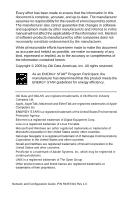Contents
•
3
Contents
Note and Important Boxes. . . . . . . . . . . . . . . . . . . . . . . . . . . . 7
Introduction. . . . . . . . . . . . . . . . . . . . . . . . . . . . . . . . . . . . . . . . 8
Section 1: Configuring The Print Server . . . . . . . . . . . . . 15
Using AdminManager Quick Setup . . . . . . . . . . . . . . . . . . . . 16
Introduction . . . . . . . . . . . . . . . . . . . . . . . . . . . . . . . . . . . . . . . 16
Using Quick Setup. . . . . . . . . . . . . . . . . . . . . . . . . . . . . . . . . . 17
Using a Web Browser . . . . . . . . . . . . . . . . . . . . . . . . . . . . . . . 19
Launching the Web Browser
. . . . . . . . . . . . . . . . . . . . . . . . . 19
Using the Web Browser. . . . . . . . . . . . . . . . . . . . . . . . . . . . . . 23
Changing the Password . . . . . . . . . . . . . . . . . . . . . . . . . . . . . . 24
Using AdminManager Standard Setup . . . . . . . . . . . . . . . . . 26
Installing AdminManager . . . . . . . . . . . . . . . . . . . . . . . . . . . . 27
The AdminManager Interface . . . . . . . . . . . . . . . . . . . . . . . . . 29
Using TELNET . . . . . . . . . . . . . . . . . . . . . . . . . . . . . . . . . . . . . . 59
Example TELNET Configuration, Sun Solaris 2.4. . . . . . . . . 59
TELNET Hierarchical Structure Table . . . . . . . . . . . . . . . . . . 62
Configurable Items . . . . . . . . . . . . . . . . . . . . . . . . . . . . . . . . . 68
Summary of Non-Security Configurable Items. . . . . . . . . . . . 68
TCP/IP . . . . . . . . . . . . . . . . . . . . . . . . . . . . . . . . . . . . . . . . . . . 69
SNMP . . . . . . . . . . . . . . . . . . . . . . . . . . . . . . . . . . . . . . . . . . . 73
NetWare. . . . . . . . . . . . . . . . . . . . . . . . . . . . . . . . . . . . . . . . . . 76
EtherTalk . . . . . . . . . . . . . . . . . . . . . . . . . . . . . . . . . . . . . . . . . 82
NetBEUI . . . . . . . . . . . . . . . . . . . . . . . . . . . . . . . . . . . . . . . . . 83
Port . . . . . . . . . . . . . . . . . . . . . . . . . . . . . . . . . . . . . . . . . . . . . 85
Status . . . . . . . . . . . . . . . . . . . . . . . . . . . . . . . . . . . . . . . . . . . . 91
Trap . . . . . . . . . . . . . . . . . . . . . . . . . . . . . . . . . . . . . . . . . . . . . 92
SMTP. . . . . . . . . . . . . . . . . . . . . . . . . . . . . . . . . . . . . . . . . . . 100
POP . . . . . . . . . . . . . . . . . . . . . . . . . . . . . . . . . . . . . . . . . . . . 110
ETC . . . . . . . . . . . . . . . . . . . . . . . . . . . . . . . . . . . . . . . . . . . . 114
Section 2: Utilities. . . . . . . . . . . . . . . . . . . . . . . . . . . . . . 116
PrintSuperVision Management Utility . . . . . . . . . . . . . . . . 117
PrintSuperVision’s Main Functions . . . . . . . . . . . . . . . . . . . 117
System Requirements . . . . . . . . . . . . . . . . . . . . . . . . . . . . . . 118
Installing PrintSuperVision . . . . . . . . . . . . . . . . . . . . . . . . . . 119
Running PrintSuperVision. . . . . . . . . . . . . . . . . . . . . . . . . . . 120
Uninstalling PrintSuperVision. . . . . . . . . . . . . . . . . . . . . . . . 120