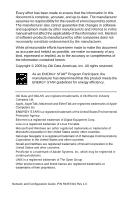Contents
•
4
Oki LPR Printing Utility. . . . . . . . . . . . . . . . . . . . . . . . . . . . . 122
System Requirements . . . . . . . . . . . . . . . . . . . . . . . . . . . . . . 122
Installing Oki LPR. . . . . . . . . . . . . . . . . . . . . . . . . . . . . . . . . 122
Using Oki LPR . . . . . . . . . . . . . . . . . . . . . . . . . . . . . . . . . . . 125
Uninstalling the Utility . . . . . . . . . . . . . . . . . . . . . . . . . . . . . 125
Section 3: Security Features. . . . . . . . . . . . . . . . . . . . . . 126
Overview . . . . . . . . . . . . . . . . . . . . . . . . . . . . . . . . . . . . . . . . 127
IPP Encryption . . . . . . . . . . . . . . . . . . . . . . . . . . . . . . . . . . . . 130
Setting Up IPP Encryption . . . . . . . . . . . . . . . . . . . . . . . . . . 130
Printing Using IPP Encryption . . . . . . . . . . . . . . . . . . . . . . . 140
Web Encryption . . . . . . . . . . . . . . . . . . . . . . . . . . . . . . . . . . . 141
Setting Up Web Encryption. . . . . . . . . . . . . . . . . . . . . . . . . . 141
Printing Using Web Encryption . . . . . . . . . . . . . . . . . . . . . . 154
Unused Protocols . . . . . . . . . . . . . . . . . . . . . . . . . . . . . . . . . 155
Disabling Unused Protocols . . . . . . . . . . . . . . . . . . . . . . . . . 155
Section 4: Printing from Micosoft Windows . . . . . . . . 157
Overview . . . . . . . . . . . . . . . . . . . . . . . . . . . . . . . . . . . . . . . . 158
Using TCP/IP Protocol. . . . . . . . . . . . . . . . . . . . . . . . . . . . . . 159
Installation Overview . . . . . . . . . . . . . . . . . . . . . . . . . . . . . . 159
Installing TCP/IP Protocol . . . . . . . . . . . . . . . . . . . . . . . . . . 160
Configuring the IP Address, Subnet Mask and Gateway . . . 162
Configuring Windows to Print to the Network Printer . . . . . 164
Using NetBEUI Protocol . . . . . . . . . . . . . . . . . . . . . . . . . . . . 171
Installation Overview . . . . . . . . . . . . . . . . . . . . . . . . . . . . . . 171
Installing NetBEUI Protocol . . . . . . . . . . . . . . . . . . . . . . . . . 172
Configuring Windows to Print to the Network Printer. . . . . 174
Section 5: Printing from Novell NetWare . . . . . . . . . . . 176
Overview . . . . . . . . . . . . . . . . . . . . . . . . . . . . . . . . . . . . . . . . 177
Supported Versions and Modes. . . . . . . . . . . . . . . . . . . . . . . 177
Remote Printer Mode . . . . . . . . . . . . . . . . . . . . . . . . . . . . . . 177
Print Server Mode (Recommended) . . . . . . . . . . . . . . . . . . . 177
iPrint . . . . . . . . . . . . . . . . . . . . . . . . . . . . . . . . . . . . . . . . . . . 178
Setup . . . . . . . . . . . . . . . . . . . . . . . . . . . . . . . . . . . . . . . . . . . 179
First, Print the Self-Diagnostic Test . . . . . . . . . . . . . . . . . . . 179
Next, Create and Set Up NetWare Printer Objects . . . . . . . . 179
Then, Configure the Print Server. . . . . . . . . . . . . . . . . . . . . . 179