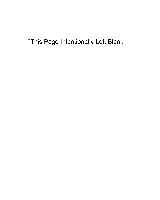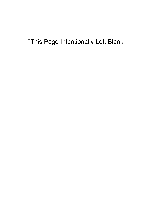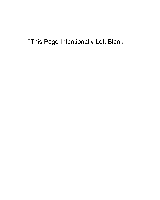Oki ML184Turbo Users' Guide for the ML184Turbo - Page 9
Table, contents
 |
View all Oki ML184Turbo manuals
Add to My Manuals
Save this manual to your list of manuals |
Page 9 highlights
Table of contents Table des matieres Setting up 1 Unpacking 2 Installing the Paper Separator 3 Inserting the Ribbon Cartridge 4 Loading Paper 6 Bottom Feed (Continuous Form) 6 Rear Feed (Continuous Form) 8 Single Sheets 11 Connecting the Computer 13 Parallel Interfacing 13 Serial Interfacing 14 Checking the Printer 15 Controlling the Printer 16 The Front Panel 16 Printer Drivers 19 Replacement Parts 20 Appendix A-1 21 Control Circuit Board Switches 21 Serial Board Switches 22 Serial Interfacing 22 Cable 22 Serial interface Signal Requirements 23 Commonly Used Serial Cable Configurations 23 Getting Service and Support 23 Limited Warranty 25 Specifications 26 MATERIAL SAFETY DATA SHEET 27 Index 45 Installation 1 Deballage 2 Installation du separateur de papier 3 Mise en place de la cartouche de ruban 4 Chargement du papier 6 Alimentation inferieure en continu 6 Alimentation par l'arriere (en continu) 8 Alimentation feuille a feuille 11 Connexion de l'ordinateur 13 Interfacage parallele 13 Interfacage serie 14 Contrale du fonctionnement de l'imprimante.. 15 Controle de l'imprimante 16 Panneau avant 16 Pilotes d'imprimante 19 Pieces de rechange 20 Annexe A-2 28 Interrupteurs de la carte du circuit de controle 28 Interrupteurs de la carte serie 29 Interface serie 29 Cable 29 Exigences du signal d'interface serie 30 Configurations couramment utilisees pour les cables serie 30 Service de reparation et d'assistance 31 Garantie limit& 33 Caracteristiques techniques 34 FICHE DE DONNEES DE SECURITE 35 Index 45