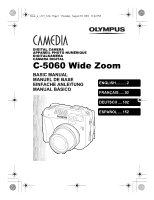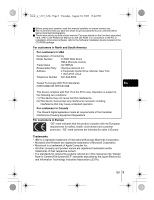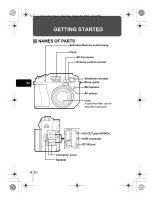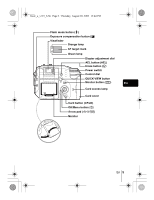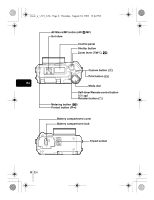Olympus 5060 C-5060 Wide Zoom Basic Manual (11 MB)
Olympus 5060 - CAMEDIA Wide Zoom Digital Camera Manual
 |
View all Olympus 5060 manuals
Add to My Manuals
Save this manual to your list of manuals |
Olympus 5060 manual content summary:
- Olympus 5060 | C-5060 Wide Zoom Basic Manual (11 MB) - Page 1
basic_e_x191_6.fm Page 1 Thursday, August 28, 2003 12:44 PM DIGITAL CAMERA APPAREIL PHOTO NUMÉRIQUE DIGITALKAMERA CÁMARA DIGITAL C-5060 Wide Zoom BASIC MANUAL MANUEL DE BASE EINFACHE ANLEITUNG MANUAL BÁSICO ENGLISH .......... 2 FRANÇAIS .....52 DEUTSCH ....102 ESPAÑOL ....152 - Olympus 5060 | C-5060 Wide Zoom Basic Manual (11 MB) - Page 2
41 Formatting (CARD SETUP 42 Playback on a TV 43 PRINT RESERVATION/DIRECT PRINT 44 DOWNLOADING PICTURES TO A COMPUTER 45 ERROR CODES 47 SPECIFICATIONS 49 These instructions are only for quick reference. For more details on the functions described here, refer to the "Reference Manual" on CD - Olympus 5060 | C-5060 Wide Zoom Basic Manual (11 MB) - Page 3
provided software, refer to the Software Installation Guide included in the CD-ROM package. For customers in North and South America For customers in USA Declaration of Conformity Model Number : C-5060 Wide Zoom RM-2 (Romote control) Trade Name : OLYMPUS Responsible Party : Olympus America - Olympus 5060 | C-5060 Wide Zoom Basic Manual (11 MB) - Page 4
PM GETTING STARTED J NAMES OF PARTS Self-timer/Remote control lamp Flash AF illuminator Remote control receiver Viewfinder window En Strap eyelet Microphone AF sensor Lens A specified filter can be attached (optional). 4 En A/V OUT jack (MONO) USB connector DC-IN jack Connector cover Speaker - Olympus 5060 | C-5060 Wide Zoom Basic Manual (11 MB) - Page 5
Orange lamp AF target mark Green lamp Diopter adjustment dial AEL button (AEL) Erase button (S) Power switch Control dial QUICK VIEW button Monitor button (f) En Card access lamp Card cover Card button (CF/xD) OK/Menu button (e) Arrow pad (acbd) Monitor En 5 - Olympus 5060 | C-5060 Wide Zoom Basic Manual (11 MB) - Page 6
/Macro/MF button (AF/&/MF) Hot shoe Control panel Shutter button Zoom lever (T/W·U G) Custom button (z) Print button ( - Olympus 5060 | C-5060 Wide Zoom Basic Manual (11 MB) - Page 7
28, 2003 12:44 PM J CONTROL PANEL INDICATIONS Item Indications 1 Battery check , En 2 Shutter speed 2ooo (1/2000 sec.), 2.5" Program shift control 5 Accessory 6 Macro mode Super macro mode 1 &(Lights) &(Blinks) 7 Manual focus MF (Lights) Super macro MF mode MF (Blinks) 8 Self-timer - Olympus 5060 | C-5060 Wide Zoom Basic Manual (11 MB) - Page 8
12:44 PM Item En 13 Record mode 14 Noise reduction 15 AE lock AE memory 16 Metering mode 17 ISO 18 White balance 19 Flash mode 20 Card 21 Number of storable still pictures/Seconds remaining Error code Indications RAW, TIFF, SHQ, HQ, SQ NR AEL AELE 3, 2, MULTI3 ISO WB !, #, $, #SLOW, HSLOW - Olympus 5060 | C-5060 Wide Zoom Basic Manual (11 MB) - Page 9
3 Aperture value F2.8 to F8.0 4 Exposure compensation Exposure differential 5 Battery check -2.0 to +2.0 -3.0 to +3.0 e, f 6 Green lamp 7 Flash stand-by Camera movement warning/ Flash charge 8 Macro mode Super macro mode Manual focus 9 Noise reduction 10 Flash mode # Lights # Blinks & % MF - Olympus 5060 | C-5060 Wide Zoom Basic Manual (11 MB) - Page 10
[] Metering target mark 18 Number of storable still pictures Seconds remaining En 19 AE lock AE memory 20 Metering mode 30 36" B C 5, 4 21 ISO 22 White balance ISO 80, ISO N -5 to +5 26 Contrast 27 Scene modes 28 Memory gauge J -5 to +5 i, l, m a, b, c, d 29 Card [xD], [CF] 10 En - Olympus 5060 | C-5060 Wide Zoom Basic Manual (11 MB) - Page 11
12:44 PM Playback mode Screens with the information display set to ON are shown below. Still picture Movie Item Indications 1 Battery check e, f En 2 Card 3 Print reservation, Number of prints Movie 4 Sound record 5 Protect [xD], [CF] - Olympus 5060 | C-5060 Wide Zoom Basic Manual (11 MB) - Page 12
is lit, the camera is storing the picture on the card. The memory gauge indication changes as shown below depending on the shooting status. The indication is not displayed during movie recording. a Shoot b Shoot Before shooting (Gauge is off) One picture taken (Lit) En Battery check c More - Olympus 5060 | C-5060 Wide Zoom Basic Manual (11 MB) - Page 13
LENS CAP 1 2 3 4 5 En J CHARGING THE BATTERY This camera uses one BLM-1 lithium ion battery. Other batteries cannot be used. The battery is not fully charged at the time of purchase. Before using the camera, charge the battery using the BCM-2 charger. For more details, read the instructions - Olympus 5060 | C-5060 Wide Zoom Basic Manual (11 MB) - Page 14
secures the battery when correctly loaded. En Battery lock 4 Close the battery compartment cover. 5 Slide the battery compartment lock from ) to =. J INSERTING A CARD "Card" in this manual refers to the xD-Picture Card, CompactFlash and Microdrive. The camera uses the card to record pictures - Olympus 5060 | C-5060 Wide Zoom Basic Manual (11 MB) - Page 15
15 Thursday, August 28, 2003 12:44 PM CompactFlash/Microdrive • Hold the card straight and insert it correctly into the front slot, as shown. 4 Close the card cover securely until it clicks. Removing the card xD-Picture Card • Push the card all the way in to unlock it, then let it return slowly - Olympus 5060 | C-5060 Wide Zoom Basic Manual (11 MB) - Page 16
basic_e_x191_6.fm Page 16 Thursday, August 28, 2003 12:44 PM J TURNING THE POWER ON/OFF Power on 1 Remove the lens cap. 2 Pull the monitor out and rotate it. • Some of the camera's functions cannot be operated if the monitor is left closed. Be sure to open the monitor before shooting or playing - Olympus 5060 | C-5060 Wide Zoom Basic Manual (11 MB) - Page 17
off 1 To turn the power off, turn the power switch so that OFF is aligned with the ( mark. • The monitor turns off, the lens retracts and the power turns off. 2 Turn the monitor towards the camera and close it. • To protect the monitor, you are recommended to keep it closed when the - Olympus 5060 | C-5060 Wide Zoom Basic Manual (11 MB) - Page 18
the month setting. • To move back to the previous setting, press b. The first two digits of the year are fixed. 8 Repeat this procedure until the date and time are completely signal hits 00 seconds. 10 To turn the camera off, set the power switch to OFF. • The date and time settings will be - Olympus 5060 | C-5060 Wide Zoom Basic Manual (11 MB) - Page 19
, August 28, 2003 12:44 PM MENU FUNCTIONS J USING THE MENUS AND TABS When you turn on the camera and press e, the top menu is displayed on the monitor. The functions of this camera are set from the menus. This chapter explains how the menus work, using the P mode screens. The top - Olympus 5060 | C-5060 Wide Zoom Basic Manual (11 MB) - Page 20
all saved pictures one after another. MOVIE PLAY MOVIE PLAYBACK Plays back movies. INDEX Creates an indexed view of a movie in 9 frames. EDIT Edits a movie. INFO Displays all the shooting information on the monitor. 20 En - Olympus 5060 | C-5060 Wide Zoom Basic Manual (11 MB) - Page 21
instructions are only for quick reference. For more details on the functions described here, refer to the "Reference Manual" on CD-ROM. Shooting mode SEt CARD PIC CAMERA CAMERA tab DRIVE PICTURE tab ISO CARD long exposures. DIGITAL ZOOM Digitally enhances the maximum optical zoom. FULLTIME - Olympus 5060 | C-5060 Wide Zoom Basic Manual (11 MB) - Page 22
a conversion lens or underwater housing. Records sound when taking a still picture. Allows panorama pictures to be taken with Olympus CAMEDIA-brand cards. Combines two without changing the tint. Formats a card. Selects whether to keep the current camera settings when you turn off the power. 22 En - Olympus 5060 | C-5060 Wide Zoom Basic Manual (11 MB) - Page 23
. REC VIEW Displays the picture on the monitor while recording it to a card. 8 Sets the beep sound used for warnings and adjusts the volume. BEEP for errors. s Adjusts the brightness of the monitor. X Sets the date and time. m/ft Sets the measurement unit (m/ft) used during manual focus - Olympus 5060 | C-5060 Wide Zoom Basic Manual (11 MB) - Page 24
to copy all frames or only a selected frame. CARD tab CARD SETUP Erases all image data stored on the card or formats a card. SETUP tab ALL RESET W PW ON SETUP PW OFF SETUP SCREEN SETUP 24 En Selects whether to keep the current camera settings when you turn off the power. Selects a language - Olympus 5060 | C-5060 Wide Zoom Basic Manual (11 MB) - Page 25
TV's video signal type. TV video signal types differ depending on the region. Selects the number of frames in the index display. Sets whether the camera is connected to a PC or a printer with the USB cable. En En 25 - Olympus 5060 | C-5060 Wide Zoom Basic Manual (11 MB) - Page 26
subject. Other functions, such as flash modes and drive modes, can be adjusted manually. (Program shift Program shift allows you to change the combination of aperture value and shutter speed set by the camera without altering the exposure. • Press ac to change the shutter speed and aperture value - Olympus 5060 | C-5060 Wide Zoom Basic Manual (11 MB) - Page 27
). S Shutter priority shooting Allows you to set the shutter speed manually. The camera sets the aperture automatically. Turn the control dial to set the movies. The camera automatically determines the aperture and shutter speed. Sound is recorded at the same time. The focus and zoom are locked. - Olympus 5060 | C-5060 Wide Zoom Basic Manual (11 MB) - Page 28
PM m Night Scene shooting Suitable for shooting pictures in the evening or at night. The camera sets a slower shutter speed than is used in normal shooting. For example, if you the shutter speed is slow, make sure you stabilize the camera by using a tripod. l Landscape shooting Suitable for taking - Olympus 5060 | C-5060 Wide Zoom Basic Manual (11 MB) - Page 29
En • You can check the setting on the control panel. FLASH MODE AUtO SEt Operation guide • The setting screen is displayed on the monitor. • At the moment you release your finger Press ac to select an item, then press e. SEt CARD PIC CAMERA DRIVE ISO MY MODE FLASH SLOW SLOW1 SLOW SLOW2 En 29 - Olympus 5060 | C-5060 Wide Zoom Basic Manual (11 MB) - Page 30
time Adjusts the amount of light emitted by the flash. AF/&/MF (AF/Macro/MF) button Selects a focus mode from auto-focus (no indication), macro (&), manual focus (MF), super macro (& blinks) and super macro MF (MF blinks). 30 En - Olympus 5060 | C-5060 Wide Zoom Basic Manual (11 MB) - Page 31
pictures 90 degrees clockwise or counterclockwise. 11 < (print) button Stores print reservation data on the card. + 11 RESET button Press at same time When pressed simultaneously for at least 3 seconds, resets the camera's internal settings. 12 S (erase) button Erases a selected picture. En 31 - Olympus 5060 | C-5060 Wide Zoom Basic Manual (11 MB) - Page 32
lamp blinks while the picture is stored on the card. Taking still pictures using the monitor 1 Set the mode dial to either P A S M r m l k j i and turn the camera on. 2 When the monitor is off, press f to turn on. • By turning the monitor toward the lens, you can take pictures of yourself with the - Olympus 5060 | C-5060 Wide Zoom Basic Manual (11 MB) - Page 33
. 2 Position the AF target mark on the subject you want to focus on. • When shooting a hard-to-focus subject or a fast-moving subject, point the camera at an object about the same distance away as the subject. 3 Press the shutter button halfway AF target mark until the green lamp lights steadily - Olympus 5060 | C-5060 Wide Zoom Basic Manual (11 MB) - Page 34
RECORDING MOVIES You can also record movies with this camera. Sound is recorded at the same time. The focus and zoom are locked. If the distance to the subject . • When there is space in the card memory, the seconds remaining are displayed, and the camera is ready to shoot. • During movie - Olympus 5060 | C-5060 Wide Zoom Basic Manual (11 MB) - Page 35
August 28, 2003 12:44 PM J ZOOMING IN ON A SUBJECT (OPTICAL ZOOM) Telephoto and wide-angle shooting are possible at 4x magnification (the optical zoom limit, equivalent to 27 mm to 110 mm on a 35 mm camera). By combining the optical zoom with the digital zoom, zoom magnification can be increased to - Olympus 5060 | C-5060 Wide Zoom Basic Manual (11 MB) - Page 36
, and minimizes red-eye. J USING THE SELF-TIMER This function is useful for taking pictures with yourself included in the photograph. Fix the camera securely on a tripod or stable surface for selftimer shooting. 1 Turn the control dial while holding down Z and select Y. 2 Press the shutter button - Olympus 5060 | C-5060 Wide Zoom Basic Manual (11 MB) - Page 37
- Mode menus J METERING There are four ways of measuring the brightness of a subject. Select the way best suited to your porpose. Digital ESP metering : Meters the center of the subject and the surrounding area separately. Spot metering : Exposure is determined by metering within the - Olympus 5060 | C-5060 Wide Zoom Basic Manual (11 MB) - Page 38
:44 PM Center-weighted metering : Meters the brightness over a wide area with emphasis on the center of the screen. This method but the zoom cannot be used. gMODE DIAL AND DIRECT BUTTON FUNCTIONS - Direct buttons J MANUAL FOCUS If auto focus is unable to focus on a subject, use manual focus. gMODE - Olympus 5060 | C-5060 Wide Zoom Basic Manual (11 MB) - Page 39
VIEWING STILL PICTURES 1 Set the mode dial to q (playback mode) and turn the camera on. • The monitor turns on and displays the last picture taken. (Single-frame picture. QUICK VIEW This function lets you play back pictures while the camera is in the shooting mode. This is useful when you want to - Olympus 5060 | C-5060 Wide Zoom Basic Manual (11 MB) - Page 40
W (G). • Use the arrow pad to select the picture. En • To return to the single-frame playback, turn the zoom lever toward T. J VIEWING MOVIES 1 Set the mode dial to q and turn the camera on. • The monitor turns on. 2 Use the arrow pad or control dial to display the picture with n you want - Olympus 5060 | C-5060 Wide Zoom Basic Manual (11 MB) - Page 41
movie again. FRAME BY FRAME : Plays back the movie manually one frame at a time. EXIT : Leaves the movie them. 1 Set the mode dial to q and turn the camera on. • The monitor turns on. 2 Use the arrow a time or to all the pictures on the card at once. • Once erased, pictures cannot be restored - Olympus 5060 | C-5060 Wide Zoom Basic Manual (11 MB) - Page 42
to receive data. Before using non-Olympus cards or cards which have been formatted on a PC, you must format them with this camera. • All data stored on the card, including protected pictures, is erased when the card is formatted. When formatting a used card, confirm Note there are no pictures that - Olympus 5060 | C-5060 Wide Zoom Basic Manual (11 MB) - Page 43
• The BUSY bar is displayed and the card is formatted. J PLAYBACK ON A TV Use the AV cable provided with the camera to play back recorded images on your TV to video input, refer to your TV's instruction manual. 3 Set the mode dial to q and turn the camera on. • The last picture taken is displayed - Olympus 5060 | C-5060 Wide Zoom Basic Manual (11 MB) - Page 44
digital cameras. If a card containing print reservation data is taken to a photo lab that supports the card. If no print reservations have been made, this option is not available. * This option may not be available depending on the type of printer. For more details, refer to the "Reference Manual - Olympus 5060 | C-5060 Wide Zoom Basic Manual (11 MB) - Page 45
that support the JPEG file format (Paint Shop Pro, Photoshop, etc.); Internet Note browsers (Netscape Communicator, Microsoft Internet Explorer, etc.); CAMEDIA Master software; or other software. For details on using commercial graphics applications, refer to their instruction manuals. En - Olympus 5060 | C-5060 Wide Zoom Basic Manual (11 MB) - Page 46
slot? No Yes Use the optional PC card adapter. *Not supported by Windows NT4.0 or lower. Consult your nearest Olympus representative. For more details, refer to the "Reference Manual" on CD-ROM. For connection to the PC, refer to the "Software Installation Guide" included in the CD-ROM package - Olympus 5060 | C-5060 Wide Zoom Basic Manual (11 MB) - Page 47
on the card. The card contains no pictures. Record pictures. PICTURE ERROR CARD COVER OPEN CARD%SEtUP POWER%OFF SELECt FORMAt GO There is a problem with the selected picture and it cannot be played back on this camera. The card cover is open. Use image processing software to view the - Olympus 5060 | C-5060 Wide Zoom Basic Manual (11 MB) - Page 48
approximately 28 seconds in SHQ mode, 75 seconds in HQ mode or 300 seconds in SQ mode) cannot be copied. ZOOM ERROR Lens moved due to an external force. Avoid the image listed on the left when copying. Turn the camera off by turning the power switch to the off position, and turn the - Olympus 5060 | C-5060 Wide Zoom Basic Manual (11 MB) - Page 49
Camera File system (DCF)), RAW data : Exif 2.2, Digital Print Order Format (DPOF), PRINT Image Matching II, PictBridge Sound with still : Wave format pictures Movie : QuickTime Motion JPEG support Memory : xD-Picture Card 260,000 pixels (gross) Lens : Olympus lens 5.7 mm to 22.9 mm, f2.8 to - Olympus 5060 | C-5060 Wide Zoom Basic Manual (11 MB) - Page 50
12:44 PM Filter : Olympus filter Photometric system : Digital ESP metering, spot metering battery AC adapter specitied by Olympus (optional) Dimensions : 116 mm (W) × 87 mm (H) × 65.5 mm (D) (4.6" × 3.4" × 2.6") (excluding protrusions) Weight : Approx. 430 g (0.9 lb.) (without battery and card - Olympus 5060 | C-5060 Wide Zoom Basic Manual (11 MB) - Page 51
basic_e_x191_6.fm Page 51 Thursday, August 28, 2003 12:44 PM MEMO En En 51 - Olympus 5060 | C-5060 Wide Zoom Basic Manual (11 MB) - Page 52
basic_f_x191_6.fm Page 52 Thursday, August 28, 2003 12:23 PM TABLE DES MATIÈRES GUIDE RAPIDE DE DÉMARRAGE 54 FONCTIONS DU MENU 69 FONCTIONS DE LA MOLETTE MODE ET DES TOUCHES DIRECTES 76 PRISE DE VUES - INSTRUCTIONS DE BASE 82 Prise de vue fixe 82 Si une mise au point satisfaisante est - Olympus 5060 | C-5060 Wide Zoom Basic Manual (11 MB) - Page 53
des instructions de Guide d'installation du logiciel sur le CD-ROM. Pour les utilisateurs en Amérique du Nord et du Sud Pour les utilisateurs aux États-Unis Déclaration de conformité Numéro de modèle : C-5060 Wide Zoom RM-2 (Télécommande) Marque : OLYMPUS Organisme responsable : Olympus - Olympus 5060 | C-5060 Wide Zoom Basic Manual (11 MB) - Page 54
basic_f_x191_6.fm Page 54 Thursday, August 28, 2003 12:23 PM GUIDE RAPIDE DE DÉMARRAGE J NOMENCLATURE DES PIÈCES Voyant du retardateur/télécommande Flash Lumière AF Récepteur de télécommande Fenêtre du viseur Œillet de courroie - Olympus 5060 | C-5060 Wide Zoom Basic Manual (11 MB) - Page 55
basic_f_x191_6.fm Page 55 Thursday, August 28, 2003 12:23 PM Touche Mode flash (#) Touche de compensation d'exposition (F) Viseur Voyant orange Repères de mise au point automatique Voyant vert Molette de réglage dioptrique Touche AEL (AEL) Touche d'effacement (S) Commutateur marche/arrêt Molette de - Olympus 5060 | C-5060 Wide Zoom Basic Manual (11 MB) - Page 56
MF (AF/&/MF) Sabot actif Écran de contrôle Déclencheur Levier de zoom (T/W·U G) Touche personnalisée (z) Touche d'impression ( - Olympus 5060 | C-5060 Wide Zoom Basic Manual (11 MB) - Page 57
.fm Page 57 Thursday, August 28, 2003 12:23 PM J INDICATIONS DE L'ÉCRAN DE CONTRÔLE Élément Indications 1 Contrôle de la batterie , 2 Vitesse d'obturation 2ooo (1/2000 sec.), 2.5" Changement de S est affiché dans le mode de changement de programme programme. 3 Valeur de l'ouverture F2 - Olympus 5060 | C-5060 Wide Zoom Basic Manual (11 MB) - Page 58
basic_f_x191_6.fm Page 58 Thursday, August 28, 2003 12:23 PM Élément Indications 13 Mode d'enregistrement RAW, TIFF, SHQ, HQ, SQ 14 Réduction des parasites NR Fr 15 Mémorisation AE Mémoire AE AEL AELE 16 Mode de mesure 3, 2, MULTI3 17 ISO ISO 18 Balance des blancs 19 Mode de flash WB !, - Olympus 5060 | C-5060 Wide Zoom Basic Manual (11 MB) - Page 59
d'obturation 15" à 1/4000 3 Valeur de l'ouverture F2.8 à F8.0 4 Compensation d'exposition Différentiel d'exposition 5 Contrôle de la batterie -2.0 à +2.0 -3.0 à +3.0 e, f 6 Voyant vert 7 Flash en attente # Allumé Avertissement de bougé/ # Clignote Chargement du flash 8 Mode gros plan - Olympus 5060 | C-5060 Wide Zoom Basic Manual (11 MB) - Page 60
basic_f_x191_6.fm Page 60 Thursday, August 28, 2003 12:23 PM Élément 12 Mode d'entraînement 13 Retardateur Télécommande 14 Enregistrement du son Indications o, i, j, k, 7 Y < R 15 Mode d'enregistrement RAW, TIFF, SHQ, HQ, SQ1, SQ2 16 Résolution 2592×1944, 1600×1200, 640×480, 320×240 etc. 17 - Olympus 5060 | C-5060 Wide Zoom Basic Manual (11 MB) - Page 61
l'affichage d'informations réglé sur ON sont montrés cidessous. Vue fixe Vidéo Paramètre Indications 1 Contrôle de la batterie e, f 2 Carte [xD], [CF] 3 Réservation d'impression, - Olympus 5060 | C-5060 Wide Zoom Basic Manual (11 MB) - Page 62
que le bloc mémoire reprenne l'aspect de gauche pour prendre la photo suivante. Fr Contrôle de la batterie Si la batterie est faible, l'indicateur de contrôle de la batterie à l'écran prend l'aspect indiqué ci-dessous lorsque l'appareil est mis en marche ou pendant son utilisation. Contrôle - Olympus 5060 | C-5060 Wide Zoom Basic Manual (11 MB) - Page 63
dans le chargeur, assurez-vous qu'elle est correctement orientée, comme sur l'illustration. • Alignez la batterie à l'aide des guides du chargeur ( ) et insérez complètement la batterie dans le Indicateur de charge chargeur. • Significations des statuts de l'indicateur de charge : S'allume - Olympus 5060 | C-5060 Wide Zoom Basic Manual (11 MB) - Page 64
batterie. 5 Faites glisser le verrou du compartiment de batterie de la position ) à la position =. J INSERTION D'UNE CARTE Le terme "carte" dans ce manuel désigne une carte xD-Picture Card de Encoche carte. 3 Insérez une carte. xD-Picture Card • Insérez la carte dans la fente, la zone de - Olympus 5060 | C-5060 Wide Zoom Basic Manual (11 MB) - Page 65
l'indique l'illustration. 4 Faites glisser le capot de protection jusqu'à ce qu'il se bloque avec un déclic. Retrait de la carte Carte xD-Picture Card • Poussez la carte à fond pour la déverrouiller puis laissez-la sortir lentement. La carte est éjectée sur une courte distance puis s'arrête. Tenez - Olympus 5060 | C-5060 Wide Zoom Basic Manual (11 MB) - Page 66
basic_f_x191_6.fm Page 66 Thursday, August 28, 2003 12:23 PM J MISE EN MARCHE/ARRÊT Marche 1 Retirez le couvercle du logement des batteries. 2 Ouvrez l'écran ACL puis tournez-le. • Certaines fonctions de l'appareil ne peuvent pas être utilisées si l'écran ACL est fermé. Attention de bien ouvrir l'é - Olympus 5060 | C-5060 Wide Zoom Basic Manual (11 MB) - Page 67
basic_f_x191_6.fm Page 67 Thursday, August 28, 2003 12:23 PM Arrêt 1 Pour éteindre l'appareil, tournez le commutateur marche/arrêt pour aligner OFF sur le symbole (. • L'écran ACL s'éteint, l'objectif rentre et l'appareil est mis hors tension. 2 Refermez l'écran contre l'appareil. • Pour protéger - Olympus 5060 | C-5060 Wide Zoom Basic Manual (11 MB) - Page 68
. 10 Pour éteindre l'appareil, amenez le commutateur marche/ arrêt sur OFF. • La date et l'heure réglées seront annulées si vous laissez l'appareil sans batterie pendant 5 jours. Remarque 68 Fr - Olympus 5060 | C-5060 Wide Zoom Basic Manual (11 MB) - Page 69
basic_f_x191_6.fm Page 69 Thursday, August 28, 2003 12:23 PM FONCTIONS DU MENU J UTILISATION DES MENUS ET DES ONGLETS Lorsque vous mettez l'appareil sous tension et que vous appuyez sur e, le menu principal s'affiche à l'écran. C'est à partir des menus que vous réglez chacune des fonctions de l' - Olympus 5060 | C-5060 Wide Zoom Basic Manual (11 MB) - Page 70
[LECT MOVIE] MOVIE PLAYBACK [LECT MOVIE] Lit les vidéos. INDEX [RETOUCHER] Crée une image index d'une vidéo en 9 vues fixes. EDIT Édition d'une vidéo. INFO Affiche des informations détaillées de prise de vue sur l'écran ACL. [ ]: Lorsque le français est sélectionné. 70 Fr - Olympus 5060 | C-5060 Wide Zoom Basic Manual (11 MB) - Page 71
afficher les options correspondantes. Ces instructions sont uniquement destinées à une CARD PIC CAMERA Onglet CAMERA Onglet PICTURE [PHOTO] Onglet CARD [CARTE] Onglet SETUP [CONFIG] DRIVE ISO MY MODE FLASH SLOW IN+ SLOW1 Onglet CAMERA DIGITAL ZOOM [ZOOM NUM] Allonge numériquement le zoom - Olympus 5060 | C-5060 Wide Zoom Basic Manual (11 MB) - Page 72
fixe. Permet de prendre des photos panoramiques avec des cartes de marque Olympus CAMEDIA. Fusionne deux photos prises à la suite et les enregistre comme une niveau de profondeur des couleurs sans modifier la teinte. Onglet CARD [CARTE] CARD SETUP [CONFIG CARTE] Formate une carte. [ ]: Lorsque le - Olympus 5060 | C-5060 Wide Zoom Basic Manual (11 MB) - Page 73
personnalisée de l'appareil photo. DUAL CONTROL Affiche les mêmes informations sur l'écran de PANEL [AFFICHAGE contrôle que sur l'écran ACL. INFO SUR ECRAN] AF ILLUMINATOR Allume l'assistance AF automatique pour éclairer un [LUMIERE AF] sujet sombre. USB Détermine si l'appareil est connect - Olympus 5060 | C-5060 Wide Zoom Basic Manual (11 MB) - Page 74
CARD [CARTE] Onglet SETUP [CONFIG] OFF FRAMEASSISt OFF Onglet PLAY [LECTURE]* R Ajoute des sons à une vue fixe déjà prise. u Affiche un histogramme indiquant la répartition de la lumière sur les images fixes. FRAME ASSIST Affiche des lignes verticales et horizontales sur [GUIDE CADRE - Olympus 5060 | C-5060 Wide Zoom Basic Manual (11 MB) - Page 75
basic_f_x191_6.fm Page 75 Thursday, August 28, 2003 12:23 PM PW ON SETUP [CONFIG ON] PW OFF SETUP [CONFIG OFF] SCREEN SETUP [DEF ECRAN] VOLUME 8 BEEP [BIP SONORE] s X VIDEO OUT [SORTIE VIDEO] G USB Définit la photo affichée et le son émis lors de la mise en marche. Définit la photo affichée et le - Olympus 5060 | C-5060 Wide Zoom Basic Manual (11 MB) - Page 76
basic_f_x191_6.fm Page 76 Thursday, August 28, 2003 12:23 PM FONCTIONS DE LA MOLETTE MODE ET DES TOUCHES DIRECTES Molette Mode Les modes de prise de vue incluent notamment les modes dans lesquels les réglages optimaux de l'image sont sélectionnés automatiquement et les modes dans lesquels vous - Olympus 5060 | C-5060 Wide Zoom Basic Manual (11 MB) - Page 77
des vidéos. L'appareil photo détermine automatiquement l'ouverture et la vitesse d'obturation. Du son est enregistré en même temps. La mise au point et le zoom sont verrouillés. La mise au point risque de ne plus être correcte si la distance par rapport au sujet change. Fr 77 - Olympus 5060 | C-5060 Wide Zoom Basic Manual (11 MB) - Page 78
basic_f_x191_6.fm Page 78 Thursday, August 28, 2003 12:23 PM m Scène nuit Permet de faire des photos le soir ou la nuit. L'appareil photo ralentit la vitesse d'obturation par rapport à une prise de vue normale. Si vous utilisez le mode P, par exemple, pour prendre une photo dans la rue la nuit, le - Olympus 5060 | C-5060 Wide Zoom Basic Manual (11 MB) - Page 79
étrage du mode flash est effectué au moment où vous relâchez la touche directe. • Si le guide d'utilisation est affiché en bas de l'écran, vous pouvez sélectionner plus d'options. SEt CARD PIC CAMERA 2 Appuyez sur e tout en maintenant la touche # enfoncée pour afficher le menu. Relâchez la touche - Olympus 5060 | C-5060 Wide Zoom Basic Manual (11 MB) - Page 80
basic_f_x191_6.fm Page 80 Thursday, August 28, 2003 12:23 PM Fonctions des touches directes Vous pouvez effectuer le paramétrage de chacune des fonctions en maintenant l'une des touches directes ou les deux enfoncées et en faisant tourner la molette de réglage. 11 Molette de réglage 12 Fr Mode prise - Olympus 5060 | C-5060 Wide Zoom Basic Manual (11 MB) - Page 81
basic_f_x191_6.fm Page 81 Thursday, August 28, 2003 12:23 PM < Touche Z (retardateur/télécommande) Permet d'accéder à la fonction retardateur (Y) ou télécommande ( ). Touche z (personnalisée) Permet d'activer la fonction enregistrée pour la touche personnalisée. + Enfoncées Touche RESET simultané - Olympus 5060 | C-5060 Wide Zoom Basic Manual (11 MB) - Page 82
basic_f_x191_6.fm Page 82 Thursday, August 28, 2003 12:23 PM PRISE DE VUES - INSTRUCTIONS DE BASE J PRISE DE VUE FIXE Vous pouvez effectuer des prises de vue fixe soit à l'aide du viseur, soit à l'aide de l'écran ACL. Les deux mé - Olympus 5060 | C-5060 Wide Zoom Basic Manual (11 MB) - Page 83
basic_f_x191_6.fm Page 83 Thursday, August 28, 2003 12:23 PM 4 Procédez de la même façon que lorsque vous utilisez le viseur pour prendre la photo. • Le voyant vert de l'écran ACL s'allume lorsque la mise au point automatique est mémorisée après avoir enfoncé le déclencheur à micourse. Les repères - Olympus 5060 | C-5060 Wide Zoom Basic Manual (11 MB) - Page 84
. Du son est enregistré en même temps. La mise au point et le zoom sont verrouillés. La mise au point risque de ne plus être correcte si la votre sujet sur l'écran Fr ACL. • Vous pouvez utiliser le levier du zoom pour agrandir votre sujet. 3 Appuyez complètement sur le déclencheur pour commencer - Olympus 5060 | C-5060 Wide Zoom Basic Manual (11 MB) - Page 85
vue au téléobjectif et au grand angle est possible en agrandissant jusqu'à 4x (limite du zoom optique, équivalent à 27 mm à 110 sur un appareil photo de 35 mm). La combinaison du zoom optique et du zoom numérique permet d'atteindre un facteur de grossissement maximum d'environ 14x. Le risque de boug - Olympus 5060 | C-5060 Wide Zoom Basic Manual (11 MB) - Page 86
basic_f_x191_6.fm Page 86 Thursday, August 28, 2003 12:23 PM CONSEILS Plage de fonctionnement du flash W (max.):environ 0,8 m à 3,7 m T (max.) :environ 0,8 m à 2,2 m Flash automatique (Pas d'indication) Le flash se déclenche automatiquement lorsque l'éclairage est faible ou à contre-jour. Flash - Olympus 5060 | C-5060 Wide Zoom Basic Manual (11 MB) - Page 87
la première photo. gFONCTIONS DU MENU - Menus Mode J MESURE Il existe quatre méthodes pour mesurer la luminosité d'un sujet. Sélectionnez le type de guide convenant le mieux à vos besoins. Mesure ESP numérique : Mesure séparément le centre du sujet et la zone qui l'entoure. Mesure ponctuelle - Olympus 5060 | C-5060 Wide Zoom Basic Manual (11 MB) - Page 88
permet de prendre des photos à 3 cm du sujet. Les prises de vue normales sont également possibles en mode %, mais il est impossible d'utiliser le zoom. gFONCTIONS DE LA MOLETTE MODE ET DES TOUCHES DIRECTESTouches directes J MISE AU POINT MANUELLE Utilisez la mise au point manuelle lorsque la mise au - Olympus 5060 | C-5060 Wide Zoom Basic Manual (11 MB) - Page 89
basic_f_x191_6.fm Page 89 Thursday, August 28, 2003 12:23 PM AFFICHAGE J AFFICHAGE D'IMAGES FIXES 1 Amenez la molette Mode sur q (Mode affichage) et allumez l'appareil. • L'écran ACL s'allume et affiche la dernière photo prise. (Affichage d'une seule photo) 2 Utilisez la molette de défilement ou - Olympus 5060 | C-5060 Wide Zoom Basic Manual (11 MB) - Page 90
voulez rechercher une photo particulière. Vous pouvez afficher 4, 9 ou 16 images. 1 En mode affichage d'une seule image, actionnez le levier de zoom vers W (G). • Utilisez la molette de défilement pour sélectionner la photo. • Pour revenir à l'affichage d'une seule image, actionnez le levier de - Olympus 5060 | C-5060 Wide Zoom Basic Manual (11 MB) - Page 91
basic_f_x191_6.fm Page 91 Thursday, August 28, 2003 12:23 PM • Appuyez de nouveau sur e à la fin de la lecture pour afficher le menu. PLAYBACK : Relit la vidéo intégralement. FRAME BY FRAME : Vous permet de faire défiler la vidéo manuellement, une image à la fois. EXIT : Quitte le mode - Olympus 5060 | C-5060 Wide Zoom Basic Manual (11 MB) - Page 92
de toutes les photos 1 Dans le menu principal, sélectionnez MODE MENU → CARD → CARD SETUP et appuyez sur d. Fr 2 Appuyez sur ac pour sélectionner S ALL recevoir des données. Avant d'utiliser des cartes d'une marque autre que Olympus ou des cartes qui ont été formatées sur un ordinateur, vous - Olympus 5060 | C-5060 Wide Zoom Basic Manual (11 MB) - Page 93
basic_f_x191_6.fm Page 93 Thursday, August 28, 2003 12:23 PM 2 Si la molette Mode est sur P A S M r n m l k j i, appuyez sur a pour sélectionner YES. Si la molette Mode est sur q, appuyez sur c pour sélectionner I FORMAT et appuyez sur e. L'écran I FORMAT s'affiche. Appuyez sur a pour sélectionner - Olympus 5060 | C-5060 Wide Zoom Basic Manual (11 MB) - Page 94
94 Thursday, August 28, 2003 12:23 PM RÉSERVATION D'IMPRESSION/IMPRESSION DIRECTE J RÉSERVATION D'IMPRESSION DPOF est l'abréviation de l'anglais "Digital Print Order Format" (Format de commande de tirage numérique). Il s'agit d'un format utilisé pour enregistrer automatiquement les informations - Olympus 5060 | C-5060 Wide Zoom Basic Manual (11 MB) - Page 95
sur le logiciel CD. Veuillez également consulter le "Guide d'installation de logiciel" livré avec le CD-ROM OS 8.6 ou inférieur (sauf Mac OS 8.6 avec USB MASS Storage Support 1.3.5 installés en usine) • Le transfert de données n'est pas Microsoft Internet Explorer, etc.); CAMEDIA Master; ou d'autres - Olympus 5060 | C-5060 Wide Zoom Basic Manual (11 MB) - Page 96
pouvez télécharger des images supporté avec Windows NT4.0 et les systèmes inférieurs. Adressez-vous au représentant Olympus le plus près de chez vous. Reportez-vous au "Manuel de référence" sur le CD-ROM pour plus d'informations. Pour la connexion à l'ordinateur, veuillez consulter le "Guide - Olympus 5060 | C-5060 Wide Zoom Basic Manual (11 MB) - Page 97
ERREUR Écran de contrôle Aucune indication Indication de l'écran ACL NO CARD CARD ERROR Cause possible Solution [PAS DE CARTE] Aucune carte n'a été insérée ou ) sur un ordinateur. Vous devez télécharger l'image sur Fr un ordinateur et annuler cet attribut. CARD FULL [CART PLEINE] La carte est - Olympus 5060 | C-5060 Wide Zoom Basic Manual (11 MB) - Page 98
98 Thursday, August 28, 2003 12:23 PM CARD COVER OPEN CARD%SEtUP POWER%OFF SELECt FORMAt GO [! COUVER CARTE] en mode HP ou de plus de 300 secondes en mode Fr Aucune indication SQ). ZOOM ERROR [ERREUR ZOOM] Déplacement de l'objectif sous l'effet d'une force externe. Éteignez l'appareil en - Olympus 5060 | C-5060 Wide Zoom Basic Manual (11 MB) - Page 99
me Design rule for Camera File system (DCF)), format RAW Normes applicables : Exif 2.2, Digital Print Order Format ( DPOF), PRINT Image Matching II, PictBridge Vue fixe avec : Format Wave son Vidéo : Prise en charge de QuickTime Motion JPEG Mémoire : xD-Picture Card - Olympus 5060 | C-5060 Wide Zoom Basic Manual (11 MB) - Page 100
(stockage) Humidité : 30% à 90% (fonctionnement)/10% à 90% (stockage) Alimentation : Uniquement un adaptateur secteur de batterie au lithium ion Olympus BLM-1 spécifié par Olympus (facultatif) Dimensions : 116 mm (W) × 87 mm (H) × 65,5 mm (D) (à l'exclusion des protubérances) Poids : Environ - Olympus 5060 | C-5060 Wide Zoom Basic Manual (11 MB) - Page 101
basic_f_x191_6.fm Page 101 Thursday, August 28, 2003 12:23 PM MÉMO Fr Fr 101 - Olympus 5060 | C-5060 Wide Zoom Basic Manual (11 MB) - Page 102
(optischer zoom 135 Blitzprogrammwahl 135 Den Selbstauslöser verwenden 136 WEITERE AUFNAHMEFUNKTIONEN 137 WIEDERGABE 139 De Wiedergabe von Einzelbildern 139 Movie-Wiedergabe 140 Bilder vor dem Löschen schützen 141 Bilder löschen 141 Karte einrichten (Card Setup 142 Wiedergabe - Olympus 5060 | C-5060 Wide Zoom Basic Manual (11 MB) - Page 103
die Software-Installationsanleitung (ist dem CD-ROM-Paket als Ausdruck beigefügt). Für Kunden in Nord- und Südamerika Für Kunden in den USA Betriebserlaubnis Modellnummer : Markenname : Verantwortlicher Hersteller : Adresse : Telefonnummer : C-5060 Wide Zoom RM-2 (Fernauslöser) OLYMPUS - Olympus 5060 | C-5060 Wide Zoom Basic Manual (11 MB) - Page 104
basic_d_x191_6.fm Page 104 Thursday, August 28, 2003 12:31 PM ERSTE SCHRITTE J BESCHREIBUNG DER TEILE Selbstauslöser-/Fernauslöser-LED Blitz AF-Licht Fernauslösersensor Sucherfenster Trageriemenöse Mikrofon AF-Sensor De Objektiv Ein spezifisch geeigneter Filter (optional) kann befestigt werden. - Olympus 5060 | C-5060 Wide Zoom Basic Manual (11 MB) - Page 105
basic_d_x191_6.fm Page 105 Thursday, August 28, 2003 12:31 PM Blitzmodustaste (#) Taste für Belichtungskorrektur (F) Sucher Orangefarbene LED AF-Markierung Grüne LED Dioptrienregler AEL-Taste (AEL) Löschtaste (S) Ein-/Ausschalter Drehrad Taste für Schnellwiedergabe (QUICK VIEW) LCD-Monitor- - Olympus 5060 | C-5060 Wide Zoom Basic Manual (11 MB) - Page 106
basic_d_x191_6.fm Page 106 Thursday, August 28, 2003 12:31 PM Taste AF/Macro/MF (AF/&/MF) Blitzschuh LCD-Feld Auslöser Zoomregler (T/W·U G) Anpassbare Funktionstaste (z) Drucktaste Programmwählscheibe Selbstauslöser-/FernauslöserTaste (Z) Bilddrehungstaste (y) De Taste Belichtungsmessmethode - Olympus 5060 | C-5060 Wide Zoom Basic Manual (11 MB) - Page 107
basic_d_x191_6.fm Page 107 Thursday, August 28, 2003 12:31 PM J LCD-FELDANZEIGEN Funktion Anzeigen 1 Akkuladezustand , 2 Verschlusszeit Programmverschiebung 2ooo (1/2.000 Sek.), 2.5'' Bei Programmverschiebung wird S angezeigt. 3 Blendenwert F2.8 bis F8.0 4 Belichtungskorrektur +2.0, +1.0, - Olympus 5060 | C-5060 Wide Zoom Basic Manual (11 MB) - Page 108
Thursday, August 28, 2003 12:31 PM Funktion Anzeigen 13 Speichermodus RAW, TIFF, SHQ, HQ, SQ 14 Rauschminderung NR 15 AE-Speicher AE Memory AEL AELE De 16 Belichtungsmessmethode 3, 2, MULTI3 17 ISO ISO 18 Weißabgleich 19 Blitzmodus WB !, #, $, #SLOW, HSLOW 20 Karte , 21 Anzahl der - Olympus 5060 | C-5060 Wide Zoom Basic Manual (11 MB) - Page 109
basic_d_x191_6.fm Page 109 Thursday, August 28, 2003 12:31 PM J LCD-MONITOR-ANZEIGEN Aufnahmemodus Schalten Sie die Kamera ein. Sie zeigt daraufhin alle Aufnahmeinformationen auf dem LCD-Monitor an. Durch jeden Druck auf die Taste f ändert sich die Anzeige. Einzelbild Movie Funktion Anzeigen 1 - Olympus 5060 | C-5060 Wide Zoom Basic Manual (11 MB) - Page 110
, 1600×1200, 640×480, 320×240 usw. 17 AF-Markierung [] Belichtungsmessmarkierung 18 Anzahl der speicherbaren Einzelbilder Aufnahmerestzeit 19 AE-Speicher AE Memory 20 Belichtungsmessmethode 30 36" B C 5, 4 De 21 ISO 22 Weißabgleich ISO 80, ISO 100, ISO 200, ISO 400 2, 3, 5, 4, w bis z, 1, C1 - Olympus 5060 | C-5060 Wide Zoom Basic Manual (11 MB) - Page 111
basic_d_x191_6.fm Page 111 Thursday, August 28, 2003 12:31 PM Wiedergabemodus Bei den nachfolgenden Anzeigedarstellungen wurde für die Informationsanzeige ON gewählt. Einzelbild Movie Funktion Anzeigen 1 Akkuladezustand e, f 2 Karte [xD], [CF] 3 Druckvorauswahl, Anzahl der Ausdrucke Movie - Olympus 5060 | C-5060 Wide Zoom Basic Manual (11 MB) - Page 112
basic_d_x191_6.fm Page 112 Thursday, August 28, 2003 12:31 PM Speichersegmente Die Speichersegmente leuchten, wenn Sie ein Einzelbild erstellen. Während die Speichersegmente leuchten, wird die Aufnahme auf die Karte gespeichert. Die Speichersegmentanzeige ändert sich wie nachfolgend gezeigt je nach - Olympus 5060 | C-5060 Wide Zoom Basic Manual (11 MB) - Page 113
basic_d_x191_6.fm Page 113 Thursday, August 28, 2003 12:31 PM J ANBRINGEN DES TRAGERIEMENS UND OBJEKTIVSCHUTZES 1 2 3 4 5 J AUFLADEN DES AKKUS Diese Kamera ist für BLM-1 Lithium-Ionen-Akkus ausgelegt. Andere Akkus/Batterien können nicht verwendet werden. Zum Zeitpunkt des Kaufs ist der Akku - Olympus 5060 | C-5060 Wide Zoom Basic Manual (11 MB) - Page 114
Sie darauf, dass der Ein-/ Kerbe Ausschalter der Kamera auf OFF gestellt ist. 2 Öffnen Sie den Kartenfachdeckel. 3 Legen Sie eine Karte ein. xD-Picture Card • Legen Sie die Karte so in das Kartenfach ein, dass der Kontaktbereich zu Ihnen zeigt. Achten Sie darauf, dass Sie die Karte beim - Olympus 5060 | C-5060 Wide Zoom Basic Manual (11 MB) - Page 115
Sie vor Ihrer Aufnahme die Karte, auf der Sie das erstellte Bild abspeichern möchten. Werkseitig ist die Karte eingestellt, die sich im xD-Picture Card-Einschubfach befindet. Befindet sich nur eine einzelne Karte in der Kamera, wird diese automatisch ausgewählt. Die Auswahl der Karte kann auch im - Olympus 5060 | C-5060 Wide Zoom Basic Manual (11 MB) - Page 116
basic_d_x191_6.fm Page 116 Thursday, August 28, 2003 12:31 PM J EIN- UND AUSSCHALTEN DER KAMERA Einschalten 1 Entfernen Sie den Objektivschutz. 2 Ziehen Sie den LCD-Monitor heraus und drehen Sie ihn wie gezeigt. • Einige Kamerafunktionen stehen nur bei geöffnetem LCD-Monitor zur Verfügung. Zum - Olympus 5060 | C-5060 Wide Zoom Basic Manual (11 MB) - Page 117
basic_d_x191_6.fm Page 117 Thursday, August 28, 2003 12:31 PM Ausschalten 1 Um die Kamera auszuschalten, stellen Sie den Ein-/Auschalter so ein, dass OFF über der Markierung ( steht. • Der LCD-Monitor und die Kamera schalten sich ab, und das Objektiv wird eingeschoben. 2 Drehen Sie den LCD-Monitor - Olympus 5060 | C-5060 Wide Zoom Basic Manual (11 MB) - Page 118
basic_d_x191_6.fm Page 118 Thursday, August 28, 2003 12:31 PM 3 Drücken Sie auf die Pfeiltaste d und wählen Sie MODE MENU. 4 Drücken Sie ac und wählen Sie den Menüanzeiger SETUP. Drücken Sie anschließend d. 5 Drücken Sie ac und wählen Sie X. Drücken Sie anschließend d. • Der grüne - Olympus 5060 | C-5060 Wide Zoom Basic Manual (11 MB) - Page 119
basic_d_x191_6.fm Page 119 Thursday, August 28, 2003 12:31 PM MENÜARTEN J VERWENDEN DER MENÜS UND MENÜANZEIGER Wenn Sie die Kamera einschalten und e drücken, erscheint das Hauptmenü auf dem LCD-Monitor. Die Funktionen der Kamera werden über Menüs eingestellt. Dieses Kapitel erklärt Ihnen anhand - Olympus 5060 | C-5060 Wide Zoom Basic Manual (11 MB) - Page 120
PLAY [FILM-WIEDERG.] MOVIE PLAYBACK [FILM-WIEDERG.] Spielt ein Movie ab. INDEX Erzeugt für ein Movie einen Index mit 9 Bildern. EDIT [BEARBEITEN] Zum Bearbeiten eines Movies. INFO Zeigt alle Aufnahmeinformationen auf dem LCD-Monitor an. [ ]: Bei der Anzeige der deutschsprachigen Menüs. 120 De - Olympus 5060 | C-5060 Wide Zoom Basic Manual (11 MB) - Page 121
Aufnahmemodus Menüanzeiger CAMERA [KAMERA] Menüanzeiger PICTURE [BILD] Menüanzeiger CARD [KARTE] Menüanzeiger SETUP [EINR] SEt CARD PIC CAMERA DRIVE ISO RAUSCHMIND.] Verschlusszeiten entstehen kann. DIGITAL ZOOM [DIGITALZOOM] Erweitert den größtmöglichen optischen Zoom. FULLTIME AF [AF - Olympus 5060 | C-5060 Wide Zoom Basic Manual (11 MB) - Page 122
Tonaufnahme im Einzelbildmodus. Bei der Verwendung von Olympus CAMEDIA-Karten können Panoramaaufnahmen angefertigt werden. Dabei werden die Farbsättigung, ohne die Farben selbst zu verändern. Menüanzeiger CARD [KARTE] CARD SETUP [KARTE EINR.] Formatiert eine Karte. [ ]: Bei der Anzeige der - Olympus 5060 | C-5060 Wide Zoom Basic Manual (11 MB) - Page 123
basic_d_x191_6.fm Page 123 Thursday, August 28, 2003 12:31 PM Menüanzeiger SETUP [EINR] ALL RESET Legt fest, ob die die jeweils aktuellen Einstellungen nach dem [ALLES ZURÜCKSETZEN] Ausschalten der Kamera beibehalten werden oder nicht. EV STEP [EV-STUFEN] Damit können Sie die - Olympus 5060 | C-5060 Wide Zoom Basic Manual (11 MB) - Page 124
KOPIEREN] Kopiert Bilder von und auf Karten. Legt fest, ob Sie alle Bilder oder nur das aktive Bild kopieren wollen. Menüanzeiger CARD [KARTE] CARD SETUP [KARTE EINR.] Löscht alle auf der Karte gespeicherten Daten oder formatiert die Karte. [ ]: Bei der Anzeige der deutschsprachigen Menüs. 124 - Olympus 5060 | C-5060 Wide Zoom Basic Manual (11 MB) - Page 125
basic_d_x191_6.fm Page 125 Thursday, August 28, 2003 12:31 PM Menüanzeiger SETUP [EINR] ALL RESET [ALLES ZURÜCKSETZEN] Legt fest, ob die jeweils aktuellen Einstellung nach dem Ausschalten der Kamera beibehalten werden oder nicht. W Verändert die Sprache der Bildschirmmenütexte. PW ON SETUP [ - Olympus 5060 | C-5060 Wide Zoom Basic Manual (11 MB) - Page 126
basic_d_x191_6.fm Page 126 Thursday, August 28, 2003 12:31 PM DIE PROGRAMMWÄHLSCHEIBE UND DIE DIREKTTASTEN Programmwählscheibe Unter den Aufnahmemodi gibt es solche, bei denen die optimalen Einstellungen für die jeweilige Aufnahmesituation automatisch ausgewählt werden. Zusätzlich gibt es Modi, bei - Olympus 5060 | C-5060 Wide Zoom Basic Manual (11 MB) - Page 127
basic_d_x191_6.fm Page 127 Thursday, August 28, 2003 12:31 PM A Aufnahme mit vorrangigem Blendenwert Hierbei können Sie den gewünschten Blendenwert manuell einstellen. Die Kamera stellt die erforderliche Verschlusszeit automatisch ein. Drehen Sie das Drehrad, um den Blendenwert einzustellen. Jede - Olympus 5060 | C-5060 Wide Zoom Basic Manual (11 MB) - Page 128
basic_d_x191_6.fm Page 128 Thursday, August 28, 2003 12:31 PM m Nachtaufnahmen Dieser Modus eignet sich zum Erstellen von Bildern am Abend oder bei Nacht. Dabei verwendet die Kamera eine längere Verschlusszeit als sonst. Wenn Sie beispielsweise im Modus P eine Straße bei Nacht fotografieren, kann es - Olympus 5060 | C-5060 Wide Zoom Basic Manual (11 MB) - Page 129
auswählen. 2 Drücken Sie e bei gedrückter # Taste, um das Menü aufzurufen. Lassen Sie die Direkttaste los, sobald das Menü angezeigt wird. SEt CARD PIC CAMERA DRIVE ISO MY MODE FLASH SLOW SLOW1 SLOW SLOW2 3 Drücken Sie ac und wählen Sie die gewünschte Funktion. Drücken Sie anschließend - Olympus 5060 | C-5060 Wide Zoom Basic Manual (11 MB) - Page 130
basic_d_x191_6.fm Page 130 Thursday, August 28, 2003 12:31 PM Funktionen der Direkttasten Zwei Direkttasten lassen sich gleichzeitig drücken oder jeweils einzeln in Kombination mit dem Drehrad zur Auswahl verschiedener Funktionen verwenden. 11 Drehrad 12 Aufnahmemodus De F Taste ( - Olympus 5060 | C-5060 Wide Zoom Basic Manual (11 MB) - Page 131
basic_d_x191_6.fm Page 131 Thursday, August 28, 2003 12:31 PM 4 Taste (Belichtungsmessmethode) Wählt eine der Belichtungsmessmethoden ESP (keine Anzeige), Spotmessung (5), Mehrfachmessung (MULTI5) und mittenzentrierte Messung (4) aus. Z Taste (Selbstauslöser/Fernauslöser) Aktiviert entweder die - Olympus 5060 | C-5060 Wide Zoom Basic Manual (11 MB) - Page 132
basic_d_x191_6.fm Page 132 Thursday, August 28, 2003 12:31 PM GRUNDSÄTZLICHE AUFNAHMEFUNKTIONEN J EINZELBILDAUFNAHME Für Einzelbildaufnahmen können Sie entweder den Sucher oder den LCDMonitor verwenden. Beide Methoden sind einfach, denn Sie müssen dabei lediglich auf den Auslöser drücken. - Olympus 5060 | C-5060 Wide Zoom Basic Manual (11 MB) - Page 133
basic_d_x191_6.fm Page 133 Thursday, August 28, 2003 12:31 PM 4 Tätigen Sie die Aufnahme, indem Sie dieselbe Methode wie bei der Verwendung des Sucher anwenden. • Wenn die Schärfe durch das Herabdrücken des Auslösers in die halb gedrückte Position gespeichert ist, leuchtet die grüne LED auf dem LCD - Olympus 5060 | C-5060 Wide Zoom Basic Manual (11 MB) - Page 134
basic_d_x191_6.fm Page 134 Thursday, August 28, 2003 12:31 PM 4 Richten Sie die Kamera nun bei halb gedrücktem Auslöser wieder auf das gewünschte Motiv. Grüne LED 5 Drücken Sie den Auslöser aus der halb gedrückten Position vollständig nach unten. J MOVIE-AUFNAHME Sie können mit dieser Kamera - Olympus 5060 | C-5060 Wide Zoom Basic Manual (11 MB) - Page 135
entspricht 27 mm bis 110 mm bei einer 35-mm-Kamera). Durch die Kombination des optischen mit dem digitalen Zoom können Sie eine ZoomVergrößerung erzielen, die maximal einer ungefähr 14fachen Vergrößerung entspricht. Bei starken Vergrößerungen besteht erhöhte Verwackelungsgefahr. Um dies - Olympus 5060 | C-5060 Wide Zoom Basic Manual (11 MB) - Page 136
basic_d_x191_6.fm Page 136 Thursday, August 28, 2003 12:31 PM Automatische Blitzabgabe (Keine Anzeige) Bei niedriger Umgebungshelligkeit oder starkem Gegenlicht löst der Blitz automatisch aus. Blitz mit Rote-Augen-Effekt-Reduzierung (!) Der Blitz mit Rote-Augen-Effekt-Reduzierung mindert den Rote- - Olympus 5060 | C-5060 Wide Zoom Basic Manual (11 MB) - Page 137
die Helligkeit eines Motivs zu ermitteln. Wählen Sie die Methode aus, die Ihnen für Ihren jeweiligen Aufnahmezweck am besten geeignet erscheint. Digital-ESP-Messung : Misst den Mittelpunkt des Motivs sowie getrennt davon die Umgebung. Spotmessung : Die Belichtungsstärke wird durch eine Messung - Olympus 5060 | C-5060 Wide Zoom Basic Manual (11 MB) - Page 138
mit einer Entfernung von lediglich 3 cm zu Ihrem Motiv erstellen. Im % Modus sind auch normale Aufnahmen möglich, jedoch kann der Zoom dabei nicht verwendet werden. gDIE PROGRAMMWÄHLSCHEIBE UND DIE DIREKTTASTEN - Direkttasten J MANUELLE SCHARFSTELLUNG Wenn der Autofokus ein Motiv nicht scharf - Olympus 5060 | C-5060 Wide Zoom Basic Manual (11 MB) - Page 139
basic_d_x191_6.fm Page 139 Thursday, August 28, 2003 12:31 PM WIEDERGABE J WIEDERGABE VON EINZELBILDERN 1 Stellen Sie die Programmwählscheibe auf q (Wiedergabemodus) und schalten Sie die Kamera ein. • Die zuletzt erstellte Aufnahme wird wiedergegeben. (Wiedergabe eines Bildes) 2 Verwenden Sie die - Olympus 5060 | C-5060 Wide Zoom Basic Manual (11 MB) - Page 140
basic_d_x191_6.fm Page 140 Thursday, August 28, 2003 12:31 PM 1 Wählen Sie das zu vergrößernde Bild aus. • Bilder mit n (Movies) können Sie nicht vergrößern 2 Bewegen Sie den Zoomregler in Richtung T (U). • Um das Bild wieder in Normalgröße (1x) darzustellen, drehen Sie den Zoomregler in Richtung W. - Olympus 5060 | C-5060 Wide Zoom Basic Manual (11 MB) - Page 141
basic_d_x191_6.fm Page 141 Thursday, August 28, 2003 12:31 PM • Drücken Sie e nach dem Ende der Wiedergabe erneut, um das Menü anzuzeigen. PLAYBACK : Erneute Wiedergabe der gesamten Movie-Aufnahme. FRAME BY FRAME : Bild-für-Bild-Wiedergabe der gewählten Movie-Aufnahme. EXIT : Beendet den - Olympus 5060 | C-5060 Wide Zoom Basic Manual (11 MB) - Page 142
das Menü geschlossen. Alle Bilder löschen 1 WähIen Sie im Hauptmenü MODE MENU → CARD → CARD SETUP und drücken Sie d. 2 Drücken Sie ac und wählen Sie S ALL ßend e. • Alle Bilder werden gelöscht. J KARTE EINRICHTEN (CARD SETUP) Mit dieser Funktion können Sie eine Karte formatieren. Die Formatierung - Olympus 5060 | C-5060 Wide Zoom Basic Manual (11 MB) - Page 143
basic_d_x191_6.fm Page 143 Thursday, August 28, 2003 12:31 PM 2 Wenn die Programmwählscheibe auf P A S M r n m l k j i eingestellt ist, drücken Sie a und wählen YES. Wenn die Programmwählscheibe auf q eingestellt ist, drücken Sie c und wählen I FORMAT. Drücken Sie anschließend e. Das Menü I FORMAT - Olympus 5060 | C-5060 Wide Zoom Basic Manual (11 MB) - Page 144
basic_d_x191_6.fm Page 144 Thursday, August 28, 2003 12:31 PM DRUCKVORAUSWAHL/DIREKTES AUSDRUCKEN J DRUCKVORAUSWAHL DPOF ist die Abkürzung für Digital Print Order Format. Das DPOF-Format wird dazu verwendet, die Druckinformationen von Kameras automatisch aufzuzeichnen. Wenn Sie eine Karte mit - Olympus 5060 | C-5060 Wide Zoom Basic Manual (11 MB) - Page 145
); Internet-Browser (wie Netscape Communicator oder Microsoft Internet Explorer); CAMEDIA Master-Software. Weitere Angaben zur Verwendung einer geeigneten Anwendungssoftware siehe jeweils die Software-Bedienungsanleitung. • Für die Movie Wiedergabe ist QuickTime erforderlich. QuickTime und - Olympus 5060 | C-5060 Wide Zoom Basic Manual (11 MB) - Page 146
, müssen Sie diese zunächst auf Ihren Computer herunterladen. Je nach verwendeter Software ist es möglich, dass Bilddateien auf der Karte zerstört werden, wenn 4.0 oder niedriger. Wenden Sie sich an Ihren nächstgelegenen Olympus-Repräsentanten. Wenn Sie weitere Einzelheiten benötigen, lesen Sie - Olympus 5060 | C-5060 Wide Zoom Basic Manual (11 MB) - Page 147
LCD-MonitorAnzeige NO CARD CARD ERROR Mögliche Ursache [KEINE KARTE] Die Karte ist nicht eingelegt oder kann nicht erkannt werden. [KARTENFEHLER] Es liegt ein Kartenfehler vor. Abhilfemaßnahme Legen Sie eine Karte ein oder verwenden Sie eine andere Karte. Lässt sich das Problem dadurch noch immer - Olympus 5060 | C-5060 Wide Zoom Basic Manual (11 MB) - Page 148
Anzeige PICTURE ERROR CARD COVER OPEN CARD%SEtUP POWER%OFF SELECt FORMAt GO [BILDFEHLER] Beim ausgewählten Bild ist ein Problem aufgetreten, im Modus SQ) können nicht kopiert werden. Keine Anzeige ZOOM ERROR [ZOOMFEHLER] Das Objektiv wurde durch eine externe mechanische Einwirkung ersch - Olympus 5060 | C-5060 Wide Zoom Basic Manual (11 MB) - Page 149
Camera File system [DCF]), RAW-Daten Gültige Standards : Exif-2.2, Digital Print Order Format (DPOF), PRINT Image Matching II, PictBridge Tonaufzeichnung : Wave-Audioformat bei Einzelbildern Movie : QuickTime Motion JPEG-Unterstützung Speicher : xD-Picture Card : Olympus-Objektiv, - Olympus 5060 | C-5060 Wide Zoom Basic Manual (11 MB) - Page 150
basic_d_x191_6.fm Page 150 Thursday, August 28, 2003 12:31 PM Filter : Olympus-Filter Belichtungsmessung : Digital-ESP-Messung, Spotmessung, Mittenbetonte Integralmessung Blendenöffnung : f2.8 bis f8.0 Verschlusszeit Aufnahmebereich : 15 bis 1/2000 Sek. (f8.0: max. 1/4000 Sek.) ( - Olympus 5060 | C-5060 Wide Zoom Basic Manual (11 MB) - Page 151
basic_d_x191_6.fm Page 151 Thursday, August 28, 2003 12:31 PM MEMO De De 151 - Olympus 5060 | C-5060 Wide Zoom Basic Manual (11 MB) - Page 152
correcto (bloqueo de enfoque 183 Grabación de vídeos 184 Zoom de acercamiento sobre el sujeto (zoom óptico) . . .185 Uso del flash 185 CARD SETUP 192 Reproducción en un televisor 193 RESERVA DE IMPRESSION/IMPRESIÓN DIRECTA. . . 194 DESCARGAR FOTOGRAFÍAS A UN ORDENADOR . . . 195 CÓDIGOS DE ERROR - Olympus 5060 | C-5060 Wide Zoom Basic Manual (11 MB) - Page 153
este manual para asegurarse software incluida en el paquete del CD-ROM. Para clientes de Norte y Sudamérica Para los clientes de Estados Unidos Declaración de Conformidad Número de modelo : C-5060 Wide Zoom RM-2 (Control remoto) Nombre comercial : OLYMPUS Entidad responsable : Olympus digital - Olympus 5060 | C-5060 Wide Zoom Basic Manual (11 MB) - Page 154
basic_sp_x191_6.fm Page 154 Thursday, August 28, 2003 12:36 PM PRIMEROS PASOS J NOMBRES DE LAS PARTES LED del disparador automático/del control remoto Flash Iluminador de enfoque automático (AF) Receptor del control remoto Ventana del visor Enganche para correa Micrófono Sensor de enfoque automá - Olympus 5060 | C-5060 Wide Zoom Basic Manual (11 MB) - Page 155
basic_sp_x191_6.fm Page 155 Thursday, August 28, 2003 12:36 PM Botón del modo de flash (#) Botón de compensación de la exposición (F) Visor Lámpara naranja Marca de objetivo de enfoque automático (AF) Lámpara verde Disco de ajuste dióptrico Botón AEL (AEL) Botón de borrado (S) Interruptor de - Olympus 5060 | C-5060 Wide Zoom Basic Manual (11 MB) - Page 156
156 Thursday, August 28, 2003 12:36 PM Botón AF/Macro/MF (AF/&/MF) Zapata de contacto Panel de control Botón obturador Mando de zoom (T/W·U G) Botón CUSTOM (z) Botón de impresión ( - Olympus 5060 | C-5060 Wide Zoom Basic Manual (11 MB) - Page 157
-1.0, -2.0 Control de intensidad del flash 5 Accesorio 1 6 Modo macro & (Se ilumina) Es Modo supermacro & (Parpadea) 7 Enfoque manual Modo supermacro de enfoque manual (MF) MF (Se ilumina) MF (Parpadea) 8 Disparador automático Y 9 Control remoto 10 Grabación de sonido 11 Modo de fotograf - Olympus 5060 | C-5060 Wide Zoom Basic Manual (11 MB) - Page 158
de medición 17 ISO Es 18 Balance de blancos 19 Modo de flash 20 Tarjeta 21 Número de fotografías almacenables/Segundos restantes Código de error Indicaciones RAW, TIFF, SHQ, HQ, SQ NR AEL AELE 3, 2, MULTI3 ISO WB !, #, $, #SLOW, HSLOW , 30 -E- 158 Es - Olympus 5060 | C-5060 Wide Zoom Basic Manual (11 MB) - Page 159
ón -3.0 a +3.0 5 Verificación de la batería e, f 6 Lámpara verde 7 Flash en espera Aviso de movimiento de la cámara/ Carga del flash 8 Modo macro Modo supermacro Enfoque manual 9 Reducción de ruidos 10 Modo de flash # Se ilumina # Parpadea & % MF O !, #, $, #SLOW1, HSLOW1, #SLOW2 Es 159 - Olympus 5060 | C-5060 Wide Zoom Basic Manual (11 MB) - Page 160
basic_sp_x191_6.fm Page 160 Thursday, August 28, 2003 12:36 PM Opción Indicaciones 11 Control de intensidad del flash 12 Modo de accionamiento 13 Disparador automático Control remoto 14 Grabación de sonido w -2.0 a +2.0 o, i, j, k, 7 Y < R 15 Modo de grabación RAW, TIFF, SHQ, HQ, SQ1, SQ2 16 - Olympus 5060 | C-5060 Wide Zoom Basic Manual (11 MB) - Page 161
basic_sp_x191_6.fm Page 161 Thursday, August 28, 2003 12:36 PM Modo de reproducción Las pantallas con la visualización de información ajustadas en ON se muestran abajo. Fotografía Vídeo Opción 1 Verificación de la batería e, f Indicaciones 2 Tarjeta [xD], [CF] 3 Reserva de impresión, Número - Olympus 5060 | C-5060 Wide Zoom Basic Manual (11 MB) - Page 162
basic_sp_x191_6.fm Page 162 Thursday, August 28, 2003 12:36 PM Indicador de memoria El indicador de memoria se enciende cuando toma una fotografía. El indicador permanece encendido mientras la cámara almacena la fotografía en la tarjeta. Tal como se observa abajo, el indicador de memoria cambia - Olympus 5060 | C-5060 Wide Zoom Basic Manual (11 MB) - Page 163
basic_sp_x191_6.fm Page 163 Thursday, August 28, 2003 12:36 PM J FIJACIÓN DE LA CORREA Y DEL PROTECTOR DEL OBJETIVO 1 2 3 4 5 J CARGA DE LA BATERÍA Esta cámara utiliza una batería BLM-1 de ión litio. No se puede utilizar otro tipo de baterías. Cuando usted adquiere la cámara, la batería no - Olympus 5060 | C-5060 Wide Zoom Basic Manual (11 MB) - Page 164
Deslice el bloqueo del compartimento de la batería de ) a =. Es J INSERCIÓN DE LA TARJETA En este manual se emplea el término "tarjeta" para referirse a las tarjetas xD-Picture Card, CompactFlash y Microdrive. La cámara utiliza la tarjeta para grabar fotografías. 1 Asegúrese de que el interruptor - Olympus 5060 | C-5060 Wide Zoom Basic Manual (11 MB) - Page 165
en la ranura frontal, como se muestra. 4 Cierre firmemente la tapa de la tarjeta hasta escuchar un clic. Extracción de la tarjeta xD-Picture Card • Empuje la tarjeta hasta el fondo para desengancharla, y luego déjela volver despacio. La tarjeta sale un poco hacia fuera y luego se detiene. Mantenga - Olympus 5060 | C-5060 Wide Zoom Basic Manual (11 MB) - Page 166
basic_sp_x191_6.fm Page 166 Thursday, August 28, 2003 12:36 PM J ENCENDER/APAGAR LA CÁMARA Encendido 1 Retire el protector del objetivo. 2 Extraiga el monitor y gírelo. • Algunas funciones de la cámara no están disponibles si se deja el monitor cerrado. Asegúrese de abrir el monitor antes de tomar - Olympus 5060 | C-5060 Wide Zoom Basic Manual (11 MB) - Page 167
basic_sp_x191_6.fm Page 167 Thursday, August 28, 2003 12:36 PM Apagado 1 Para desconectar la alimentación, ajuste el interruptor de encendido de manera que OFF esté alineado con la marca (. • El monitor se apaga, el objetivo se retrae y se desconecta la alimentación. 2 Gire el monitor hacia la cá - Olympus 5060 | C-5060 Wide Zoom Basic Manual (11 MB) - Page 168
basic_sp_x191_6.fm Page 168 Thursday, August 28, 2003 12:36 PM 3 Presione d en las teclas de control para seleccionar MODE MENU. 4 Presione ac para seleccionar la pestaña SETUP y luego presione d. 5 Presione ac para seleccionar X y luego presione d. • El cuadro verde se mueve a la opción - Olympus 5060 | C-5060 Wide Zoom Basic Manual (11 MB) - Page 169
basic_sp_x191_6.fm Page 169 Thursday, August 28, 2003 12:36 PM FUNCIONES DE LOS MENÚS J USO DE LOS MENÚS Y LAS PESTAÑAS Al encender la cámara y presionar e, se visualizará el menú superior en el monitor. Las funciones de esta cámara se ajustan con los menús. En este capítulo se explica cómo - Olympus 5060 | C-5060 Wide Zoom Basic Manual (11 MB) - Page 170
PLAYBACK Reproduce imágenes de vídeo. [REP. VIDEO] INDEX [INDICE] Crea una vista de índice de un vídeo en 9 cuadros. EDIT [EDITAR] Edita un vídeo. INFO Visualiza en el monitor toda la información sobre la toma de fotografías. [ ]: Cuando se seleccione Español. 170 Es - Olympus 5060 | C-5060 Wide Zoom Basic Manual (11 MB) - Page 171
consulte el "Manual de consulta" en CD-ROM. Modo de fotografía SEt CARD PIC CAMERA Pestaña CAMERA [CAMARA] Pestaña PICTURE [IMAGEN] Pestaña CARD [TARJETA] as durante [REDUC. RUIDO] exposiciones prolongadas. DIGITAL ZOOM [ZOOM DIG.] Amplía digitalmente el zoom óptico al máximo. FULLTIME AF [AF - Olympus 5060 | C-5060 Wide Zoom Basic Manual (11 MB) - Page 172
ías. Permite tomar fotografías panorámicas con las tarjetas de la marca Olympus CAMEDIA. Combina dos fotografías tomadas una detrás de la otra y las almacena sin necesidad [SATURACION] de cambiar el matiz. Pestaña CARD [TARJETA] CARD SETUP [CONFIG. TARJ.] Formatea las tarjetas. [ ]: Cuando se - Olympus 5060 | C-5060 Wide Zoom Basic Manual (11 MB) - Page 173
Verifica que el CCD y las funciones de procesamiento de imágenes se realicen sin errores. Ajusta el brillo del monitor. Ajusta la fecha y la hora. Es Ajusta la unidad de medida (m/ft) utilizada durante el enfoque manual. VIDEO OUT Selecciona NTSC o PAL, dependiendo del tipo de señal de vídeo - Olympus 5060 | C-5060 Wide Zoom Basic Manual (11 MB) - Page 174
. Copia fotografías desde las tarjetas y en ellas. Le permite seleccionar si copia todos los cuadros o sólo los cuadros seleccionados. Pestaña CARD [TARJETA] CARD SETUP [CONFIG. TARJ.] Borra todos los datos de imágenes almacenados en la tarjeta o formatea una tarjeta. [ ]: Cuando se seleccione - Olympus 5060 | C-5060 Wide Zoom Basic Manual (11 MB) - Page 175
basic_sp_x191_6.fm Page 175 Thursday, August 28, 2003 12:36 PM Pestaña SETUP [CONFIG.] ALL RESET [RE.SET.] W Selecciona entre guardar o no los ajustes actuales al apagar la cámara. Selecciona un idioma para la indicación en pantalla. PW ON SETUP [CONF.ON] Ajusta la fotografía y el sonido para - Olympus 5060 | C-5060 Wide Zoom Basic Manual (11 MB) - Page 176
ón más convenientes según el brillo del sujeto. Las otras funciones, como los modos de flash y modos de accionamiento, pueden ser ajustadas de forma manual. (Cambio de programa El cambio de programa le permite modificar la combinación de valor de abertura y velocidad de obturación ajustadas por la - Olympus 5060 | C-5060 Wide Zoom Basic Manual (11 MB) - Page 177
con prioridad del obturador Le permite ajustar la velocidad de obturación de forma manual. La cámara ajusta la abertura automáticamente. Gire el disco de control para al mismo tiempo. El enfoque y el zoom quedan bloqueados. Si la distancia hasta el sujeto cambia, el enfoque puede verse alterado. Es - Olympus 5060 | C-5060 Wide Zoom Basic Manual (11 MB) - Page 178
basic_sp_x191_6.fm Page 178 Thursday, August 28, 2003 12:36 PM m Toma de escenas nocturnas Adecuada para realizar fotografías por la tarde o de noche. La cámara se ajusta a una velocidad de obturación más lenta que en condiciones normales de fotografía. Por ejemplo, si se fotografía una calle de - Olympus 5060 | C-5060 Wide Zoom Basic Manual (11 MB) - Page 179
opciones. 2 Presione e mientras mantiene presionado # para que se aparezca el menú. Cuando aparezca el menú, deje de presionar el botón de acceso directo. SEt CARD PIC CAMERA DRIVE ISO MY MODE FLASH SLOW SLOW1 SLOW SLOW2 3 Presione ac para seleccionar una opción y luego presione e. Es 179 - Olympus 5060 | C-5060 Wide Zoom Basic Manual (11 MB) - Page 180
emitida por el flash. Botón AF/&/MF (AF/Macro/MF) Selecciona un modo de enfoque de los siguientes: enfoque automático (sin indicación), macro (&), enfoque manual (MF), supermacro (& parpadea) y supermacro de enfoque - Olympus 5060 | C-5060 Wide Zoom Basic Manual (11 MB) - Page 181
< basic_sp_x191_6.fm Page 181 Thursday, August 28, 2003 12:36 PM 4 Botón de medición Selecciona uno de los siguientes modos de medición: ESP (sin indicación), medición puntual (3), multimedición (MULTI3) y medición centrada (2). Botón Z (disparador automático/control remoto) Activa la función de - Olympus 5060 | C-5060 Wide Zoom Basic Manual (11 MB) - Page 182
basic_sp_x191_6.fm Page 182 Thursday, August 28, 2003 12:36 PM OPERACIONES BÁSICAS J TOMA DE FOTOGRAFÍAS Puede tomar fotografías usando el visor o el monitor. Ambos métodos son sencillos ya que sólo tendrá que presionar el botón disparador. Toma de fotografías usando el visor 1 Ajuste el disco de - Olympus 5060 | C-5060 Wide Zoom Basic Manual (11 MB) - Page 183
basic_sp_x191_6.fm Page 183 Thursday, August 28, 2003 12:36 PM 4 Tome la foto utilizando el mismo procedimiento que para fotografiar utilizando el visor. • Cuando el enfoque quede bloqueado al presionar a medias el botón obturador, la lámpara verde del monitor permanece encendida. La marca de - Olympus 5060 | C-5060 Wide Zoom Basic Manual (11 MB) - Page 184
botón obturador a fondo. J GRABACIÓN DE VÍDEOS También puede grabar vídeos con esta cámara. Se graba el sonido al mismo tiempo. El enfoque y el zoom quedan bloqueados. Si la distancia hasta el sujeto cambia, el enfoque puede verse alterado. 1 Ajuste el disco de modo en n y encienda la cámara. • En - Olympus 5060 | C-5060 Wide Zoom Basic Manual (11 MB) - Page 185
el movimiento de la cámara, estabilícela con un trípode, por ejemplo. 1 Gire el mando de zoom. 2 Tome la fotografía mientras mira a través del visor. • Las fotografías tomadas con el zoom digital pueden aparecer granuladas. Nota J USO DEL FLASH 1 Para ajustar el modo de flash, gire el disco de - Olympus 5060 | C-5060 Wide Zoom Basic Manual (11 MB) - Page 186
basic_sp_x191_6.fm Page 186 Thursday, August 28, 2003 12:36 PM SUGERENCIAS Alcance del flash W (máx.) : Aprox. 0,8 m a 3,7 m T (máx.) : Aprox. 0,8 m a 2,2 m Flash automático (sin indicación) El flash se dispara automáticamente en condiciones de baja iluminación o de contraluz. Flash con reducción de - Olympus 5060 | C-5060 Wide Zoom Basic Manual (11 MB) - Page 187
MENÚS - Menús de modo J MEDICIÓN Hay cuatro formas de medir el brillo de un sujeto. Seleccione la forma más adecuada a su propósito. Medición ESP digital : Mide de forma separada el centro del sujeto y el área que lo circunda. Medición puntual : La exposición se determina midiendo el área que queda - Olympus 5060 | C-5060 Wide Zoom Basic Manual (11 MB) - Page 188
de 3 cm del sujeto. En el modo % es posible también la fotografía normal, pero no podrá utilizar el zoom. gDISCO DE MODO Y FUNCIONES DE LOS BOTONES DE ACCESO DIRECTO - Botones de acceso directo J ENFOQUE MANUAL Si no se puede enfocar el sujeto con el enfoque automático, utilice el enfoque - Olympus 5060 | C-5060 Wide Zoom Basic Manual (11 MB) - Page 189
basic_sp_x191_6.fm Page 189 Thursday, August 28, 2003 12:36 PM REPRODUCCIÓN J VISUALIZACIÓN DE FOTOGRAFÍAS 1 Ajuste el disco de modo en q (modo de reproducción) y encienda la cámara. • El monitor se enciende y se muestra la última fotografía tomada. (Reproducción de un solo cuadro) 2 Utilice las - Olympus 5060 | C-5060 Wide Zoom Basic Manual (11 MB) - Page 190
hacia W (G). • Utilice las teclas de control para seleccionar la fotografía. • Para volver a la reproducción de un solo cuadro, gire el mando de zoom hacia T. J REPRODUCE VÍDEO 1 Ajuste el disco de modo en q y encienda la cámara. • Se enciende el monitor. 2 Utilice las teclas de control o el disco - Olympus 5060 | C-5060 Wide Zoom Basic Manual (11 MB) - Page 191
reproducción para que se muestre el menú. PLAYBACK : Se reproduce otra vez el vídeo entero. FRAME BY FRAME : Reproduce el vídeo de forma manual, cuadro por cuadro. EXIT : Sale del modo de reproducción de vídeo. Presione ac para seleccionar la operación deseada, y luego presione e. Cuando se - Olympus 5060 | C-5060 Wide Zoom Basic Manual (11 MB) - Page 192
Borrar todos los cuadros 1 En el menú superior, seleccione MODE MENU → CARD → CARD SETUP y presione d. 2 Presione ac para seleccionar S ALL ERASE y luego presione recibir los datos. Antes de utilizar tarjetas que no sean de Olympus o que hayan sido formateadas en un ordenador, deberá formatearlas - Olympus 5060 | C-5060 Wide Zoom Basic Manual (11 MB) - Page 193
Es 2 Encienda el televisor y cambie al modo de entrada de vídeo. • Si desea información sobre cómo cambiar a entrada de vídeo, consulte el manual de instrucciones del televisor. 3 Ajuste el disco de modo a q y encienda la cámara. • En el televisor aparecerá la última fotografía tomada. Utilice las - Olympus 5060 | C-5060 Wide Zoom Basic Manual (11 MB) - Page 194
36 PM RESERVA DE IMPRESSION/IMPRESIÓN DIRECTA J RESERVA DE IMPRESSION DPOF son las siglas de Digital Print Order Format. DPOF es el formato utilizado para registrar información sobre impresión automá tipo de impresora. Para mayores detalles, consulte con el "Manual de consulta" del CD-ROM. 194 Es - Olympus 5060 | C-5060 Wide Zoom Basic Manual (11 MB) - Page 195
la tabla, consulte con el "Manual de consulta" del software del CD. Consulte también la "Guía de instalación del software" incluida en el paquete del CD (Netscape Communicator, Microsoft Internet Explorer, etc.); software CAMEDIA Master; u otro software. Para los detalles sobre el uso de aplicaciones - Olympus 5060 | C-5060 Wide Zoom Basic Manual (11 MB) - Page 196
PC opcional. *No soportado por Windows NT4.0 ni menor. Consulte con el representante Olympus más cercano. Para mayores detalles, consulte con el "Manual de consulta" del CD-ROM. Para la conexión al ordenador, consulte la "Guía de instalación del software" incluida en el paquete del CD-ROM. 196 Es - Olympus 5060 | C-5060 Wide Zoom Basic Manual (11 MB) - Page 197
ERROR Panel de control Indicaciones del monitor NO CARD Causas posibles [SIN TARJETA] La tarjeta no está insertada o no puede ser reconocida. CARD ERROR . LLENA] Reemplace la tarjeta o CARD FULL La tarjeta está llena. las fotografías. Ninguna indicación PICTURE ERROR [ERR. EN ARCH.] Hay un - Olympus 5060 | C-5060 Wide Zoom Basic Manual (11 MB) - Page 198
tarjeta está abierta. Cierre la tapa de la tarjeta. CARD%SEtUP POWER%OFF SELECt FORMAt GO La tarjeta no está formateada imágenes detalladas a la izquierda cuando copie. Ninguna indicación Es ZOOM ERROR [ERROR DE ZOOM] Se movió el objetivo como consecuencia de una fuerza externa. Apague - Olympus 5060 | C-5060 Wide Zoom Basic Manual (11 MB) - Page 199
RAW Estándares aplicables : Exif 2.2, Formato de reserva de impresión digital (DPOF), PRINT Image Matching II, PictBridge Sonido con fotografías : onda Vídeo : Soporte QuickTime Motion JPEG Memoria : Tarjetas xD-Picture Card (16 - 512 MB), CompactFlash, Microdrive* *No pueden utilizarse - Olympus 5060 | C-5060 Wide Zoom Basic Manual (11 MB) - Page 200
en 7 grupos (equivalente a un objetivo de 27 mm a 110 mm en una cámara de 35 mm) Filtro : Filtro Olympus Sistema fotométrico : Sistema de medición ESP digital, sistema de medición puntual, sistema de medición centrada Abertura : f2,8 a f8,0 Velocidad de obturación Alcance de disparo : 15 - Olympus 5060 | C-5060 Wide Zoom Basic Manual (11 MB) - Page 201
basic_sp_x191_6.fm Page 201 Thursday, August 28, 2003 12:36 PM MEMO Es Es 201 - Olympus 5060 | C-5060 Wide Zoom Basic Manual (11 MB) - Page 202
basic_sp_x191_6.fm Page 202 Thursday, August 28, 2003 12:36 PM MEMO 202 - Olympus 5060 | C-5060 Wide Zoom Basic Manual (11 MB) - Page 203
basic_sp_x191_6.fm Page 203 Thursday, August 28, 2003 12:36 PM MEMO 203 - Olympus 5060 | C-5060 Wide Zoom Basic Manual (11 MB) - Page 204
: Tel. 1-888-553-4448 (Toll-free) Our phone customer support is available from 8 am to 10 pm (Monday to Friday) ET E-Mail: [email protected] Olympus software updates can be obtained at: http://www.olympus.com/digital OLYMPUS OPTICAL CO. (EUROPA) GMBH. Premises/Goods delivery: Wendenstrasse 14
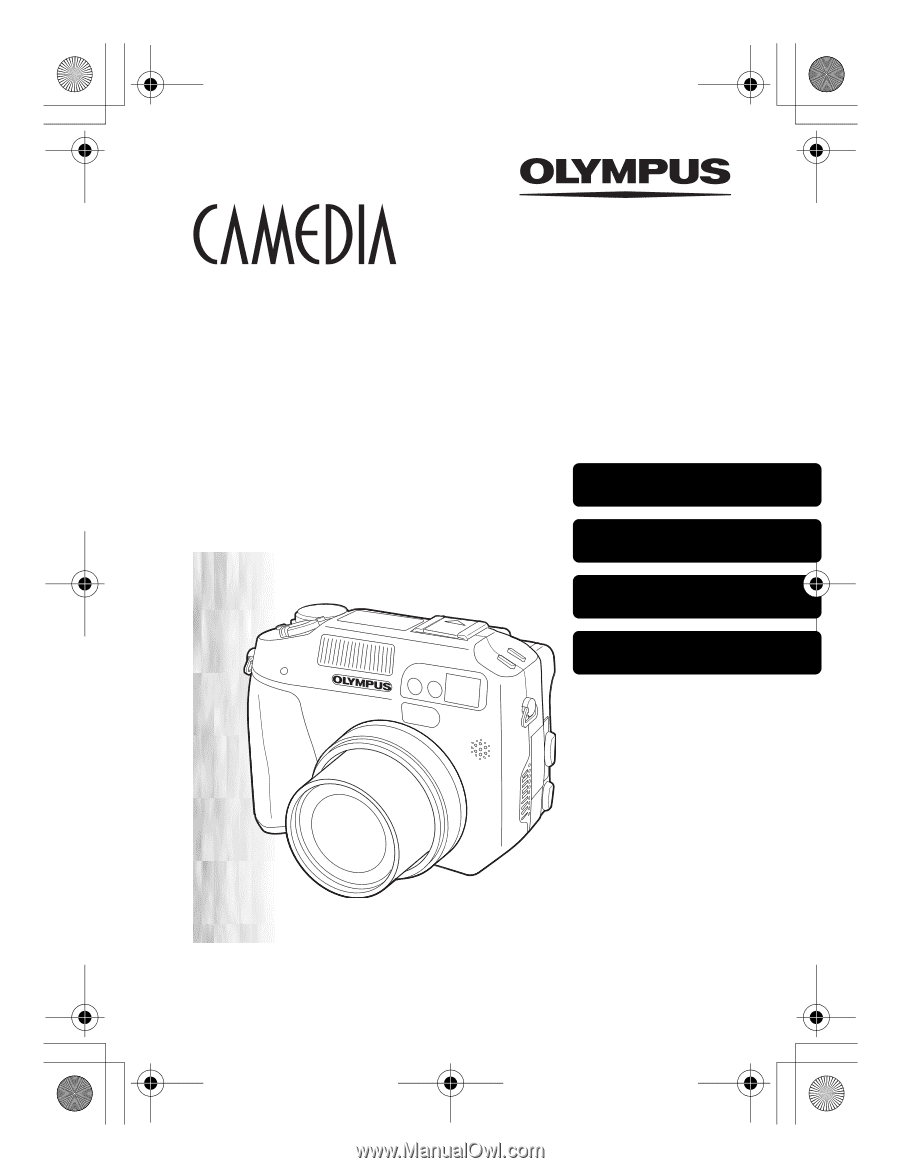
DIGITAL CAMERA
APPAREIL PHOTO NUM
ÉRIQUE
DIGITALKAMERA
CÁMARA DIGITAL
C-5060 Wide Zoom
BASIC MANUAL
MANUEL DE BASE
EINFACHE ANLEITUNG
MANUAL BÁSICO
ENGLISH
..........
2
FRANÇAIS
.....
52
DEUTSCH
....
102
ESPAÑOL
....
152
basic_e_x191_6.fm
Page 1
Thursday, August 28, 2003
12:44 PM