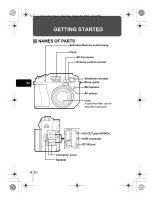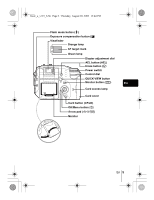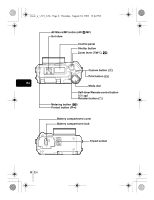Olympus 5060 C-5060 Wide Zoom Basic Manual (11 MB) - Page 9
Monitor Indications - c manual
 |
View all Olympus 5060 manuals
Add to My Manuals
Save this manual to your list of manuals |
Page 9 highlights
basic_e_x191_6.fm Page 9 Thursday, August 28, 2003 12:44 PM J MONITOR INDICATIONS Shooting mode Turn the power on and the monitor turns on displaying the shooting information. Each time you press f, the information display changes. Still picture En Movie Item 1 Shooting mode Indications P, A, S, M, s, N, m, L, K, J, I 2 Shutter speed 15" to 1/4000 3 Aperture value F2.8 to F8.0 4 Exposure compensation Exposure differential 5 Battery check -2.0 to +2.0 -3.0 to +3.0 e, f 6 Green lamp 7 Flash stand-by Camera movement warning/ Flash charge 8 Macro mode Super macro mode Manual focus 9 Noise reduction 10 Flash mode # Lights # Blinks & % MF O !, #, $, #SLOW1, HSLOW1, #SLOW2 En 9

En
9
En
MONITOR INDICATIONS
Shooting mode
Turn the power on and the monitor turns on displaying the shooting
information. Each time you press
f
, the information display changes.
Item
Indications
1
Shooting mode
P
,
A
,
S
,
M
,
s
,
N
,
m
,
L
,
K
,
J
,
I
2
Shutter speed
15" to 1/4000
3
Aperture value
F2.8 to F8.0
4
Exposure compensation
Exposure differential
-2.0 to +2.0
-3.0 to +3.0
5
Battery check
e
,
f
6
Green lamp
7
Flash stand-by
Camera movement
warning/
Flash charge
#
Lights
#
Blinks
8
Macro mode
Super macro mode
Manual focus
&
%
MF
9
Noise reduction
O
10
Flash mode
!
,
#
,
$
,
#
SLOW1,
H
SLOW1,
#
SLOW2
Still picture
Movie
basic_e_x191_6.fm
Page 9
Thursday, August 28, 2003
12:44 PM