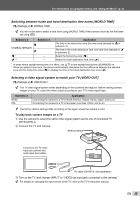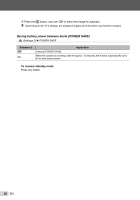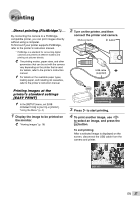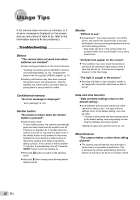Olympus T-100 T-100 Instruction Manual (English) - Page 39
SINGLE PRINT]., make the detailed settings, and set
 |
UPC - 050332172791
View all Olympus T-100 manuals
Add to My Manuals
Save this manual to your list of manuals |
Page 39 highlights
Submenu Submenu 5 6 Application
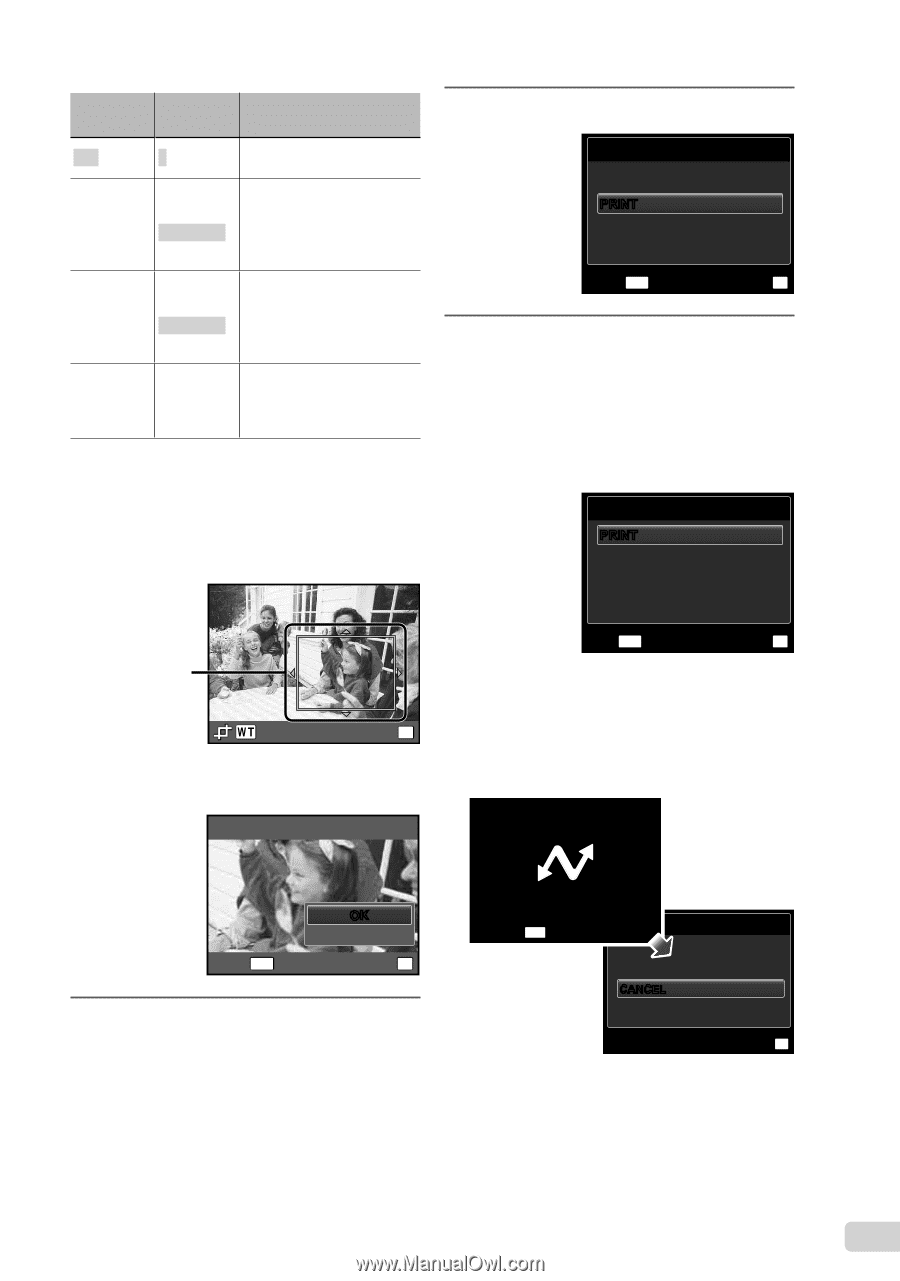
39
EN
Submenu
5
Submenu
6
Application
<
×
0 to 10
This selects the number
of prints.
DATE
WITH/
WITHOUT
Selecting [WITH] prints the
images with the date.
Selecting [WITHOUT]
prints the images without
the date.
FILE NAME
WITH/
WITHOUT
Selecting [WITH] prints the
fi
le name on the image.
Selecting [WITHOUT] does
not print any
fi
le name on
the image.
P
(Proceeds
to the
setting
screen.)
This selects a portion of
the image for printing.
To crop an image [
P
]
1
Use the zoom buttons to select the size
of the cropping frame, use
FGHI
to move the frame, and then press the
H
button.
Cropping frame
OK
SET
2
Use
FG
to select [OK], and press the
H
button.
MENU
OK
P
CANCEL
OK
OK
SET
BACK
8
If necessary, repeat Steps 6 and 7
to select the image to be printed,
make the detailed settings, and set
[SINGLE PRINT].
9
Press the
H
button.
PRINT
MENU
OK
CANCEL
SET
BACK
PRINT
PRINT
10
Use
FG
to select [PRINT], and
press the
H
button.
Printing starts.
When [OPTION SET] is selected in [ALL PRINT]
mode, [PRINT INFO] screen is displayed.
When printing is
fi
nished, the [PRINT MODE
SELECT] screen is displayed.
PRINT MODE SELECT
MULTI PRINT
PRINT ORDER
ALL INDEX
MENU
OK
SET
EXIT
ALL PRINT
PRINT
PRINT
To cancel printing
1
When [DO NOT REMOVE USB CABLE]
is displayed, press the
m
button, use
FG
to select [CANCEL], and then press
the
H
button.
OK
SET
CONTINUE
CANCEL
CANCEL
MENU
DO NOT REMOVE USB CABLE
CANCEL
●
●
●