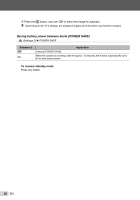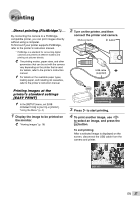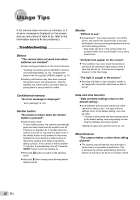Olympus T-100 T-100 Instruction Manual (English) - Page 41
cancel. Use, to set the print
 |
UPC - 050332172791
View all Olympus T-100 manuals
Add to My Manuals
Save this manual to your list of manuals |
Page 41 highlights
Reserving one print each of all images on the card [U] Resetting the print reservation data for selected images 1 Follow Steps 1 and 2 in [
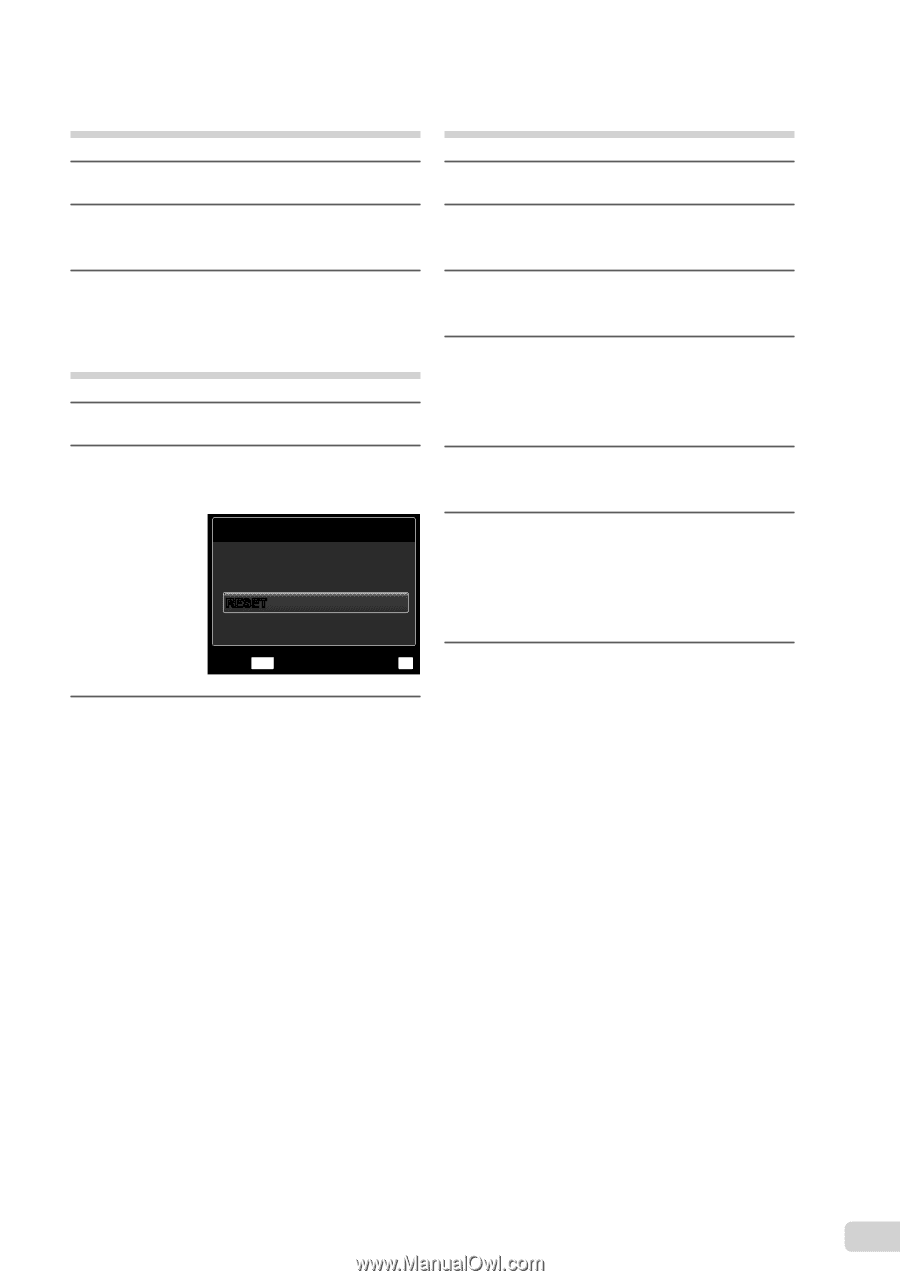
41
EN
Reserving one print each of all
images on the card [
U
]
1
Follow Steps 1 and 2 in [
<
] (p. 40).
2
Use
FG
to select [
U
], and press
the
H
button.
3
Follow Steps 5 and 6 in [
<
].
Resetting all print reservation
data
1
Follow Steps 1 and 2 in [
<
] (p. 40).
2
Use
FG
to select either [
<
] or
[
U
], and press the
H
button.
PRINT ORDER SETTING
MENU
OK
PRINT ORDERED
SET
BACK
KEEP
RESET
RESET
3
Use
FG
to select [RESET], and
press the
H
button.
Resetting the print reservation
data for selected images
1
Follow Steps 1 and 2 in [
<
] (p. 40).
2
Use
FG
to select [
<
], and press
the
H
button.
3
Use
FG
to select [KEEP] and
press the
H
button.
4
Use
HI
to select the image with
the print reservation you want to
cancel. Use
FG
to set the print
quantity to “0”.
5
If necessary, repeat Step 4, and then
press the
H
button when
fi
nished.
6
Use
FG
to select the [
X
] (date
print) screen option, and press the
H
button.
The settings are applied to the remaining images
with the print reservation data.
7
Use
FG
to select [SET], and press
the
H
button.
●