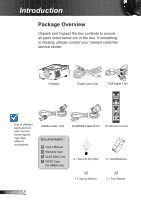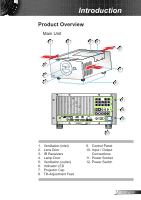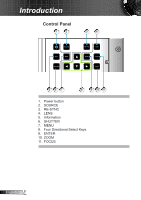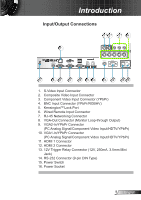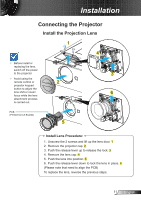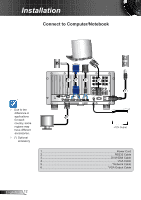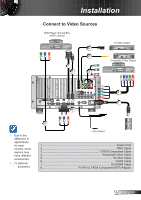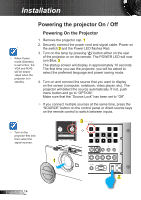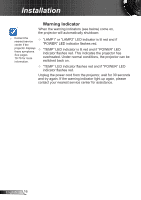Optoma EH7700 User Guide - Page 11
Installation, Connecting the Projector, Install the Projection Lens
 |
View all Optoma EH7700 manuals
Add to My Manuals
Save this manual to your list of manuals |
Page 11 highlights
Installation Connecting the Projector Install the Projection Lens 1 4 Before install or replacing the lens, switch off the power to the projector 3 Avoid using the remote control or 2 projector keypad button to adjust the lens shift or zoom/ 6 focus while the lens attachment process is carried out. PCB (Printed Circuit Boards) 5 Install Lens Procedure: 1. Unscrew the 2 screws and lift up the lens door. 1 2. Remove the projector cap. 2 3. Push the release lever up to release the lock. 3 4. Remove the lens cap. 4 5. Push the lens into position. 5 6. Push the release lever down to lock the lens in place. 6 (Please note that need to align the PCB) To replace the lens, reverse the previous steps. 11 English
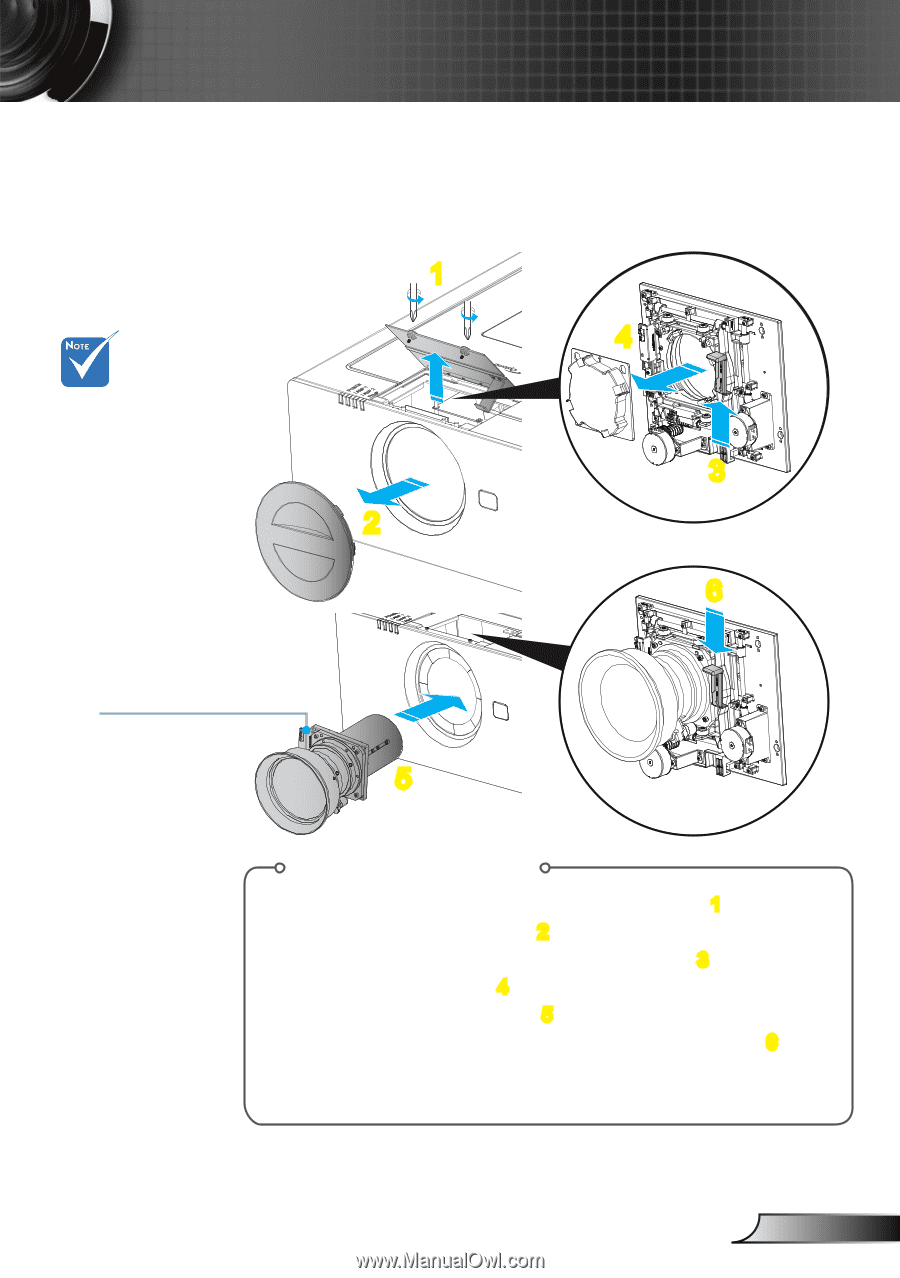
11
English
Installation
Connecting the Projector
Install the Projection Lens
1
2
5
Before install or
replacing the lens,
switch off the power
to the projector
Avoid using the
remote control or
projector keypad
button to adjust the
lens shift or zoom/
focus while the lens
attachment process
is carried out.
Install Lens Procedure:
1.
Unscrew the 2 screws and lift up the lens door.
1
2. Remove the projector cap.
2
3. Push the release lever up to release the lock.
3
4. Remove the lens cap.
4
5. Push the lens into position.
5
6. Push the release lever down to lock the lens in place.
6
(Please note that need to align the PCB)
To replace the lens, reverse the previous steps.
3
4
6
PCB
(Printed Circuit Boards)