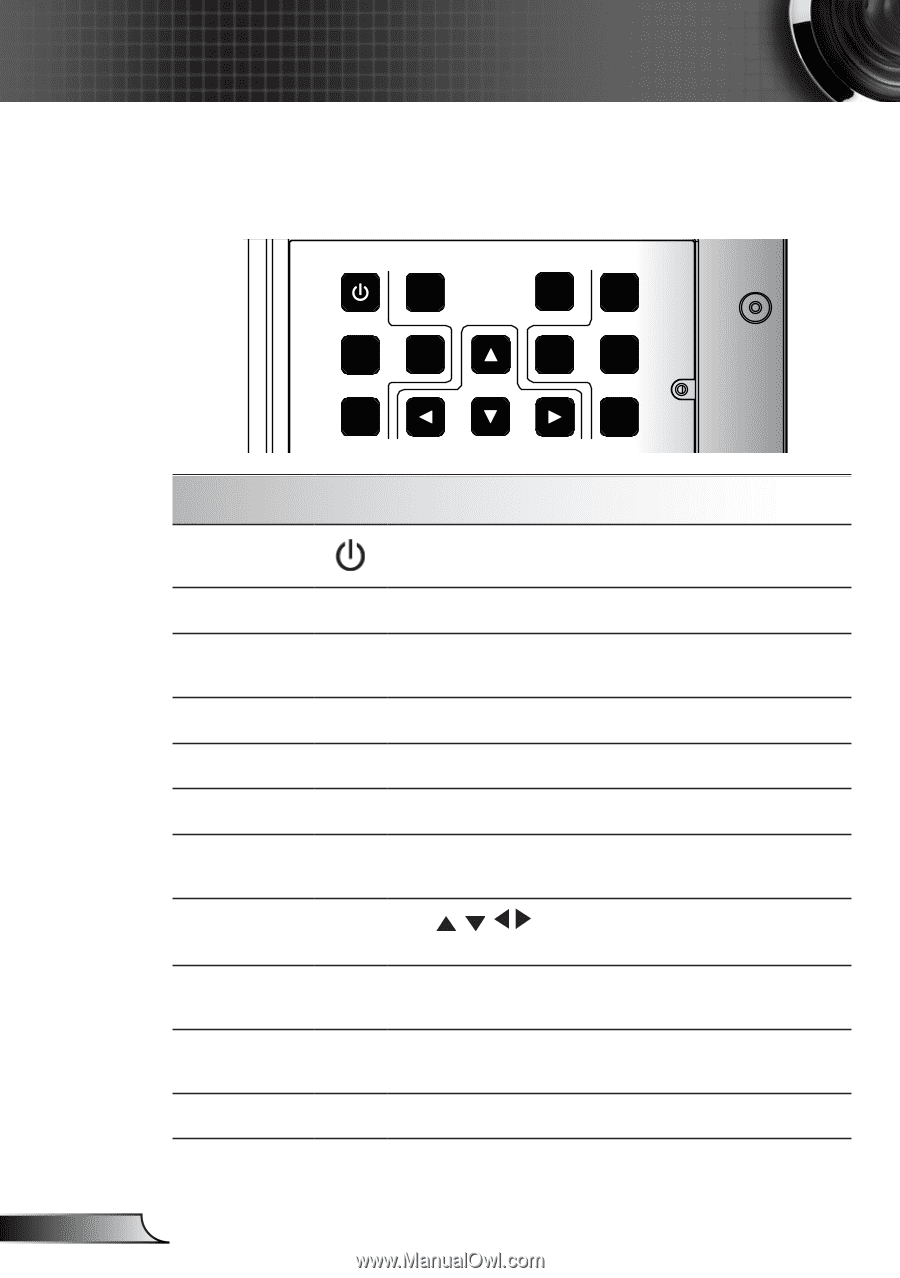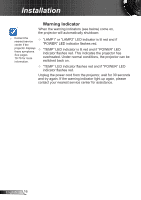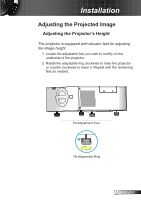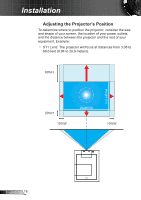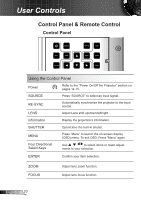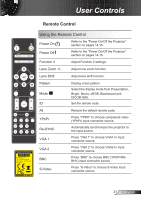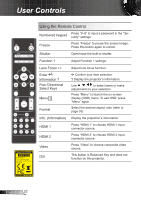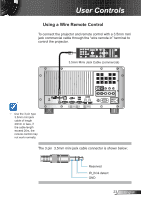Optoma EH7700 User Guide - Page 20
User Controls, Control Panel & Remote Control, Control Panel
 |
View all Optoma EH7700 manuals
Add to My Manuals
Save this manual to your list of manuals |
Page 20 highlights
User Controls Control Panel & Remote Control Control Panel SOURCE RE-SYNC LENS INFO. MENU ENTER FOCUS VGA 1-IN SHUTTER ZOOM S-VIDEO VIDEO Y Pb Pr Using the Control Panel Power R ReGfer to thBe "PowHer On/VOff the Projector" section on pages 14-15. SOURCE Press "SOURCE" to select an input signal. HDMI 2 RE-HSDMYI 1NC Automatically synchronize the projector to the input 12V OUT sourceR.S232 LENS Adjust Lens shift up/down/left/right Information Display the projection's information. SHUTTER MENU Four Directional Select Keys Open/close the built-in shutter. Press "Menu" to launch the on-screen display (OSD) menu. To exit OSD, Press "Menu" again. Use to select items or make adjust- ments to your selection. ENTER Confirm your item selection. ZOOM FOCUS Adjust lens zoom function. Adjust lens focus function. English 20