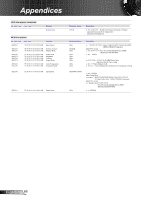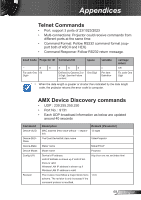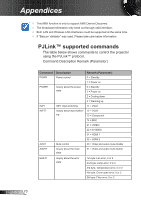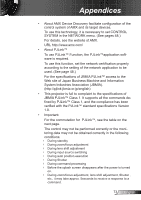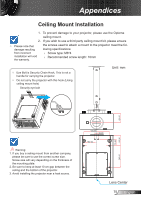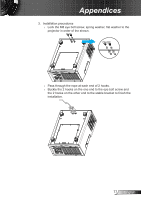Optoma EH7700 User Guide - Page 73
Web site of Japan Business Machine and Information, System Industries Association JBMIA.
 |
View all Optoma EH7700 manuals
Add to My Manuals
Save this manual to your list of manuals |
Page 73 highlights
Appendices • About AMX Device Discovery facilitate configuration of the control system of AMX and its target devices. To use this technology, it is necessary to set CONTROL SYSTEM in the NETWORK menu. (See pages 48.) For details, see the website of AMX. URL http://www.amx.com/ • About PJLink™ To use PJLink™ Function, the PJLink™application software is required. To use this function, set the network certification properly according to the setting of the network application to be used. (See page 48.) For the specifications of JBMIA PJLink™ access to the Web site of Japan Business Machine and Information System Industries Association (JBMIA). (http://pjlink.jbmia.or.jp/english) • This projector is full to complaint to the specifications of JBMIA PJLink™ Class 1. It supports all the commands defined by PJLink™ Class 1, and the compliance has been verified with the PJLink™ standard specifications Version 1.0. • Important: For the commutation for PJLink™, see the table on the next page. The control may not be performed correctly or the monitoring data may not be obtained correctly in the following conditions: `` During standby `` During zoom/focus adjustment `` During lens shift adjustment `` During input source switching `` During auto position execution `` During Shutter `` During command processing `` Before the splash screen disappears after the power is turned on. `` During zoom/focus adjustment, lens shift adjustment, Shutter , etc., it may take approx. 5seconds to receive a response to a command. 73 English