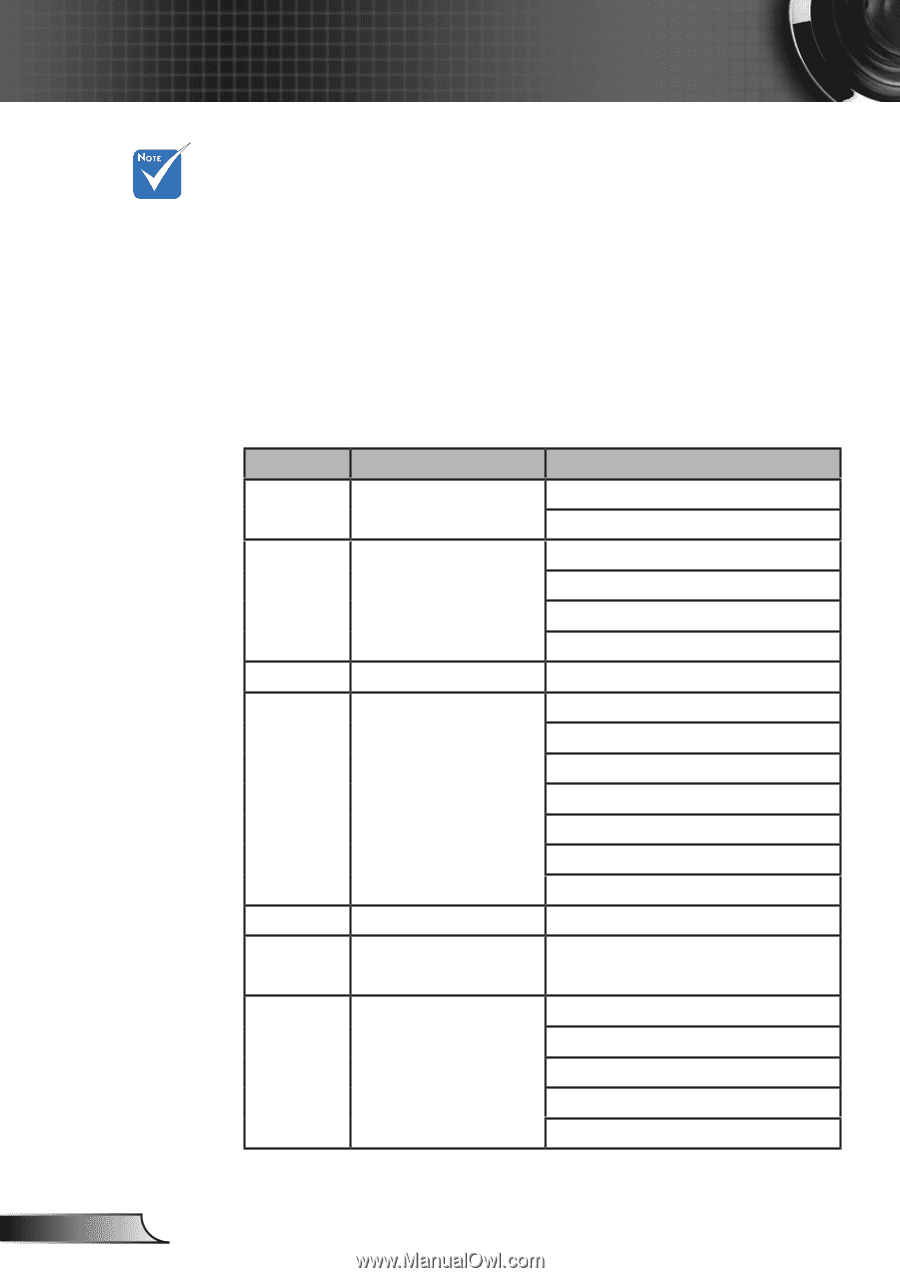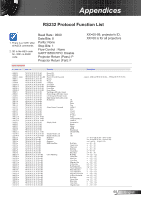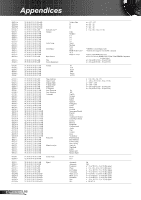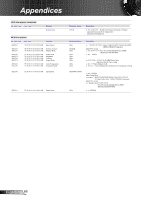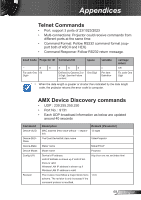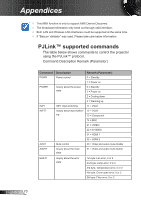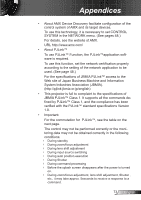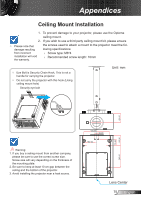Optoma EH7700 User Guide - Page 70
PJLink™ supported commands
 |
View all Optoma EH7700 manuals
Add to My Manuals
Save this manual to your list of manuals |
Page 70 highlights
Appendices This AMX function is only to support AMX Device Discovery. The broadcast information only send out through valid interface. Both LAN and Wireless LAN interfaces could be supported at the same time. If "Beacon Validator" was used. Please take care below information PJLink™ supported commands The table below shows commands to control the projector using the PJLink™ protocol. Command Description Remark (Parameter) Command POWR POWR? INPT INPT? AVMT AVMT? Description Power control Inquiry about the power state INPT Input switching Inquiry about input switching Mute control Inquiry about the mute state Remark (Parameter) 0 = Standby 1 = Power on 0 = Standby 1 = Power on 2 = Cooling down 3 = Warming up 11 = VGA1 12 = VGA2 13 = Component 14 = BNC 21 = VIDEO 22 = S-VIDEO 31 = HDMI 1 32 = HDMI 2 30 = Video and audio mute disable 31 = Video and audio mute enable ERST? Inquiry about the error state 1st byte: Fan error, 0 or 2 2nd byte: Lamp error, 0 to 2 3rd byte: Temperature error, 0 or 2 4th byte: Cover open error, 0 or 2 5th byte: Filter error, 0 or 2 English 70