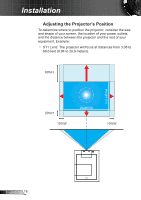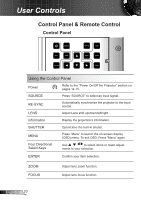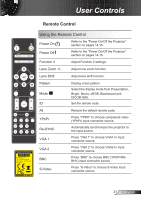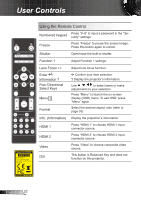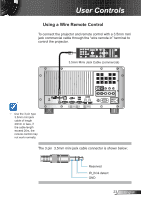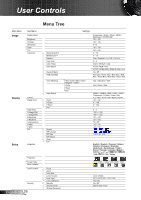Optoma EH7700 User Guide - Page 23
Using a Wire Remote Control, control the projector.
 |
View all Optoma EH7700 manuals
Add to My Manuals
Save this manual to your list of manuals |
Page 23 highlights
User Controls Using a Wire Remote Control To connect the projector and remote control with a 3.5mm mini jack commercial cable through the "wire remote in" terminal to control the projector. 3.5mm Mimi Jack Cable (commercial) SOURCE RE-SYNC LENS INFO. MENU ENTER FOCUS SHUTTER ZOOM S-VIDEO VIDEO Y Pb Pr R G B H V WIRED REMOTE-IN VGA-OUT VGA 2-IN VGA 1-IN HDMI 2 HDMI 1 12V OUT RS232 Use the 3 pin type 3.5mm mini jack cable of length 20mm or less, if the cable length exceed 20m, the remote control may not work normally. The 3 pin 3.5mm mini jack cable connector is shown below: Reserved IR_IN & detect GND 23 English
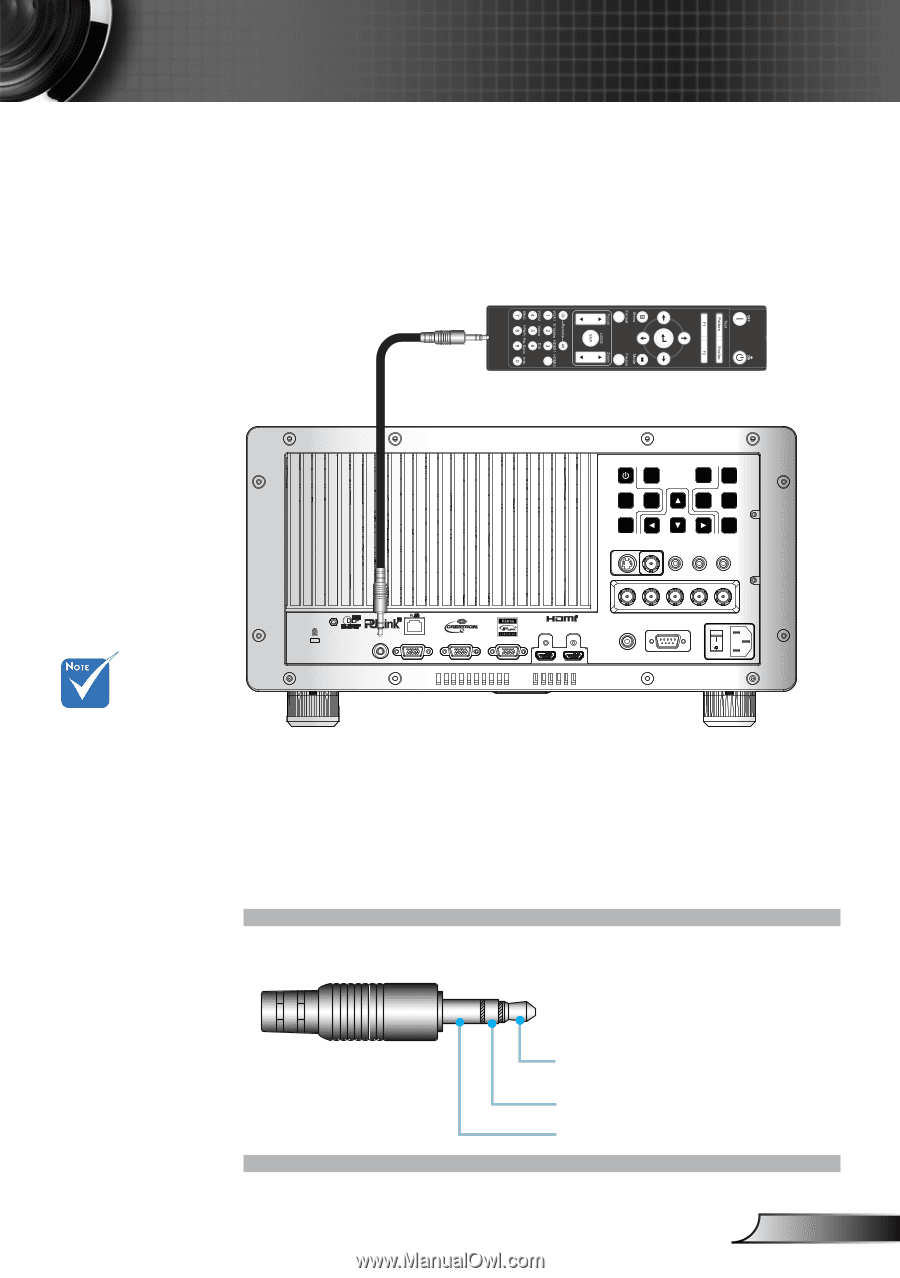
23
English
User Controls
Using a Wire Remote Control
To connect the projector and remote control with a 3.5mm mini
jack commercial cable through the “wire remote in” terminal to
control the projector.
12V OUT
RS232
R
G
B
H
V
S-VIDEO
VIDEO
Y
Pb
Pr
HDMI 2
HDMI 1
VGA-OUT
VGA 2-IN
VGA 1-IN
WIRED
REMOTE-IN
SOURCE
INFO.
MENU
SHUTTER
ENTER
RE-SYNC
LENS
FOCUS
ZOOM
Use the 3 pin type
3.5mm mini jack
cable of length
20mm or less, if
the cable length
exceed 20m, the
remote control may
not work normally.
3.5mm Mimi Jack Cable (commercial)
Reserved
IR_IN & detect
GND
The 3 pin
3.5mm mini jack cable connector is shown below: