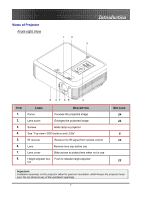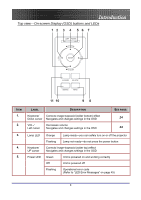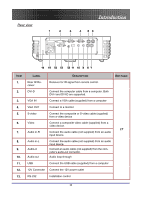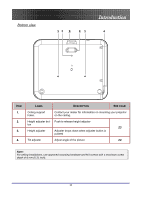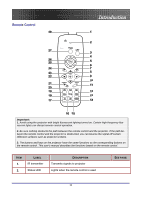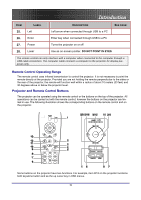Optoma EP774 User Manual - Page 11
Power switch, Turns the power on and off, Power, Connect the supplied power cord, Security Lock,
 |
View all Optoma EP774 manuals
Add to My Manuals
Save this manual to your list of manuals |
Page 11 highlights
ITEM 14. 15. 16. LABEL Power switch Power Security Lock Introduction DESCRIPTION SEE PAGE: Turns the power on and off 43 Connect the supplied power cord 43 Secure to permanent object with a Kensington® Lock system Note: If your video equipment has both S-video and RCA jacks (composite video) connect to the S-video connector. S-video provides a better quality signal. 11

Introduction
11
I
TEM
L
ABEL
D
ESCRIPTION
S
EE PAGE
:
14.
Power switch
Turns the power on and off
43
15.
Power
Connect the supplied power cord
16.
Security Lock
Secure to permanent object with a Kensington® Lock
system
43
Note:
If your video equipment has both S-video and RCA jacks (composite video) connect to the S-video
connector. S-video provides a better quality signal.