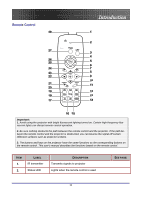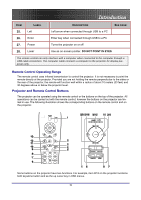Optoma EP774 User Manual - Page 18
Setup and Operation
 |
View all Optoma EP774 manuals
Add to My Manuals
Save this manual to your list of manuals |
Page 18 highlights
ITEM LABEL USB 12V RS-232 Setup and Operation DESCRIPTION Connect the supplied USB cable from a computer for USB mouse function and firmware upgrades. Connect a 12-volt trigger cable from the screen to this connector. When connected, the screen automatically adjusts vertically to match the screen aspect ratio. Reserved for installation control. Warning: As a safety precaution, disconnect all power to the projector and connecting devices before making connections. 18

Setup and Operation
18
I
TEM
L
ABEL
D
ESCRIPTION
USB
Connect the supplied USB cable from a computer for USB mouse func-
tion and firmware upgrades.
12V
Connect a 12-volt trigger cable from the screen to this connector. When
connected, the screen automatically adjusts vertically to match the
screen aspect ratio.
RS-232
Reserved for installation control.
Warning:
As a safety precaution, disconnect all power to the projector and connecting devices before making
connections.