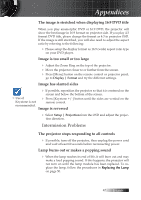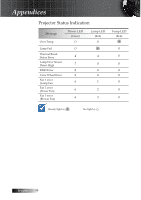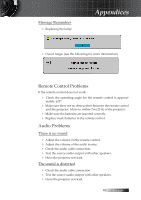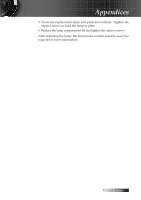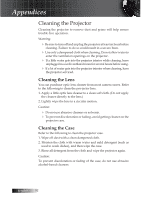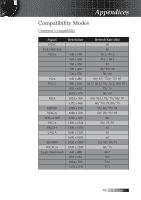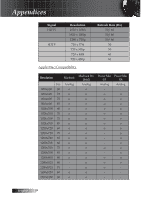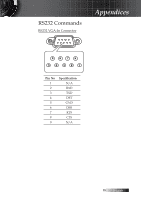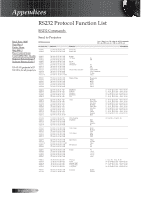Optoma TS725 User Manual - Page 51
Insert the replacement lamp and push down firmly. Tighten the, for more information.
 |
View all Optoma TS725 manuals
Add to My Manuals
Save this manual to your list of manuals |
Page 51 highlights
Appendices 5. Insert the replacement lamp and push down firmly. Tighten the captive screws to hold the lamp in place. 6. Replace the lamp compartment lid and tighten the captive screws. After replacing the lamp, the lamp hours counter must be reset. See page 44 for more information. 51 English

English
µ±
5. Insert the replacement lamp and push down firmly. Tighten the
captive screws to hold the lamp in place.
6. Replace the lamp compartment lid and tighten the captive screws.
After replacing the lamp, the lamp hours counter must be reset. See
page 44 for more information.
Appendices