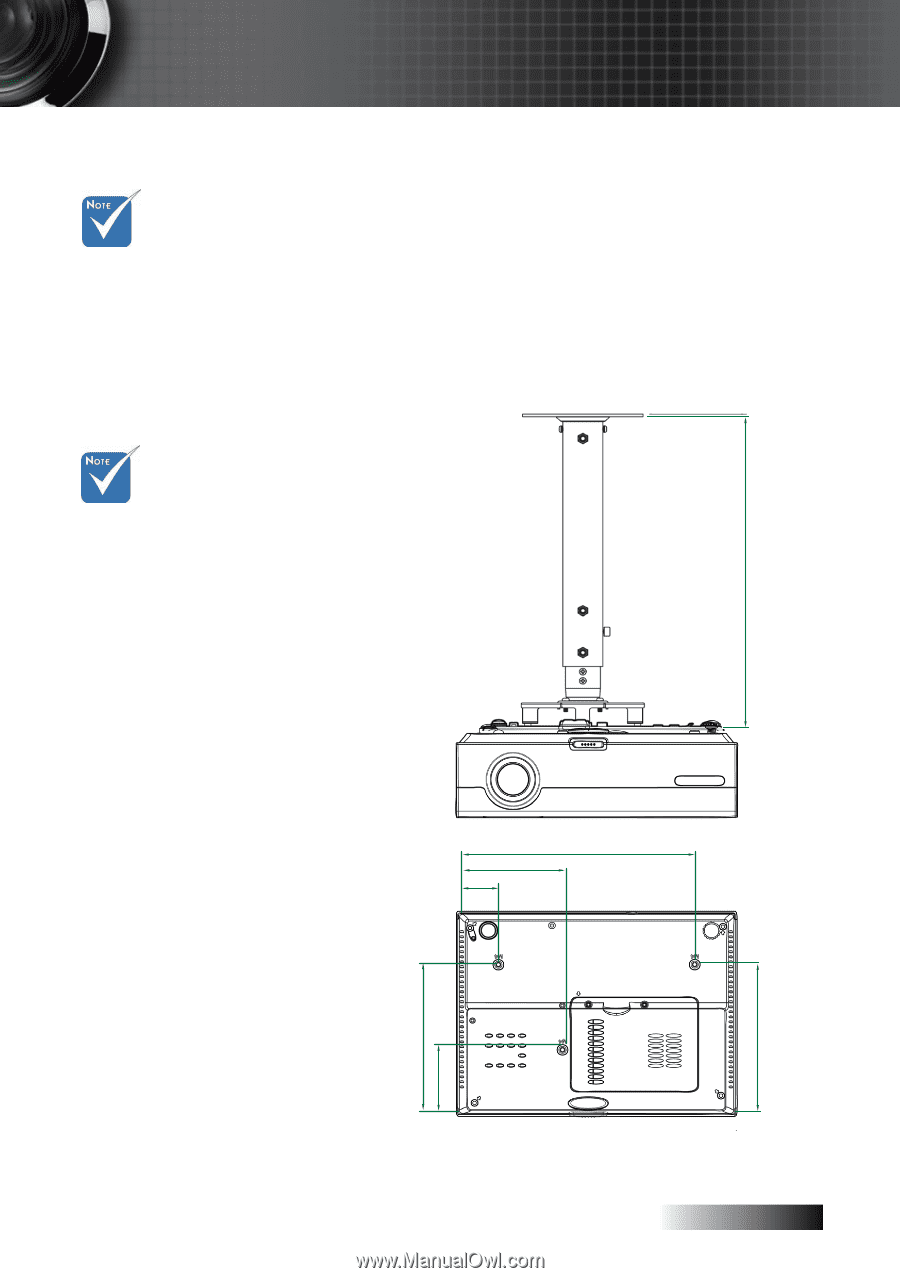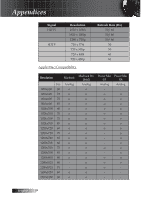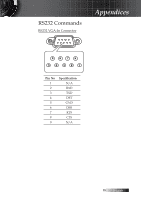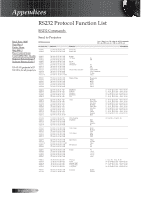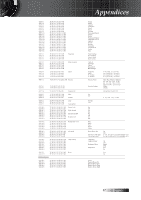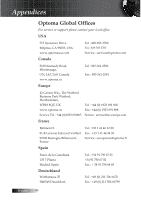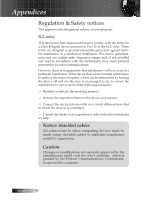Optoma TS725 User Manual - Page 59
Ceiling Installation
 |
View all Optoma TS725 manuals
Add to My Manuals
Save this manual to your list of manuals |
Page 59 highlights
Appendices Ceiling Installation To prevent damage to your projector please use the recommended mounting package for installation. v Damage to the projector as a result of incorrect installation voids the warranty. To ensure compliance, only use a UL Listed ceiling mount and screws that meet the following specifications: 4 Screw Type: M4 4 Maximum screw length: 10 mm 4 Minimum screw length: 7.5 mm Refer to the following diagram to ceiling mount the projector. 151.5 cm (4.9 ft.) v Ensure at least 10 cm clearance between the ceiling and the underside of the projector. v Avoid locating the projector near heat sources such as air conditioning and heaters. Excess heat may cause the projector to power off. 238 cm (7.8 ft.) 106 cm (3.7 ft.) 42 cm (1.3 ft) 151.5 cm (4.9 ft.) 66.5 cm (2 ft.) 151.5 cm (4.9 ft.) 59 English