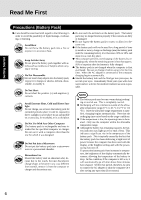Panasonic CF-27LBAGHEM Operating Instructions - Page 10
<For models including a hand strap only>, Using the Hand Strap - touchscreen
 |
View all Panasonic CF-27LBAGHEM manuals
Add to My Manuals
Save this manual to your list of manuals |
Page 10 highlights
Getting Started First-time Operation NOTE The power saving function is factory set, so if there is no input from the keyboard, touch pad, touchscreen or external mouse for two minutes, the LCD is powered off (ECO mode "Computing On The Road" )*. In the ECO mode the LCD will resume operation when the touch pad is used, or when a key or the touchscreen is pressed. The computer may enter the ECO mode while Windows is setting up or even when an application software is being installed. In this case, because it is conceivable that a selection dialog box will be shown, for resuming from the ECO mode, do not press Enter and Space which may trigger a selection, instead, press a key unrelated to the direct triggering of a selection, like Ctrl key. *Except the devices connected to the USB port such as a USB mouse. Using the Hand Strap Attaching the hand strap 1 Attach the end of the hand strap to the ring. 2 Push the buckle. Ring for Hand Strap 1 2 Buckle Removing the hand strap Push and slide the buckle to the direction of the arrows in the figure. 2 1 CAUTION The hand strap has been designed to carry only the weight of the computer. Therefore, be sure that the hand strap does not carry a weight that exceeds the weight of the computer. The hand strap may accidentally come loose from the computer. Do not use a hand strap that is damaged or about to tear. 10