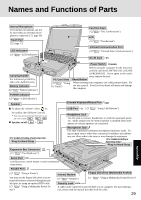Panasonic CF-27LBAGHEM Operating Instructions - Page 30
Appendix
 |
View all Panasonic CF-27LBAGHEM manuals
Add to My Manuals
Save this manual to your list of manuals |
Page 30 highlights
Names and Functions of Parts RAM Module Slot ( "Adding Memory") Battery Pack ( "Battery Power") MP MP Release Button RELEASE ( "Using a Multimedia Pocket Device") (Figure illustrating when the covers have been removed.) Hard Disk Drive ( "Hard Disk Drive") NOTE About the Problem of "Howling"; The problem of "howling" sometimes occurs when a hand approaches the microphone. In such cases, do the following. 1 In the volume control display, select [Option] - [Properties]. 2 Select [Playback] in "Adjust volume for", and select [Microphone] in "Show the following volume controls" (or confirm that a check mark has been added for "Microphone"), then press [OK]. 3 Add a check mark for "Mute". Or, to prevent this problem, adjust the microphone volume and speaker volume to moderate levels. Appendix 30