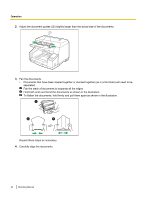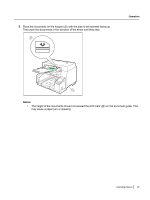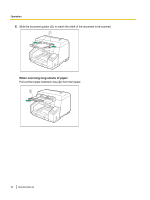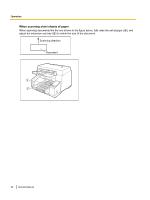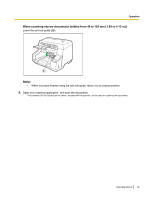Panasonic KV-S5055C Operation Manual - Page 25
Notice, may cause a paper jam or skewing.
 |
View all Panasonic KV-S5055C manuals
Add to My Manuals
Save this manual to your list of manuals |
Page 25 highlights
5. Place the documents on the hopper (A) with the side to be scanned facing up. Then push the documents in the direction of the arrow until they stop. 2 Operation 1 Notice • The height of the documents should not exceed the limit mark (B) on the document guide. This may cause a paper jam or skewing. Operating Manual 25
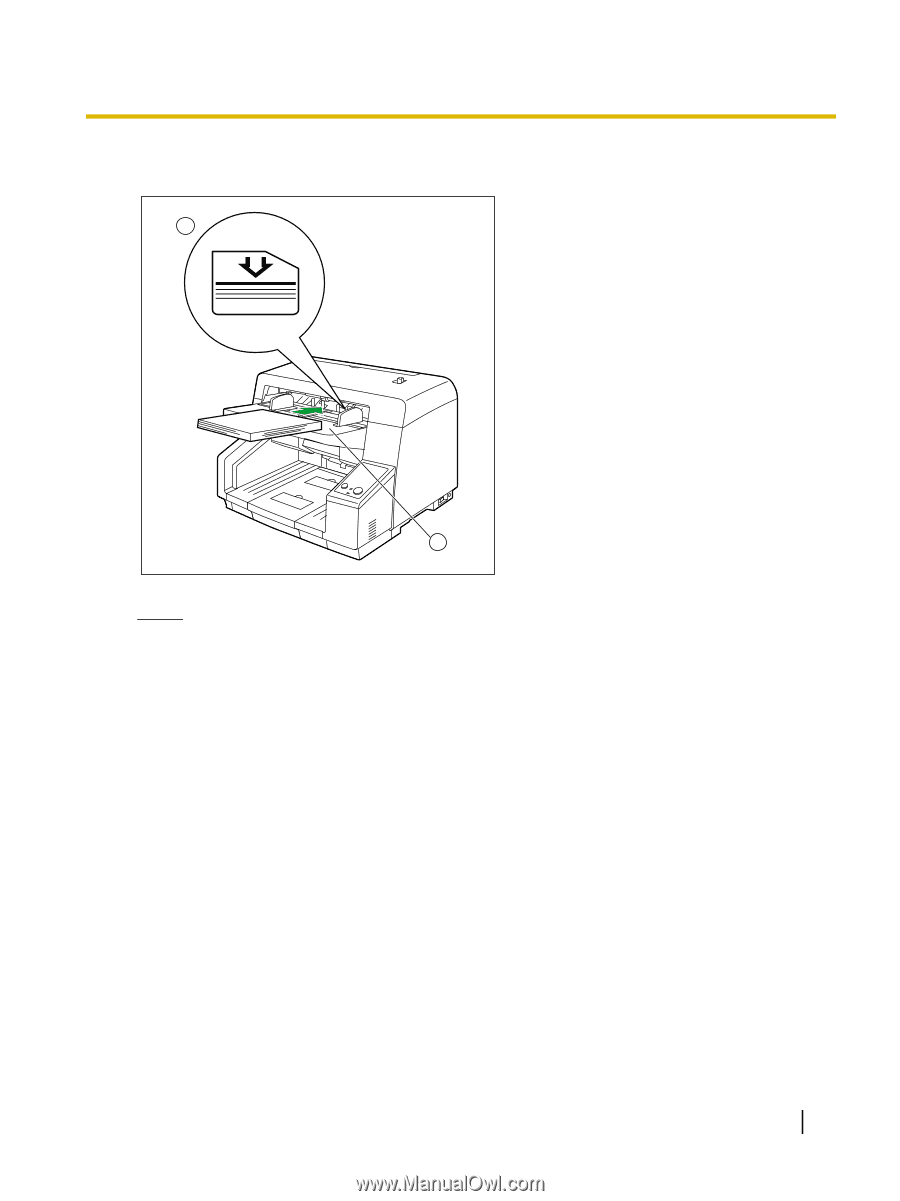
5.
Place the documents on the hopper (
A
) with the side to be scanned facing up.
Then push the documents in the direction of the arrow until they stop.
2
1
Notice
•
The height of the documents should not exceed the limit mark (
B
) on the document guide. This
may cause a paper jam or skewing.
Operating Manual
25
Operation