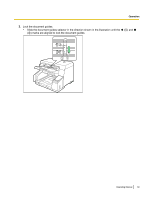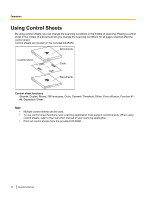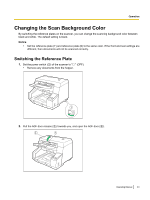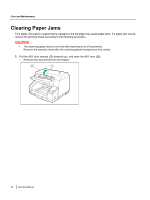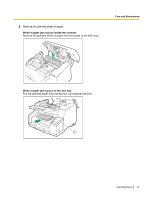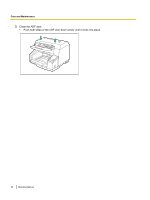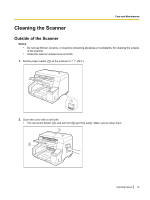Panasonic KV-S5055C Operation Manual - Page 44
Always rotate the reference plates in the directions indicated by the arrows., Make sure that
 |
View all Panasonic KV-S5055C manuals
Add to My Manuals
Save this manual to your list of manuals |
Page 44 highlights
Operation 3. Rotate the reference plate (F) (A) and the reference plate (B) (B). • With both hands, slowly rotate each plate in the direction indicated by the arrow. • Rotate each plate until the mark (C) on the outside of the reference plate and the the reference plate are aligned. The color of the reference plate at this time will be the background color. mark (D) on 3 4 1 2 4 3 Notice • Always rotate the reference plates in the directions indicated by the arrows. • Make sure that the mark (C) on the outside of the reference plate and the reference plate are aligned. If the marks are not aligned, the background color will not be correct. mark (D) on the 44 Operating Manual
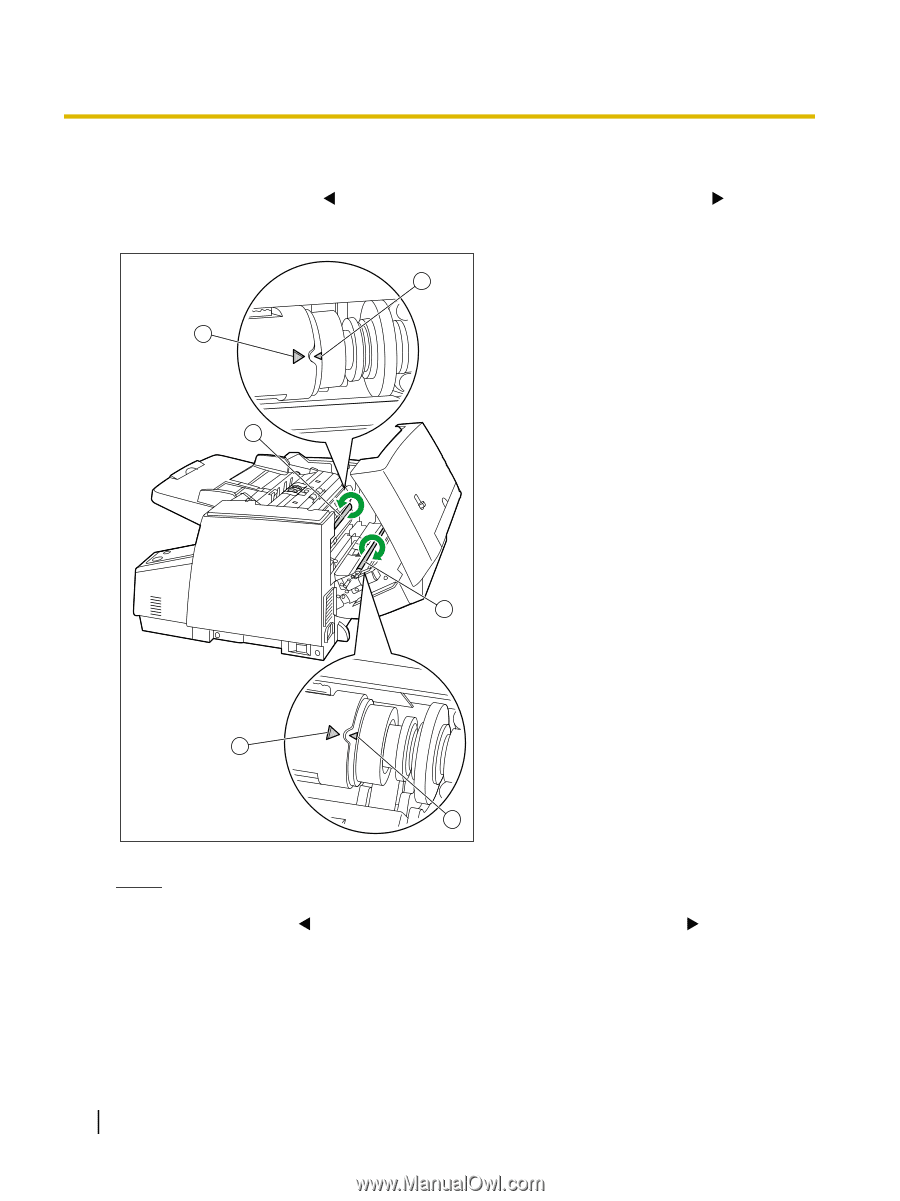
3.
Rotate the reference plate (F) (
A
) and the reference plate (B) (
B
).
•
With both hands, slowly rotate each plate in the direction indicated by the arrow.
•
Rotate each plate until the
mark (
C
) on the outside of the reference plate and the
mark (
D
) on
the reference plate are aligned.
The color of the reference plate at this time will be the background color.
2
4
3
4
3
1
Notice
•
Always rotate the reference plates in the directions indicated by the arrows.
•
Make sure that the
mark (
C
) on the outside of the reference plate and the
mark (
D
) on the
reference plate are aligned.
If the marks are not aligned, the background color will not be correct.
44
Operating Manual
Operation