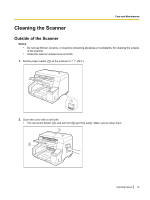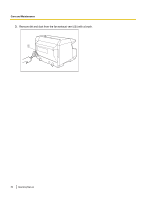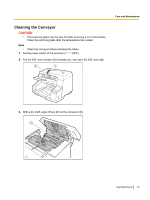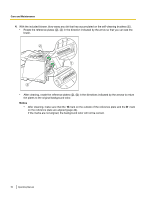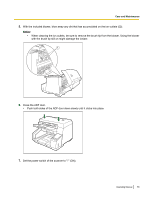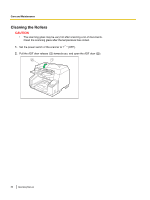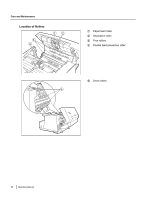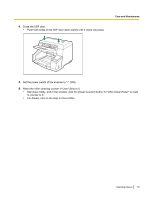Panasonic KV-S5055C Operation Manual - Page 54
mark on the outside of the reference plate and the, on the reference plate are aligned
 |
View all Panasonic KV-S5055C manuals
Add to My Manuals
Save this manual to your list of manuals |
Page 54 highlights
Care and Maintenance 4. With the included blower, blow away any dirt that has accumulated on the self-cleaning brushes (A). • Rotate the reference plates (B, C) in the direction indicated by the arrow so that you can see the brush. 2 1 3 • After cleaning, rotate the reference plates (B, C) in the directions indicated by the arrows to return the plates to the original background color. Notice • After cleaning, make sure that the mark on the outside of the reference plate and the on the reference plate are aligned (page 44). If the marks are not aligned, the background color will not be correct. mark 54 Operating Manual
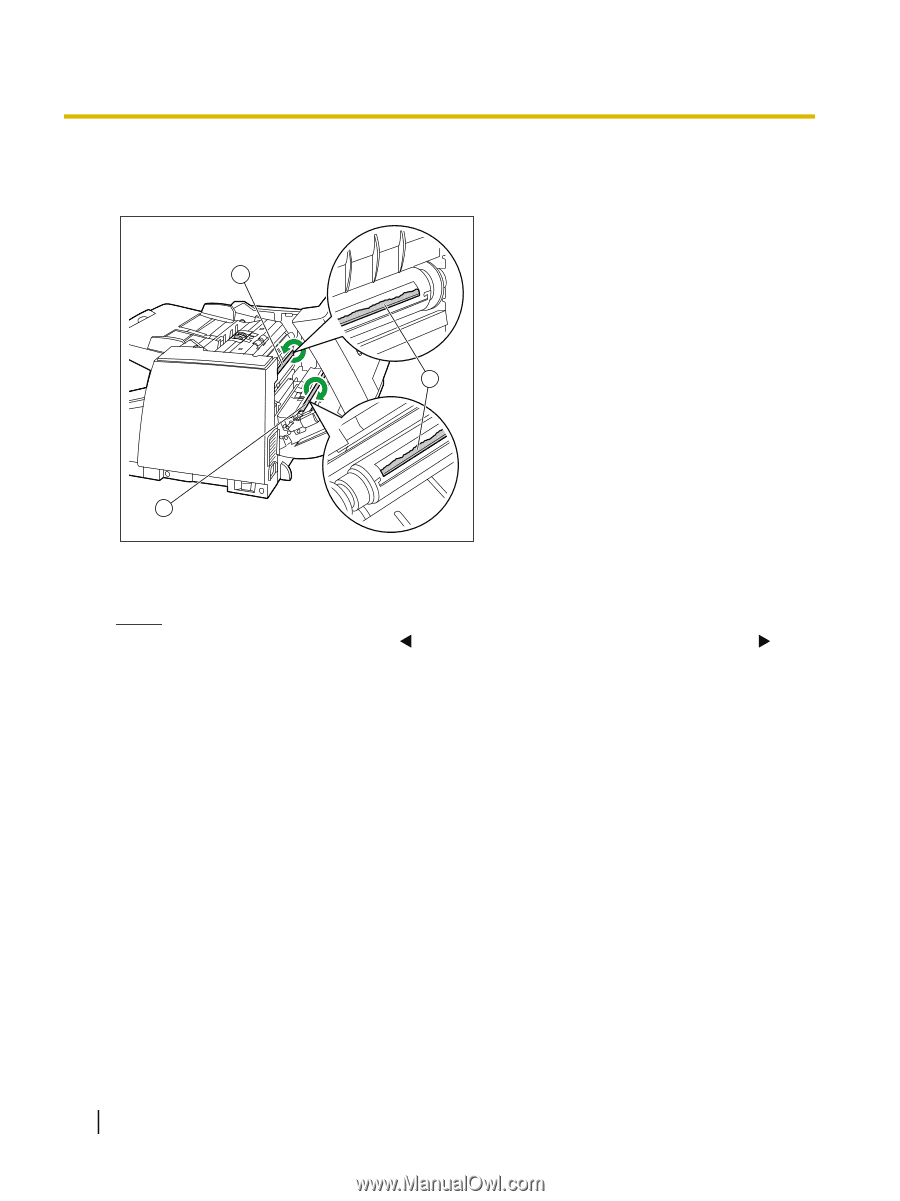
4.
With the included blower, blow away any dirt that has accumulated on the self-cleaning brushes (
A
).
•
Rotate the reference plates (
B
,
C
) in the direction indicated by the arrow so that you can see the
brush.
1
3
2
•
After cleaning, rotate the reference plates (
B
,
C
) in the directions indicated by the arrows to return
the plates to the original background color.
Notice
•
After cleaning, make sure that the
mark on the outside of the reference plate and the
mark
on the reference plate are aligned (page 44).
If the marks are not aligned, the background color will not be correct.
54
Operating Manual
Care and Maintenance