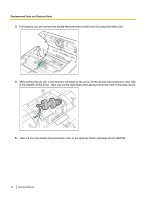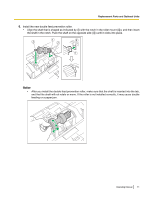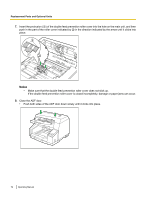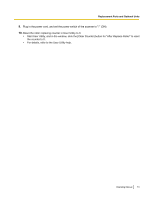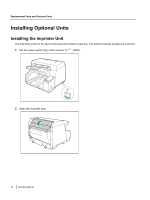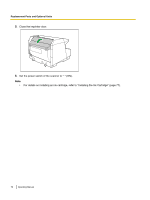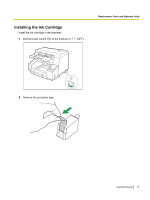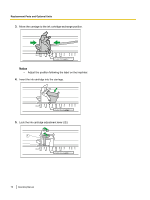Panasonic KV-S5055C Operation Manual - Page 75
on both sides into the guides until they are locked by the, sides into the guides, and insert the pins - imprinter
 |
View all Panasonic KV-S5055C manuals
Add to My Manuals
Save this manual to your list of manuals |
Page 75 highlights
3. Connect the cable. Replacement Parts and Optional Units Notice • Be sure to correctly match the rib with the slot prior to inserting the connector. 4. While keeping the direction of the imprinter as shown in the diagram below, insert the pins (A) on both sides into the guides, and insert the pins (B) on both sides into the guides until they are locked by the springs (C). 1 2 1 2 3 Operating Manual 75
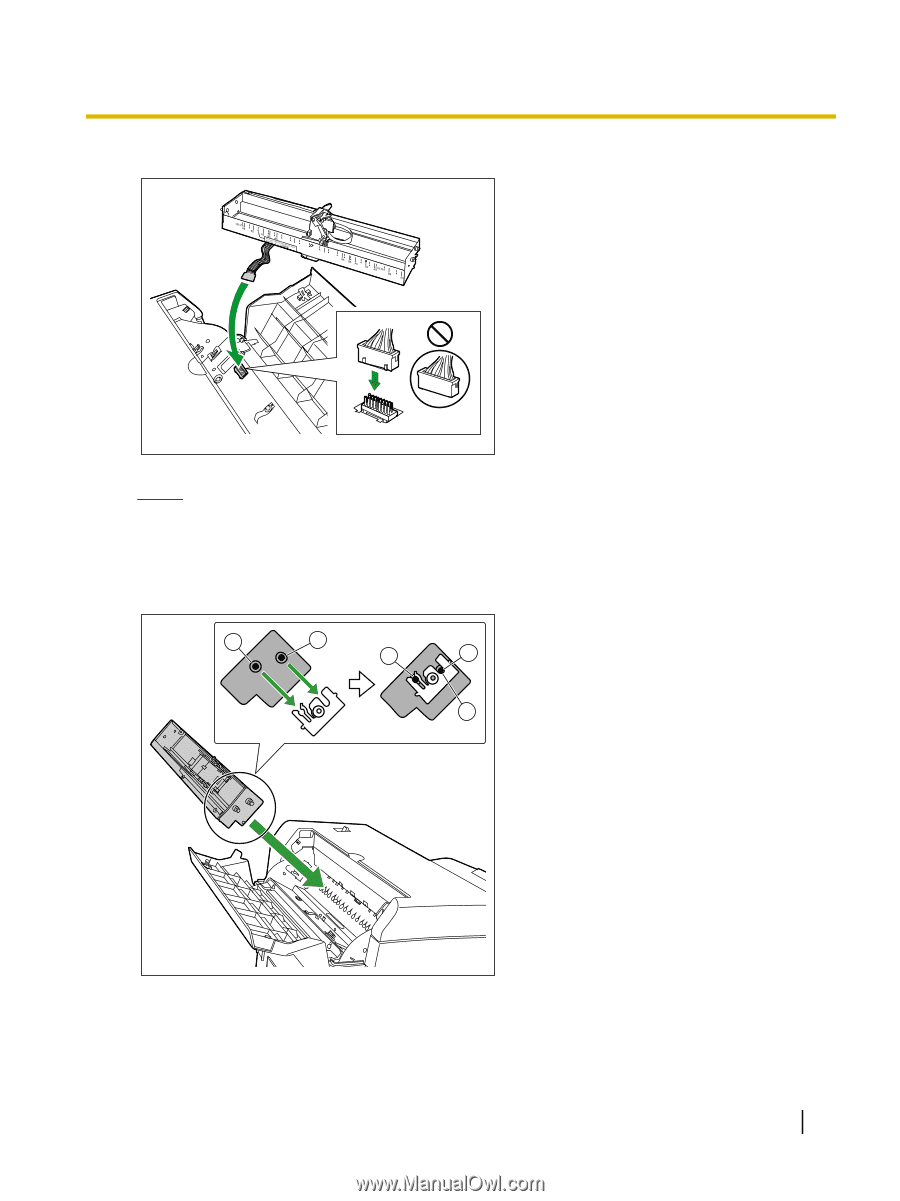
3.
Connect the cable.
Notice
•
Be sure to correctly match the rib with the slot prior to inserting the connector.
4.
While keeping the direction of the imprinter as shown in the diagram below, insert the pins (
A
) on both
sides into the guides, and insert the pins (
B
) on both sides into the guides until they are locked by the
springs (
C
).
1
1
2
2
3
Operating Manual
75
Replacement Parts and Optional Units