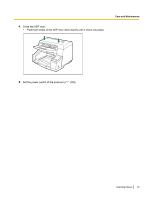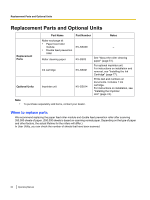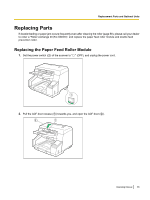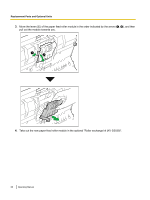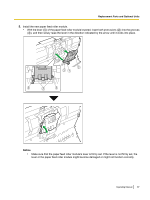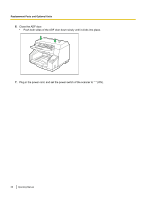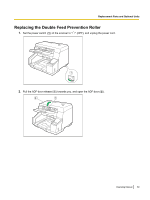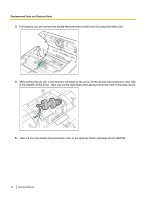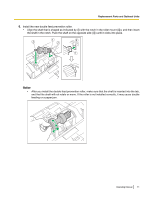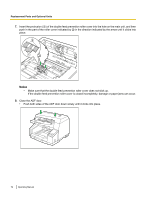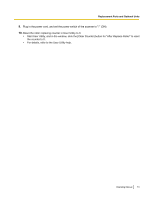Panasonic KV-S5055C Operation Manual - Page 68
Push both sides of the ADF door down slowly until it clicks into place., Plug in the power cord - parts manual
 |
View all Panasonic KV-S5055C manuals
Add to My Manuals
Save this manual to your list of manuals |
Page 68 highlights
Replacement Parts and Optional Units 6. Close the ADF door. • Push both sides of the ADF door down slowly until it clicks into place. 7. Plug in the power cord, and set the power switch of the scanner to " " (ON). 68 Operating Manual

6.
Close the ADF door.
•
Push both sides of the ADF door down slowly until it clicks into place.
7.
Plug in the power cord, and set the power switch of the scanner to "
" (ON).
68
Operating Manual
Replacement Parts and Optional Units