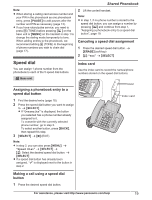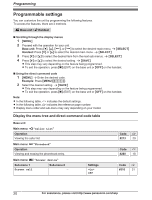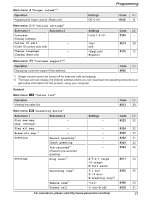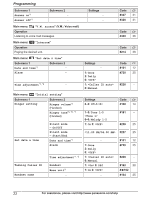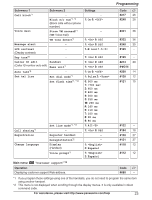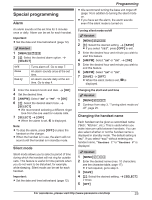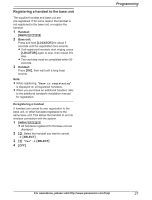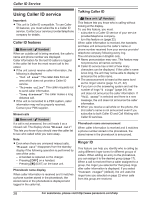Panasonic KXTG6672B KXTG6671B User Guide - Page 23
Sub-menu 1, Settings, Main menu, Operation, For assistance, please visit
 |
View all Panasonic KXTG6672B manuals
Add to My Manuals
Save this manual to your list of manuals |
Page 23 highlights
Programming Sub-menu 1 Sub-menu 2 Call block*1 - Block w/o num*1, *2 (Block calls without phone number) Voice mail Store VM access#*1 (VM: Voice mail) VM tone detect*1 Message alert - LCD contrast - (Display contrast) Key tone*8 - Caller ID edit Handset (Caller ID number auto edit) Base unit*1 Auto talk*9 - Set tel line Set dial mode*1 Set flash time*1, *10 Call sharing*1 Registration Change language Set line mode*1, *11 - Register handset Deregistration*2 Display (Handset) Voice prompt*1 Settings - 1: On 0: - 1: 0: Off 1: 0: Off 1-6: Level 1-6 1: 0: Off 1: 0: Off 1: 0: Off 1: On 0: 1: Pulse 2: 0: 900 ms 1: 2: 600 ms 3: 400 ms 4: 300 ms 5: 250 ms G: 200 ms #: 160 ms 6: 110 ms 7: 100 ms 8: 90 ms 9: 80 ms 1: A 2: 1: 0: Off - - 1: 2: Español 1: 2: Español Code #217 26 #240 26 #331 36 #332 36 #340 35 #145 - #165 - #214 29 #G214 #200 14 #120 12 #121 15 #122 - #194 16 #130 27 #131 27 #110 12 #112 12 Main menu: "Customer support"*12 Operation Displaying customer support Web address. Code #680 - *1 If you program these settings using one of the handsets, you do not need to program the same item using another handset. *2 This menu is not displayed when scrolling through the display menus. It is only available in direct command code. For assistance, please visit http://www.panasonic.com/help 23