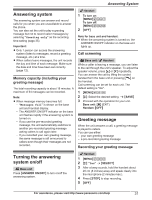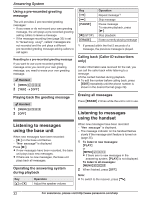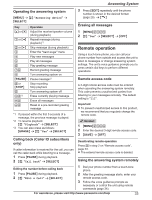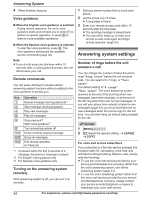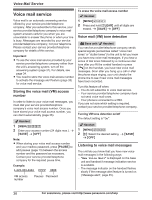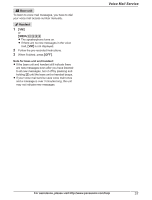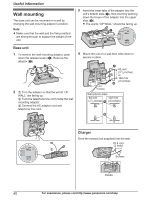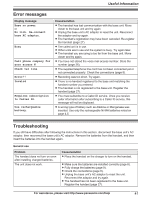Panasonic KXTG6672B KXTG6671B User Guide - Page 36
Voice Mail Service, Voice mail service
 |
View all Panasonic KXTG6672B manuals
Add to My Manuals
Save this manual to your list of manuals |
Page 36 highlights
Voice Mail Service Voice mail service Voice mail is an automatic answering service offered by your service provider/telephone company. After you subscribe to this service, your service provider/telephone company's voice mail system answers calls for you when you are unavailable to answer the phone or when your line is busy. Messages are recorded by your service provider/telephone company, not your telephone. Please contact your service provider/telephone company for details of this service. Important: R To use the voice mail service provided by your service provider/telephone company rather than the unit's answering system, turn off the answering system (page 31). For details, see page 34. R You need to store the voice mail access number to activate the message alert feature (page 35) for voice mail service. Storing the voice mail (VM) access number In order to listen to your voice mail messages, you must dial your service provider/telephone company's voice mail access number. Once you have stored your voice mail access number, you can dial it automatically (page 36). Handset 1 MMENUN#331 2 Enter your access number (24 digits max.). a MSAVEN a MOFFN Note: R When storing your voice mail access number and your mailbox password, press MPAUSEN to add pauses (page 13) between the access number and the password as necessary. Contact your service provider/telephone company for the required pause time. Example: 1-222-333-4444 PPPP 8888 VM access number Pauses Password To erase the voice mail access number Handset 1 MMENUN#331 2 Press and hold MCLEARN until all digits are erased. a MSAVEN a MOFFN Voice mail (VM) tone detection Base unit / Handset Your service provider/telephone company sends special signals (sometimes called "voice mail tones" or "stutter tones") to the unit to let you know you have new voice mail messages. If you hear a series of dial tones followed by a continuous dial tone after you lift the corded handset or press M N on the handset, you have new voice mail messages. Soon after you hang up a call or after the phone stops ringing, your unit checks the phone line to see if new voice mail messages have been recorded. Turn this feature off when: - You do not subscribe to voice mail service. - Your service provider/telephone company does not send voice mail tones. - Your phone is connected to a PBX. If you are not sure which setting is required, contact your service provider/telephone company. Turning VM tone detection on/off The default setting is "On". Handset 1 MMENUN#332 2 MbN: Select the desired setting. a MSAVEN a MOFFN Listening to voice mail messages The unit lets you know that you have new voice mail messages in the following ways: - "New Voice Mail" is displayed on the base unit and handset if message indication service is available. - The message indicator on the handset flashes slowly if the message alert feature is turned on ("Message alert", page 35). 36 For assistance, please visit http://www.panasonic.com/help