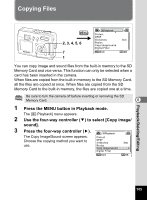Pentax Optio S40 Operation Manual - Page 110
Camera Settings
 |
UPC - 027075079830
View all Pentax Optio S40 manuals
Add to My Manuals
Save this manual to your list of manuals |
Page 110 highlights
Settings Camera Settings How to call the [B Set-up] menu MENU Four-way controller OK button MENU button Rec. Mode Recorded Pixels Quality Level White Balance Focusing Area AE Metering Sensitivity MENU E x i t 2304 AWB Multi Auto OK OK Formatting an SD Memory Card or the Built-in Memory Formatting will delete all the data on the SD Memory Card if you are using a card, and all the data in the built-in memory if there is no card inserted. 7 1 2 3 4 • Do not remove the SD Memory Card while the card is being formatted as this may damage the card and render it unusable. • SD Memory Cards formatted on a PC or device other than the camera cannot be used. Be sure to format the card with the camera. • Formatting will delete protected data too. Select [Format] on the [B Set-up] menu. Press the four-way controller (5). The Format screen appears. Use the four-way controller (23) to select [Format]. Format All data deleted Format Cancel Press the OK button. MENU E x i t OK OK Formatting starts. When formatting is completed, the camera is ready to take pictures. Settings 108