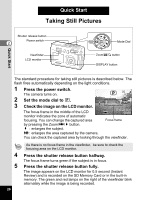Pentax Optio S40 Operation Manual - Page 24
Voice Recording Only Mode
 |
UPC - 027075079830
View all Pentax Optio S40 manuals
Add to My Manuals
Save this manual to your list of manuals |
Page 24 highlights
Getting Started Power switch 1 Mode Dial Voice Recording Only Mode Voice Recording Only mode is for recording sound only. The lens does not extend in this mode. You can use the camera as a voice recorder. 1 Set the mode dial to O and press the power switch. The camera turns on in Voice Recording Only mode. The lens does not extend. When the mode dial is turned in Voice Recording Only mode, the lens extends and the camera switches to capture status. Recording Sound 1p.78 22

22
Getting Started
1
Voice Recording Only mode is for recording sound only. The lens does
not extend in this mode.
You can use the camera as a voice recorder.
1
Set the mode dial to
O
and press the power switch.
The camera turns on in Voice Recording Only mode. The lens does not
extend.
Voice Recording Only Mode
When the mode dial is turned in Voice Recording Only mode, the lens
extends and the camera switches to capture status.
Recording Sound
1
p.78
Mode Dial
Power switch