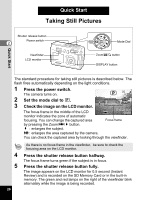Pentax Optio S40 Operation Manual - Page 29
Quick Start, Press halfway, Focus frame, Status lamps, Press down fully, Using the Shutter Release
 |
UPC - 027075079830
View all Pentax Optio S40 manuals
Add to My Manuals
Save this manual to your list of manuals |
Page 29 highlights
Quick Start Using the Shutter Release Button The shutter release button works in a two-step action as follows. Press halfway The focus and exposure are locked when the shutter release button is pressed lightly (halfway). The shutter speed and aperture settings only appear on the LCD monitor when the shutter release button is pressed 2 halfway. The following information is indicated on the LCD monitor and by the focus status and flash status lamps when the shutter release button is pressed halfway. 1. Focus frame The focus frame lights green at the focus position if the subject is in focus. The frame does not appear if the subject is out of focus. 2. Status lamps Lit Blinks Focus status lamp (green) Subject is in focus Subject is out of focus Flash status lamp (red) Flash is charged Flash is charging Pictures cannot be taken while the flash is charging. Press down fully Press the shutter release button all the way down (fully) to take a picture. [Poor focusing conditions] The camera may not be able to focus under the following conditions. In this case, lock the focus on an object the same distance away as the subject (by pressing the shutter release button halfway), then aim the camera at your subject and press the shutter release button fully. • Objects that lack contrast such as a blue sky or white wall • Dark places or objects, or conditions that prevent light being reflected back • Horizontal lines or intricate patterns • Fast moving objects • When there is an object in the foreground and an object in the background in the same picture • Strongly reflected light or strong backlighting (bright background) Instant Review The Instant Review default setting is 0.5 second. During this time, you can delete the image by pressing the i button, selecting [Delete] when the [Delete] menu appears and pressing the OK button. (1p.88) Setting the Instant Review Time 1p.71 27