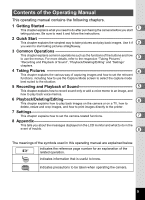Pentax S7 Operation Manual - Page 16
Powering the Camera, Installing the Battery, Removing the Battery
 |
UPC - 027075121256
View all Pentax S7 manuals
Add to My Manuals
Save this manual to your list of manuals |
Page 16 highlights
Getting Started Powering the Camera 1 1 3 2 1 Battery 2 Battery lock lever Installing the Battery Install the battery provided with the camera. 1 Open the battery/card cover. Slide the battery/card cover in the direction indicated by the arrow 1 and flip the cover open 2 . 2 Insert the battery with the 2 symbol facing toward the LCD monitor while using the side of the battery to press the battery lock lever in the direction indicated by the arrow. 3 Close the battery/card cover. Removing the Battery 1 Open the battery/card cover. 2 Release the battery by using your finger to press the battery lock lever in the same direction as when you inserted the battery. Pull the battery out. 14

14
1
Getting Started
Powering the Camera
Install the battery provided with the camera.
1
Open the battery/card cover.
Slide the battery/card cover in the direction indicated by the arrow
and flip the cover open
.
2
Insert the battery with the
2
symbol facing toward the LCD
monitor while using the side of the battery to press the
battery lock lever in the direction indicated by the arrow.
3
Close the battery/card cover.
1
Open the battery/card cover.
2
Release the battery by using your finger to press the
battery lock lever in the same direction as when you
inserted the battery.
Pull the battery out.
Installing the Battery
Removing the Battery
Battery lock
lever
3
2
1
1
2
Battery
1
2