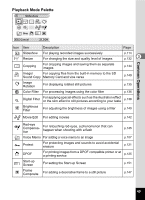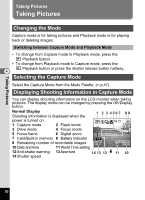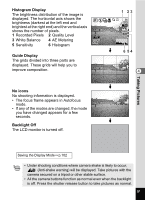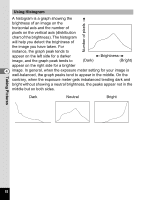Pentax S7 Operation Manual - Page 49
Operating the Mode Palette, How to operate the Mode Palette
 |
UPC - 027075121256
View all Pentax S7 manuals
Add to My Manuals
Save this manual to your list of manuals |
Page 49 highlights
Operating the Mode Palette Once you press the four-way controller (3), the Mode Palette appears on the LCD monitor. You can edit an image or change the settings of the camera. How to operate the Mode Palette The guide display is indicated while using the Mode Palette. 1 Press the four-way controller (3). 3 In Capture mode, the Capture Mode Palette appears and in Playback mode, the Playback Mode Palette appears. 2 Use the four-way controller (2345) to choose an item. 3 Press the OK button. The screen for each mode appears. Mode Palette List Capture Mode Palette Auto Picture Common Operations MENU Cancel OK OK Icon Item Auto Picture mode R Program mode A Night Scene mode C Movie mode O Voice Recording mode Description Page Selects the best capture mode. p.55 Lets you take clear pictures at the appropriate shutter speed and exposure. p.56 Lets you take dark scenes such as night views. p.61 Lets you take movies and sounds. p.62 Records audio, such as voices. p.104 47